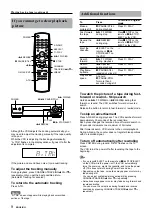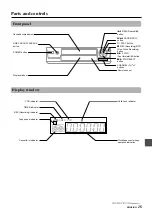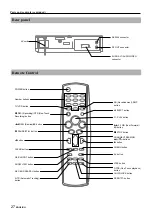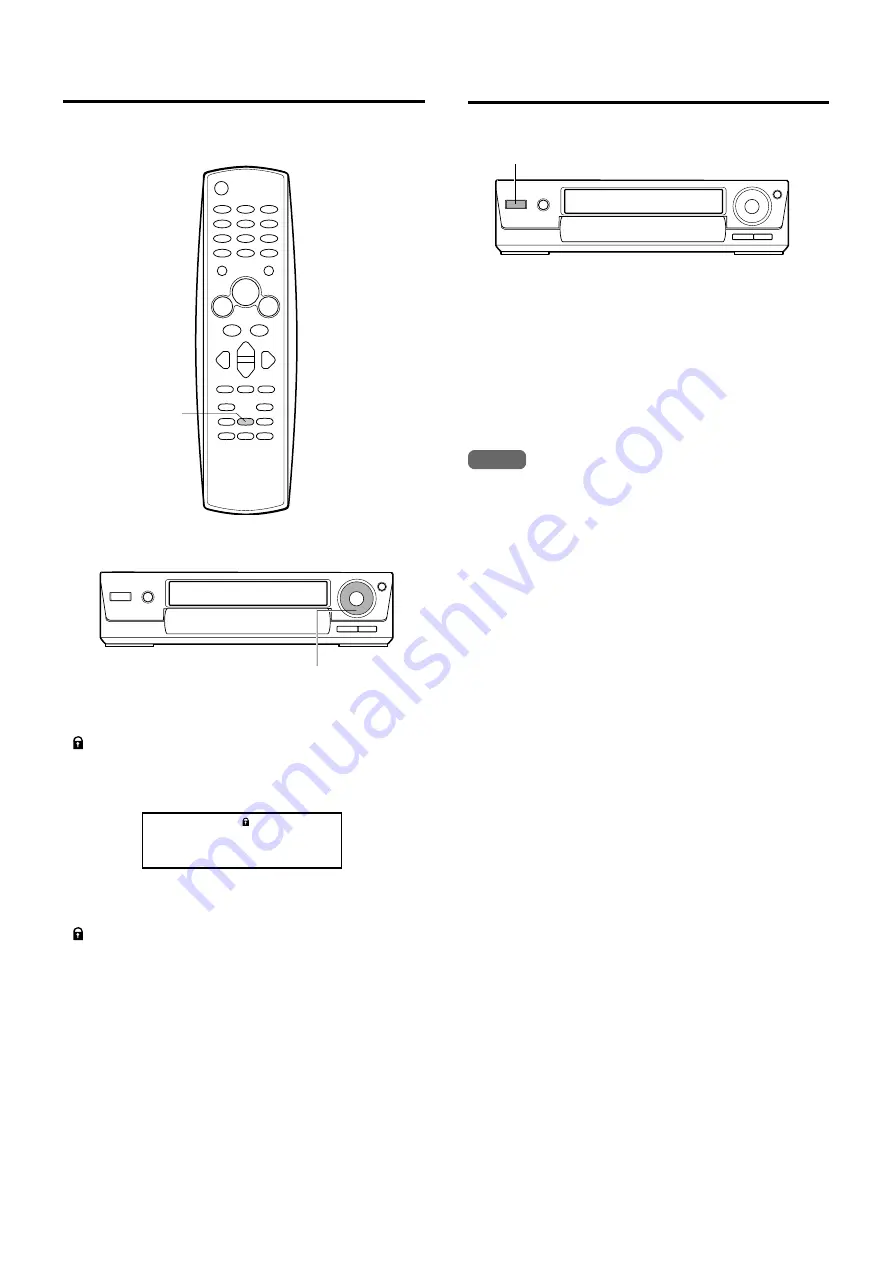
ENGLISH
23
Press CHILD LOCK.
“ ” appears in the display window.
The buttons except
Z
STOP/EJECT on the VCR are not
operable. You can control the VCR only by the remote
control.
To cancel Child Lock mode
Press CHILD LOCK again.
“ ” turns off in the display window.
Setting Child Lock mode
During Child Lock mode, the buttons on the front panel of
the VCR are not operable.
Setting Power Save mode
You can reduce the power spending during standby mode.
Press POWER on the VCR to turn off the VCR.
The VCR goes into Power Save mode and the display
window turns off.
The power consumption during Power Save mode is
approximately 2.1 W.
To cancel Power Save mode
Press POWER to turn on the VCR. You can use only the
POWER button on the VCR.
Notes
• If the VCR is set to make a timer recording, the VCR does
not go into Power Save mode even if you press POWER on
the VCR.
• If you press POWER on the remote control to turn off the
VCR, the VCR does not go into Power Save mode.
• During Power Save mode, you can not eject the inserted
tape.
POWER
CHILD LOCK
VCR
REM BILSAP
ST
LP EP
M
Hi-Fi
TIMER
SP
REC
Z
STOP/EJECT