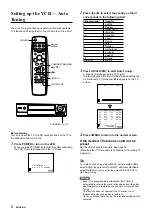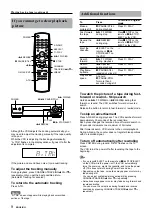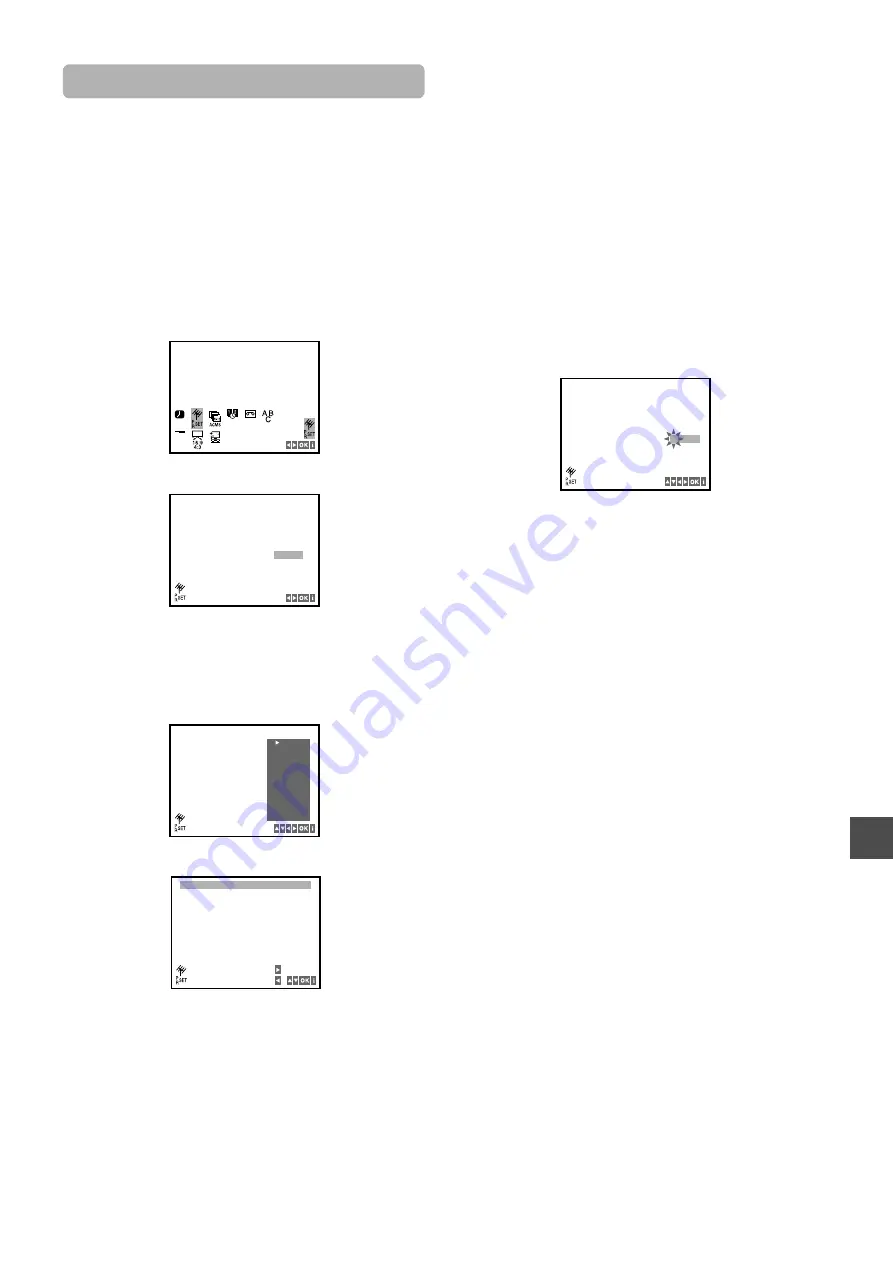
ENGLISH
Registering the TV station’s name
You can enter the TV station’s name manually.
Press CHANNEL/TRACKING
i+
,
k-
on the
remote, CHANNEL
N
,
M
on the VCR or the
number buttons to select the channel position
you want to register the name.
Press i/MENU.
The selected item appears on the right hand corner of
the menu.
Press
j
or
l
to select PR SET, then press
OK/CLK/CNT.
Press
l
twice, then press OK/CLK/CNT.
TV station name list appears.
Press
i+
,
k-
to select the desired TV
station’s name, then press OK/CLK/CNT.
You can change the TV station’s name manually. See
“To change a TV station name.”
Press i/MENU to display the VCR channel table.
6
7
1
2
3
4
5
PR
KANAL
FEIN S E N D E R
0 1
C 0 6
+ 1 5
ARD
0 1
C 0 6
+ 1 5
ARD
0 2
C 2 0
+ 4 7
P R - 0 2
0 3
C 2 3
+ 3 1
P R - 0 3
0 4
C 2 8
+ 4 7
P R - 0 4
0 5
C 4 0
+ 1 0
P R - 0 5
0 6
C 5 0
+ 3 1
P R - 0 6
0 7
– –
0 8
– –
– –
– –
– – – – –
– – – – –
,
:
:
UMSTELLEN
LÖSCHEN
8
To register the other TV station’s name, press
i+
or
k-
to select the channel position, then
press OK/CLK/CNT to display the screen in
step 4. And repeat steps 4 through 6 until all
required stations are set.
Press i/MENU to return to the normal screen.
To change a TV station name
In step 5, press
l
. The first letter of the station name
flashes. And press
i+
or
k-
repeatedly to display the
desired letter, then press
l
. You can change up to 5
letters.
Press OK/CLK/CNT to enter the name. Then press i/MENU
to return to the VCR channel table. Press i/MENU to return
to the normal screen.
SENDER
PR
N 3
H R 3
BR3
WDR3
ZDF
ARD
0 1
C 0 6
N D R 3
S W F 3
KANAL
FEIN
+ 1 5
6
REC
TIME
DATE
SYS-
TEM
OSD
OPR
ON
OFF
f
OSD
PR KANAL
FEIN
SENDER
0 1
C 0 6
+ 1 5