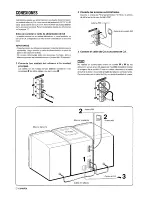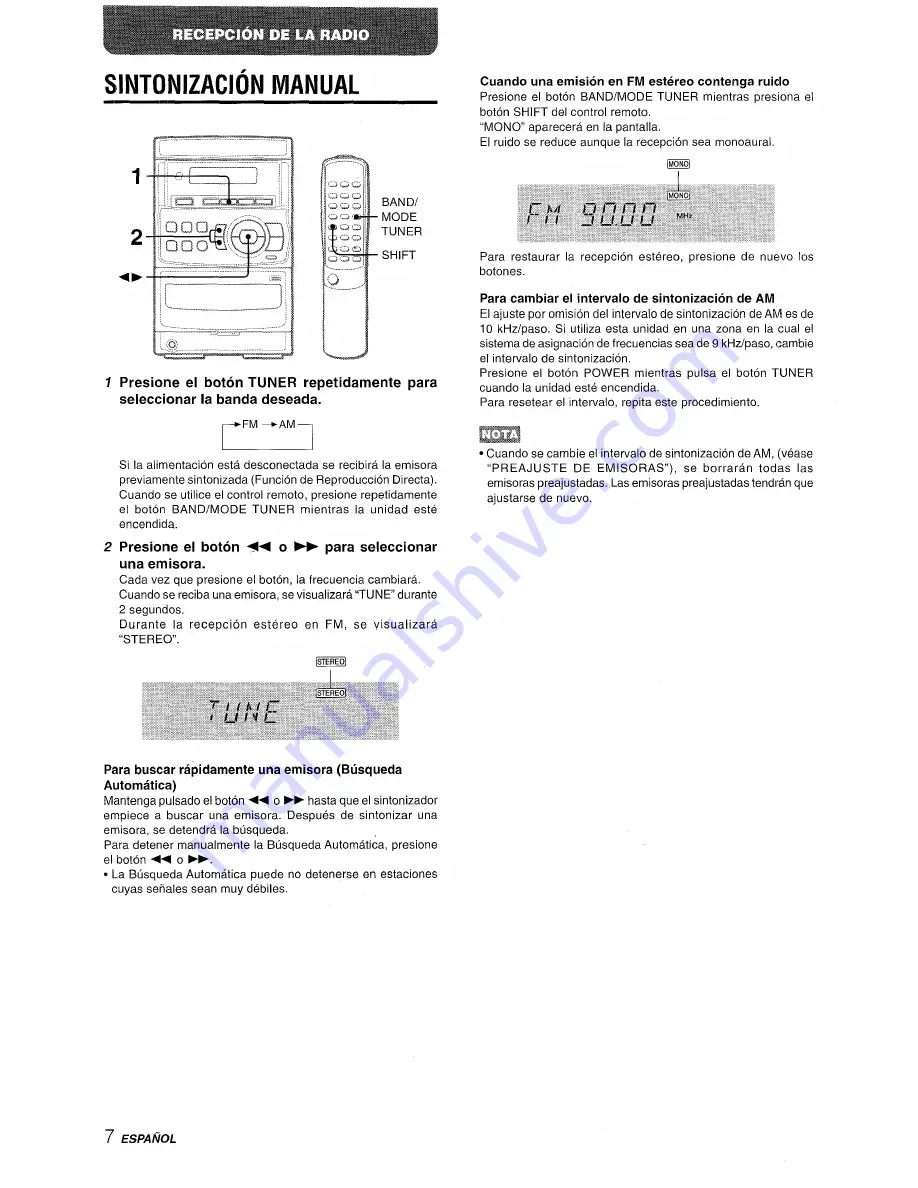Reviews:
No comments
Related manuals for LCX-350

HC5
Brand: R.V.R. Elettronica Pages: 38

Ascotel Office 45
Brand: Aastra Pages: 40

OpenCom 100
Brand: Aastra Pages: 244

632d
Brand: Aastra Pages: 30

5380
Brand: Aastra Pages: 24

IntelliGate A150
Brand: Aastra Pages: 524

Ascotel IntelliGate 150
Brand: Aastra Pages: 228
Tracker
Brand: Underhill Pages: 15

Caravan
Brand: Omega Pages: 2

HK 3700
Brand: Harman Kardon Pages: 120

AVR 430
Brand: Harman Kardon Pages: 28

LSR4326P
Brand: Harman Kardon Pages: 2

HK40
Brand: Harman Kardon Pages: 2

AVR 70
Brand: Harman Kardon Pages: 139

MG-2WPGM
Brand: Magellan Pages: 2

MIG-200
Brand: S7 Pages: 14

System 55X
Brand: S-TEC Pages: 24

MS308
Brand: PABX Pages: 27