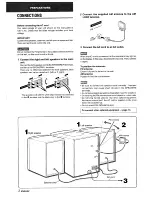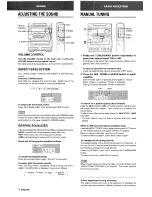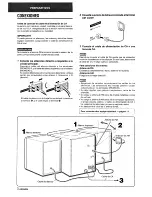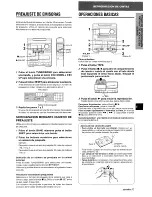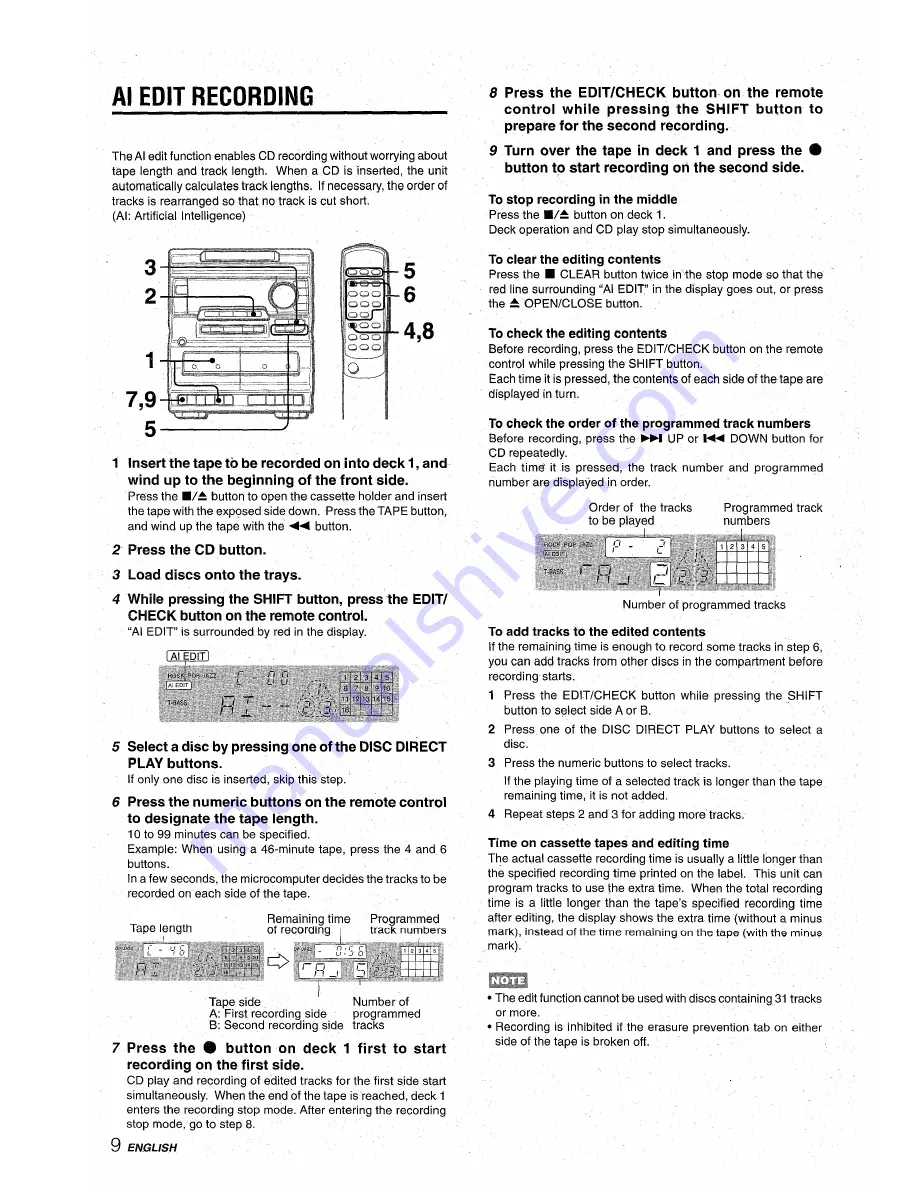Reviews:
No comments
Related manuals for NSX-A10

GNPR40L
Brand: GE Pages: 36

DVD-CV36
Brand: Panasonic Pages: 2

SC-HC57
Brand: Panasonic Pages: 24

SC-AP01
Brand: Panasonic Pages: 16

Aastra 620d
Brand: Aastra Pages: 30

25 Series
Brand: Falcon Pages: 4

MPE series
Brand: Rane Pages: 34

GA-200
Brand: Nacon Pages: 12

Simply Cinema ESC300
Brand: JBL Pages: 10

SCS150SI
Brand: JBL Pages: 12

G CINEMA
Brand: JBL Pages: 6

MS-8
Brand: JBL Pages: 2

CINEMA BASE
Brand: JBL Pages: 10

Q-TV2
Brand: Q Acoustics Pages: 19

ZEB Juke Bar 1500
Brand: Zebronics Pages: 5

RCD9043BT
Brand: F&U Pages: 10

PSR560-56D
Brand: H3C Pages: 8

STAGE-MAN
Brand: VocoPro Pages: 28