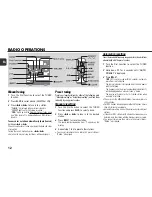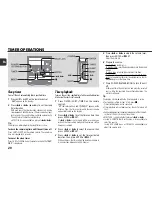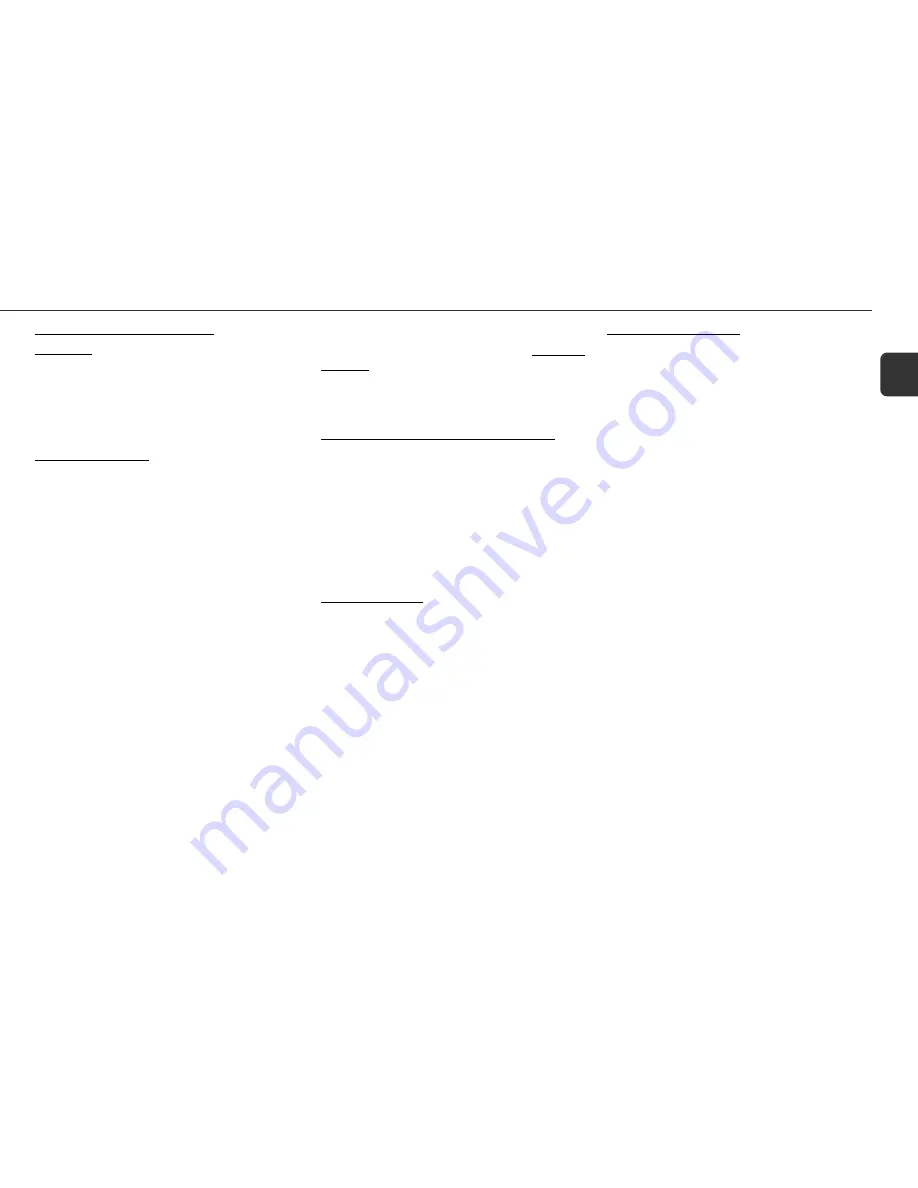
13
En
Tuning in to preset stations
On the unit
1
Turn the Dial Function to select the TUNER
function and press BAND to select a band.
2
Press
d
repeatedly or turn MULTI JOG.
With each press, the station with the succeeding preset
number is tuned in.
On the remote control
1
Press FUNCTION repeatedly to select the TUNER
function and press BAND to select a band.
2
Press the numbered buttons for the preset
number of your desired station.
- To select preset number 20, press +10, +10 and 0.
- To select preset number 15, press +10 and 5.
• Pressing PRESET
N
,
M
or
d
repeatedly can
also select the preset number.
To clear a preset station
1 Tune in to the station by preset tuning.
2 Press
s
CLEAR, then press
a
SET within 4 seconds.
Preset numbers of preset stations in the band with higher
numbers decrease by one.
RDS features
RDS (Radio Data System) is a broadcasting service which allows
FM stations to send additional information along with the regular
radio signal.
The additional information is derived from the features of RDS
described below.
Program Service station name (PS)
The station name is displayed automatically when an RDS station
is tuned in.
To scroll the PS station name
Press SHIFT+DISPLAY on the remote control while the station
name is displayed. The long station name will be displayed
fully.
• Station name for a station received by EON search cannot
be scrolled.
Radio Text (RT)
You can show text information such as the title of a song on
the display.
Press RT when tuning in to an RDS station.
If the tuned station is not transmitting text information, "
NO
RT
" will be displayed.
To return to the regular display
Press RT again.
Program Type (PTY)
This is an identification to specify the program being broadcast
currently.
Press PTY to display a program type when tuning in
to an RDS station.
The program type will be displayed for 4 seconds.
If no PTY data or undefined PTY data is being transmitted,
"
NO PTY
" or "
UNKNOWN
" will be displayed.
The following PTYs can be received on the unit
*TRAFFIC, NEWS, AFFAIRS, INFO, SPORT, EDUCATE,
DRAMA, CULTURE, SCIENCE, VARIED, POP M, ROCK M,
EASY M (easy listening music), LIGHT M (light classical
music), CLASSIC, OTHER M (other music), WEATHER,
FINANCE, KIDS (kid's program), SOCIAL (social affairs),
FAITH, CALL IN, TRAVEL, LEISURE, JAZZ, COUNTRY (country
music), NATION (national music), OLDIES, FOLK M,
FACTUAL, TEST (alarm test), ALARM.
*The unit identifies TRAFFIC with one of the PTYs.