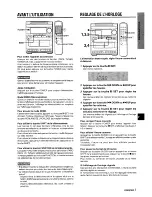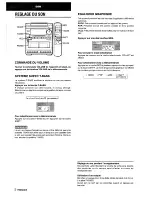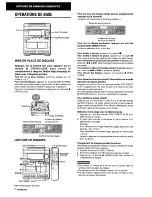Reviews:
No comments
Related manuals for NSX-V2100

Fire
Brand: Safeline Pages: 8

PESG 120 A1
Brand: Parkside Pages: 54

Multiplexer
Brand: U-Prox Pages: 3

CW260
Brand: PSB Pages: 2

Force i Monitor
Brand: Electro-Voice Pages: 6

CX-DE502SO
Brand: CAMDEN Pages: 2

WIRE-MATIC 250
Brand: Lincoln Electric Pages: 102

c-MIG 2800
Brand: Mahe Pages: 48

COMFORTMATE EQH-20WUS
Brand: Navien Pages: 4

MK5396
Brand: EAW Pages: 2

C 5900 WL
Brand: AKG Pages: 49

750-650
Brand: WAGO Pages: 20

ActivSoundBar TP-1866-UK
Brand: promethean Pages: 28

V4R51
Brand: ZEBSBOARDS Pages: 9

1135DB
Brand: DMP Electronics Pages: 2

7" 16:9 Headrest with pillow LCD Monitor/TV
Brand: Eonon Pages: 10

W14A
Brand: Montarbo Pages: 15

3154020015029
Brand: GYS Pages: 53