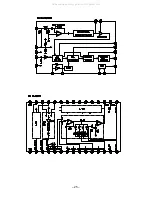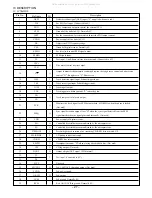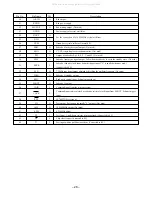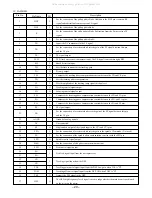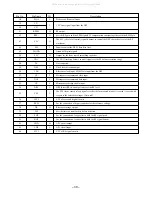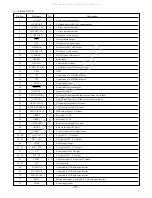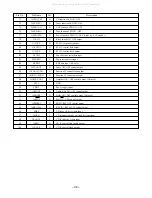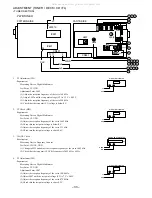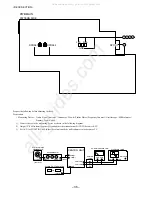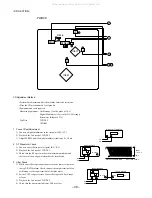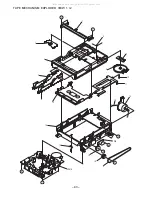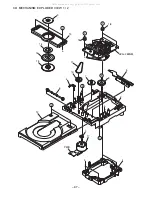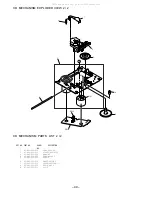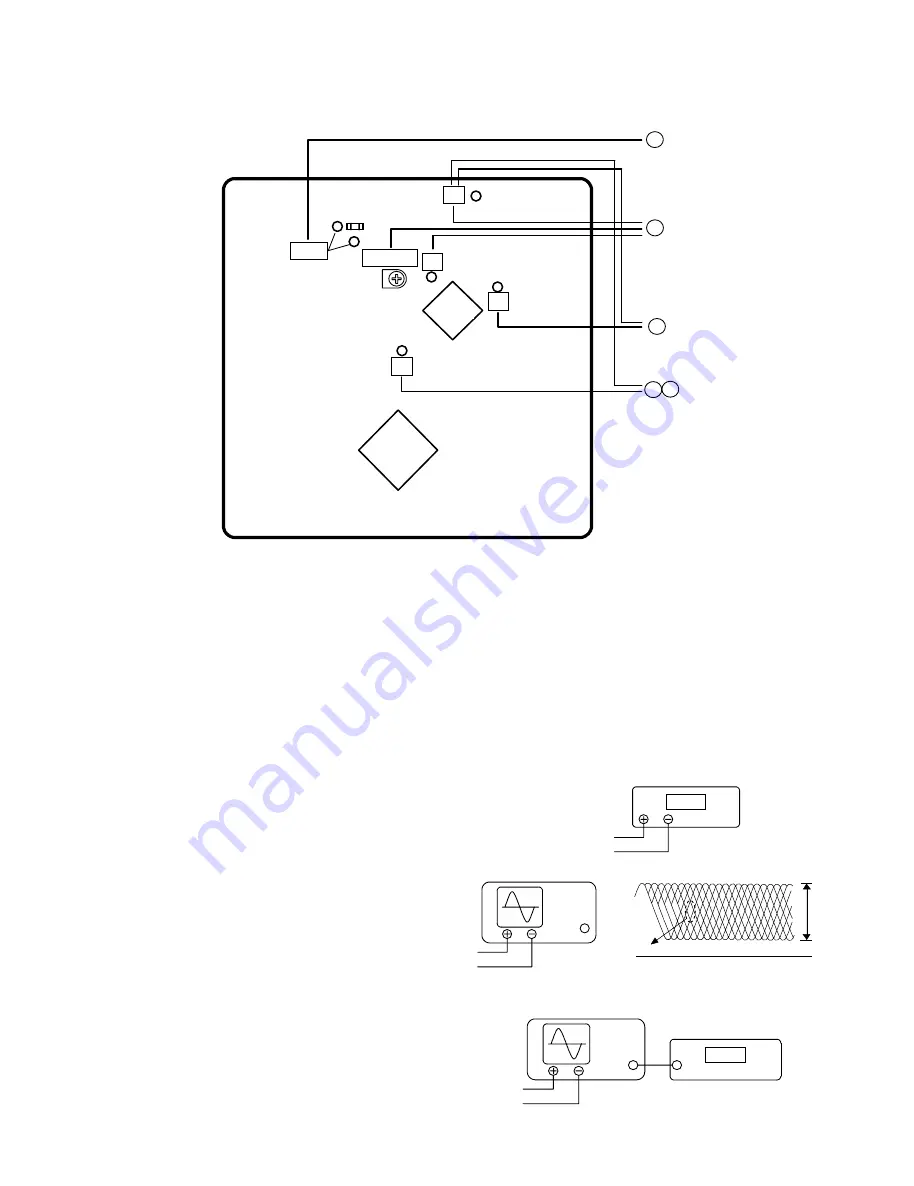
38
<CD SECTION>
CD Adjustment Method
Perform the adjustments after the machine enters the test mode.
Place the CD mechanism on level ground.
Equipment and tools required
Measuring equipment: Oscilloscope (Use the probe of 10:1)
Digital Multimeter (Use it in the DC Volt range)
Jitter meter (Kikusui 6235)
Test Disc:
TCD-782
ATD-001
1. Focus Offset Adjustment
1) Connect a digital multimeter to the test point (FE), (VC).
2) Play back the 2nd track of TCD-782.
3) Adjust SFR501 until the digital multimeter indicates 0 ± 10 mV.
2. RF Waveform Check
1) Connect an oscilloscope to test point (RF), (VC).
2) Play back the 2nd track of TCD-782.
3) Check that the RF waveform has the maximum amplitude and
the center of the wedge waveform has the clear blank.
3. Jitter Check
1) While an oscilloscope is kept connected in the same test point as
in step 2. RF Waveform Check, connect the output terminal of an
oscilloscope to the input terminal of the jitter meter.
2) Set the VOLT range selector of an oscilloscope to 500 mV range
or lower.
3) Play back the 2nd track of TCD-782.
4) Check that the jitter meter indicates 28.0 ns or less.
DIGITAL MULTIMETER
V
FE
VC
OSCILLOSCOPE
OUTPUT
VC
RF
OSCILLOSCOPE
OUTPUT
INPUT
ns
RF
VC
JITTER METER
VOLT / DIV: 500mV
Approx.
1.8
±
0.3
Vp-p
EYE PATTERN
must be CLEAR and MAX
0V
PWB CD
1
2
3
4
6
VC
R546
RIOP
SFR501 FE
TE
IC501
RF
IC651
All manuals and user guides at all-guides.com
Summary of Contents for XR-EM70
Page 13: ...13 SCHEMATIC DIAGRAM 2 MAIN 2 2 AMP SECTION All manuals and user guides at all guides com...
Page 18: ...18 SCHEMATIC DIAGRAM 4 CD CD DRIVE CD LOAD All manuals and user guides at all guides com...
Page 20: ...20 SCHEMATIC DIAGRAM 5 TUNER All manuals and user guides at all guides com...
Page 22: ...22 SCHEMATIC DIAGRAM 6 PT All manuals and user guides at all guides com...
Page 24: ...24 IC BLOCK DIAGRAM All manuals and user guides at all guides com...
Page 25: ...25 All manuals and user guides at all guides com...