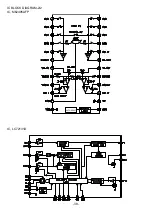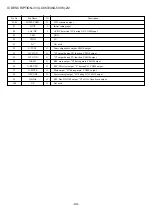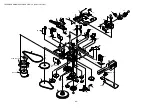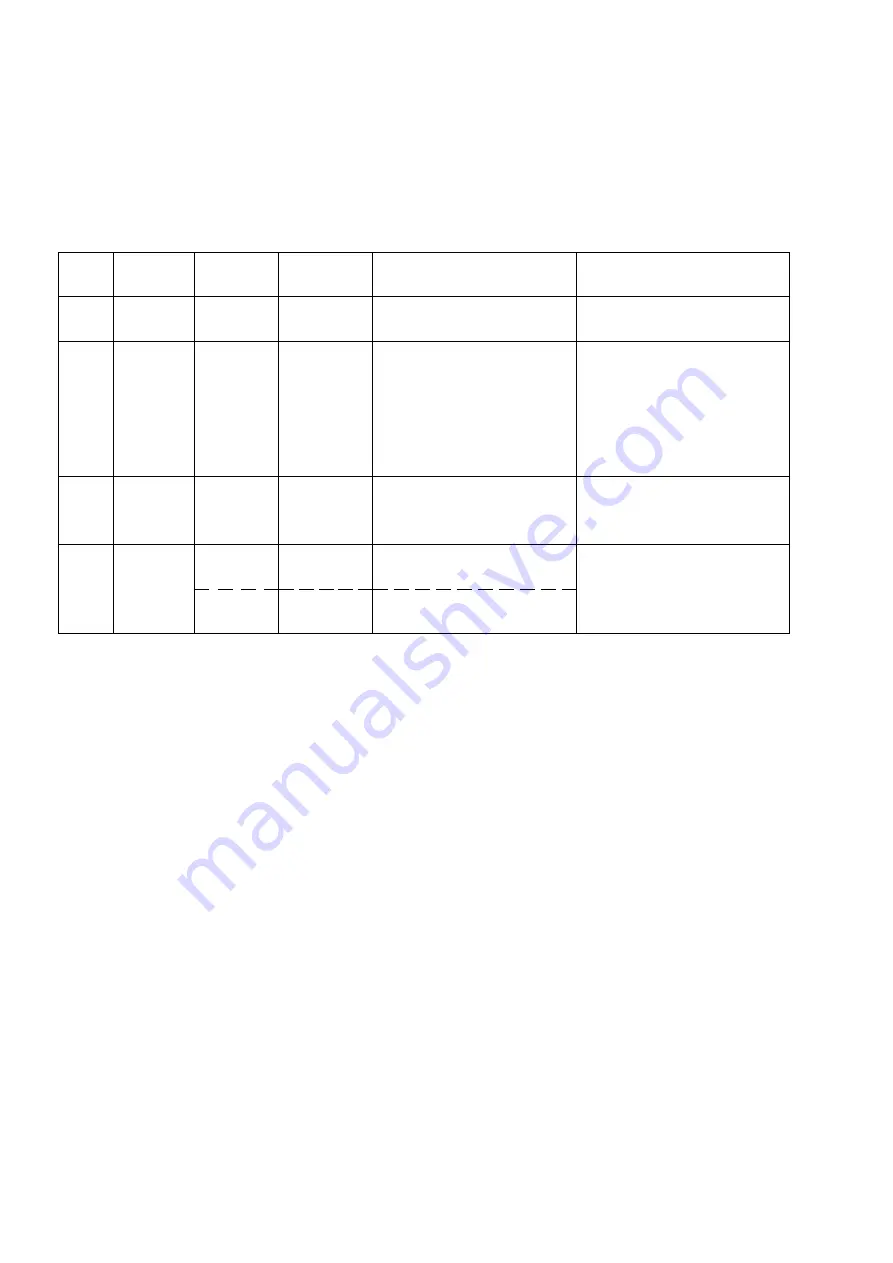
-36-
CD TEST MODE-1/1
1. How to Start the CD Test Mode
While pressing the CD FUNCTION button, insert the AC plug to the power outlet.
When the test mode started, all lights on the display are lit.
2. How to Exit the CD Test Mode
Press the POWER button or press the other FUNCTION buttons or disconnect the AC plug.
3. Function and Usage of the CD Test Mode
Mode
Start Mode
Search Mode
(without disc)
Play Mode
Sled Mode
Button for
Activation
PLAY button
PLAY button
FF button
RWD button
Display
All lights are lit.
Normal
Normal
Operation
• LD illuminates all the time
• Focus search continues
operations *1
• Spindle motor continuous kick
• Normal playback
• If TOC cannot be read, focus
search is continued
• Pickup moves to the inner
circumference *2
• Pickup is moves to the outer
circumference *2
Contents
• FL check
• Microcomputer check
• APC circuit check
• Laser current measurement
• Focus search waveform check
• Focus error waveform check
(DRF in the search mode is
ignored)
• Each servo circuit is checked
• DRF check
• Sled circuit check
• Mechanism operation check
• Pickup check
No
1
2
3
4
*1: The driver IC heats up and the protection circuit starts working when the focus search is continued for 10 minutes or longer.
There can be a case that operations cannot be performed correctly. In such a case, turn off the main power. After cooling down
the machine, restart the machine.
*2: Be careful not to damage the gear because the sled motor rotates while the FF or RWD button is being pressed even if the
pickup is located in the innermost track or the outermost track.
Summary of Contents for XR-M161HS(S)
Page 23: ... 22 FL ZCL 8 GRID ASSIGNMENT ANODE CONNECTION 1 1 GRID ASSIGNMENT ANODE CONNECTION ...
Page 39: ... 38 IC M62495AFP AUTO RESET IC BLOCK DIAGRAM 2 2 IC LC72131D ...
Page 51: ... 50 CD MECHANISM EXPLODED VIEW 1 2 DA 11T3C A M2 PIN 3 SW1 MOTOR C B 4 3 2 1 ...
Page 53: ... 52 CD MECHANISM EXPLODED VIEW 2 2 KSM 213CDM 1 2 COVER 3 4 5 SPINDLE MOTOR M3 MOTOR C B A M2 ...