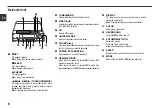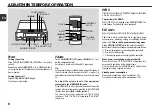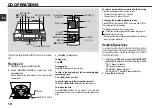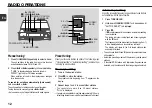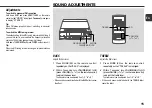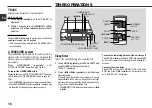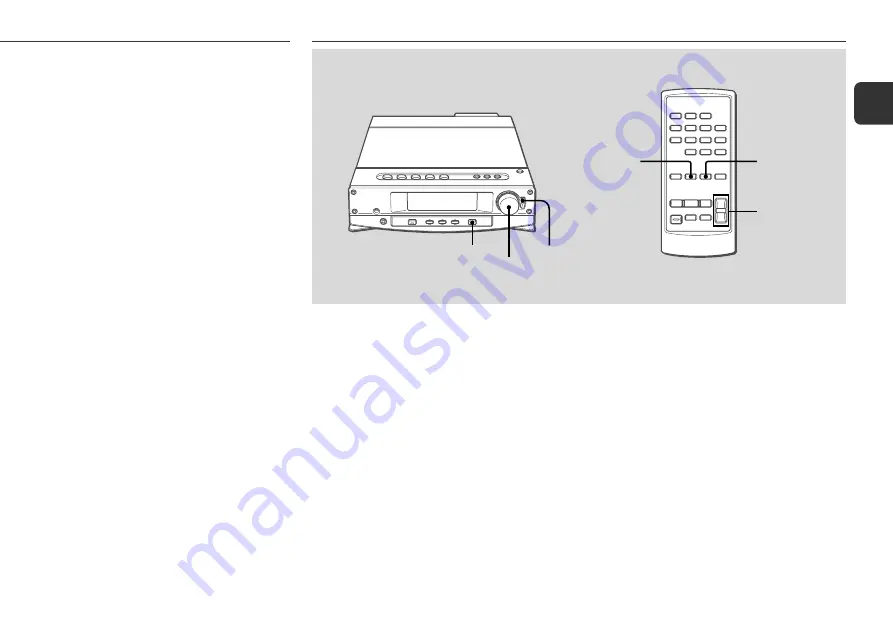
15
En
Adjustments
To switch to monaural FM reception
Hold down SHIFT and press MONO TUNER on the remote
control so that "
MONO
" is displayed.
To cancel,
press again
to display "
STEREO
".
Tip:
When FM stereo reception is poor, switching to monaural
reduces noise.
To switch the MW tuning interval
The default setting of the MW tuning interval is 9 kHz/step. If
you use this unit in an area where the frequency allocation
system is 10 kHz/step, change the tuning interval.
Hold down TUNER/BAND and press POWER on the main unit.
Tip:
When the MW tuning interval is changed, all preset stations
are cleared.
BASS
Adjusts the bass level.
1
Press MODE (EQ on the remote control)
repeatedly so that "
BASS
" is displayed.
2
Within 7 seconds, turn VOLUME/MULTI JOG
(press VOLUME(
N
,
M
) on the remote control)
to adjust the bass level.
The bass level can be adjusted from "
–5
" to "
+5
".
•If the sound becomes distorted with the BASS effect, cancel
the effect.
SOUND ADJUSTMENTS
VOLUME/MULTI JOG
T-BASS
VOLUME
(
N
,
M
)
EQ
MODE
QSURROUND
TREBLE
Adjusts the treble level.
1
Press MODE (EQ on the remote control)
repeatedly so that "
TREBLE
" is displayed.
2
Within 7 seconds, turn VOLUME/MULTI JOG
(press VOLUME (
N
,
M
) on the remote control)
to adjust the treble level.
The treble level can be adjusted from "
–5
" to "
+5
".
•If the sound becomes distorted with the TREBLE effect,
cancel the effect.