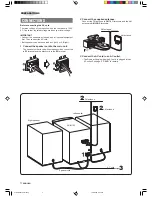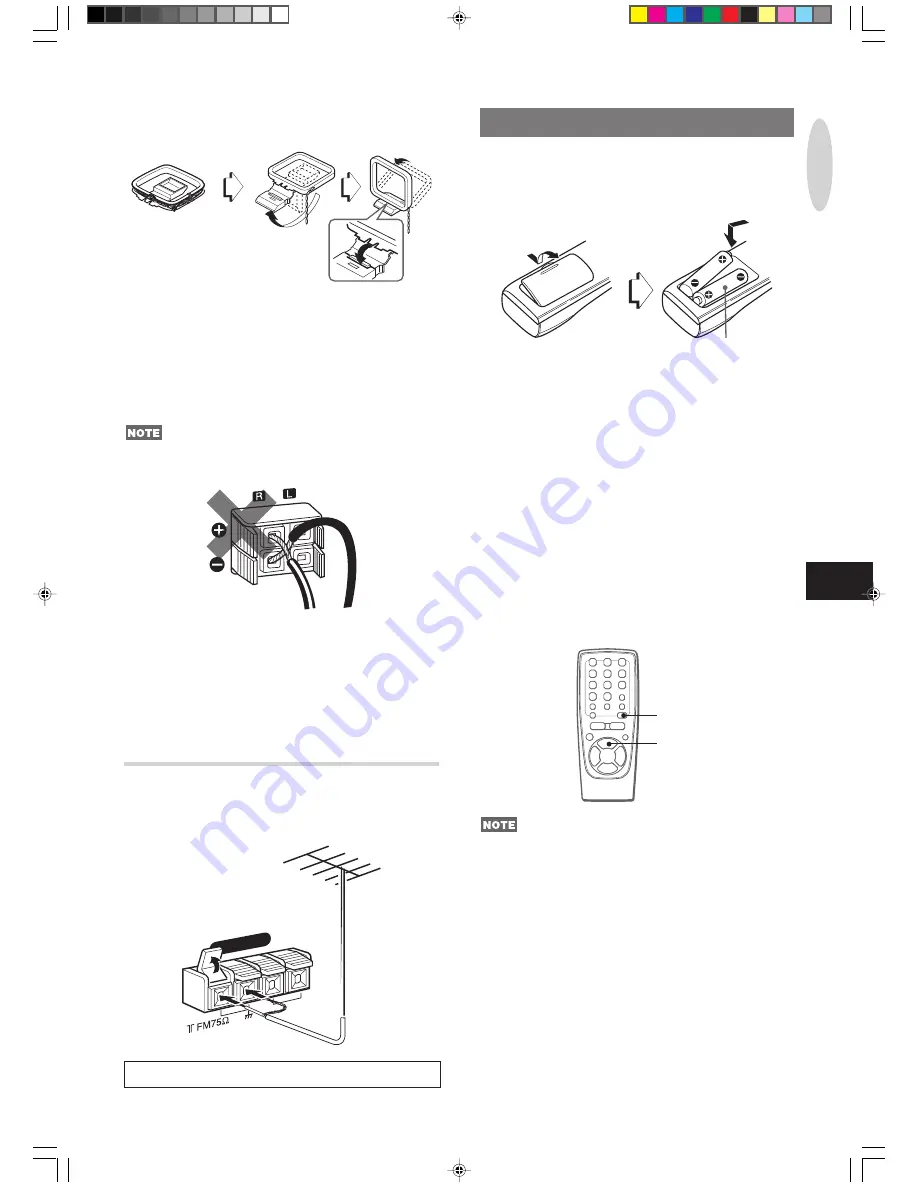
En
ENGLISH
4
PREPARATIONS
To stand the AM loop antenna on a surface
Fix the claw to the slot.
To position the antennas
FM feeder antenna:
Extend this antenna horizontally in a T-shape and fix its ends to
the wall.
AM loop antenna:
Position for the best reception.
• Be sure to connect the speaker cords correctly. Improper
connections can cause short circuits in SPEAKERS terminals.
• Do not leave objects generating magnetism, such as credit
cards, near the speakers, as these objects may be damaged.
• Do not bring the FM antenna near metal objects or curtain rails.
• Do not bring the AM antenna near other optional equipment,
the stereo system itself, the AC cord or speaker cords, since
noise will be picked up.
• Do not unwind the AM antenna wire.
CONNECTING AN OUTDOOR ANTENNA
For better FM reception, use of an outdoor antenna is
recommended.
Connect the outdoor antenna to FM 75
Ω
terminals.
ANTENNA
AM LOOP
To connect other optional equipment
➞
page 16
REMOTE CONTROL
Inserting batteries
Detach the battery cover on the rear of the remote control and
insert two size AA (R6) batteries.
AA (R6)
When to replace the batteries
The maximum operational distance between the remote control
and the sensor on the main unit should be approximately 5 meters
(16 feet). When this distance decreases, replace the batteries
with new ones.
Using the remote control
The instructions in this manual refer mainly to the buttons on the
main unit. Buttons on the remote control with the same names
as those on the main unit can be used as well.
To use FUNCTION on the remote control
The FUNCTION substitutes for the function buttons (TAPE,
TUNER, AUX/VIDEO, CD) on the main unit.
Each time FUNCTION is pressed while power is on, the next
function is selected cyclically.
c
c
c
c
c
PLAY on the remote control
The function is the same as that of
d
on the main unit.
c
PLAY
FUNCTION
• If the remote control is not going to be used for an extended
period of time, remove the batteries to prevent possible
electrolyte leakage.
• The remote control may not operate correctly when:
- The line of sight between the remote control and the remote
sensor beside the DEMO/ECO is exposed to intense light,
such as direct sunlight
- Other remote controls are used nearby (those of a television,
etc.)
01-04/XR-M150<U>/Eng
10/4/2000, 5:07 PM
4