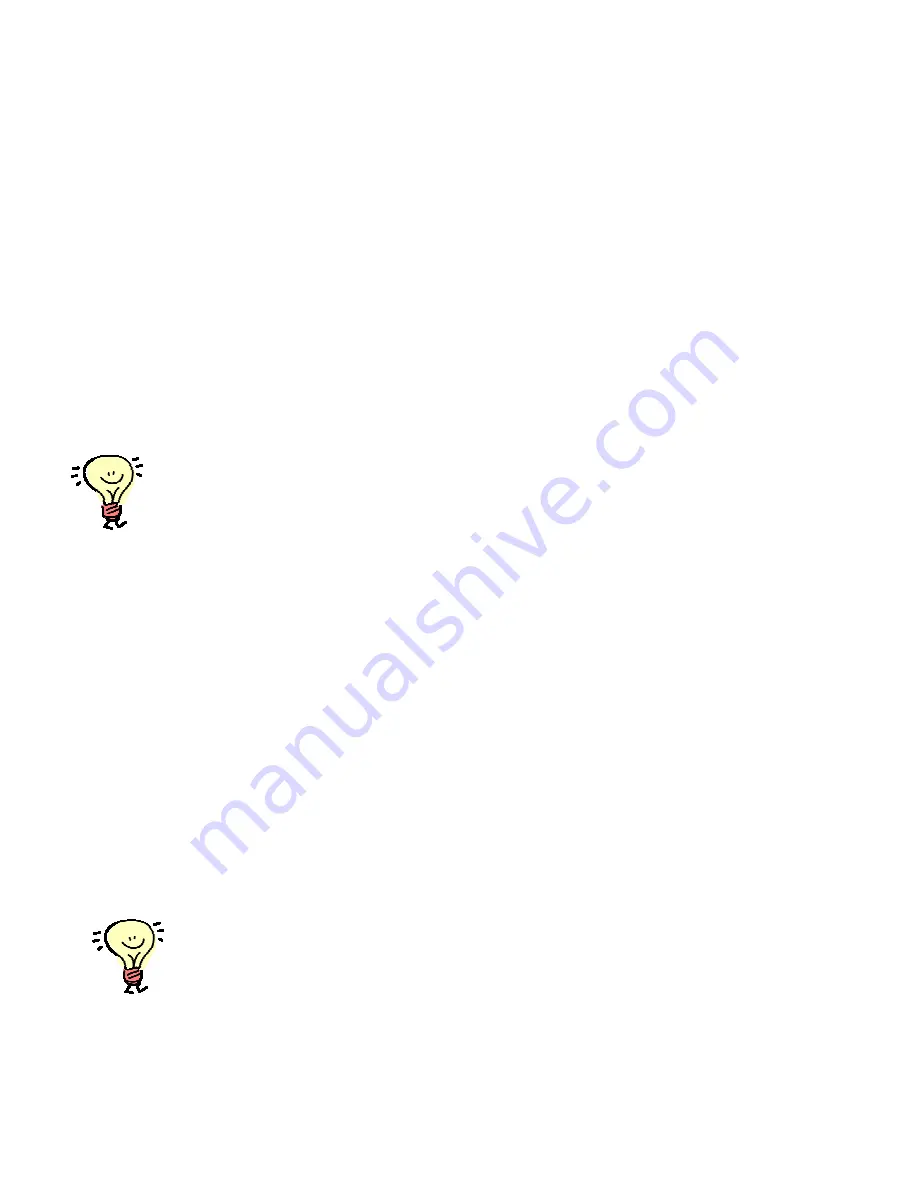
Assembly Instructions
Section 3
Fuselage — Landing Gear
Tail Gear
1) Remove tail gear from package and associated screws.
2) Slide the rod on the tail gear through the ball link on the bo)om of the rudder.
3) Line up the bolt holes in the landing gear mount with those on the bo)om of the fuselage.
4) Place a drop of blue Loc te on the bolt and screw them in place securely.
Main Landing Gear
1) Remove landing gear covers and slide onto the landing gear legs with screw holes to the inboard aligning the holes in the
cover with those in the landing gear
2) Using the sheet metal style screws included in the landing gear hardware package (total of 4), screw these in place. The
screws should pass through the holes in the landing gear strut. Tighten un l snug and have passed through the hole without
puncturing through the other side.
3) The screws to mount the landing gear to the fuselage are located screwed into the blind nuts. Remove these screws. Slide
the wood filler block between the landing gear covers on the underside of the gear.
4) Place a drop of blue Loc te on the screw and using a long allen wrench, pass the screw through the block and through the
pre
-drilled hole in the landing gear, aligning it with the screw holes in the fuselage and secure. A)ach the remaining screws.
5) Remove the axles from the bag and a)ach to the landing gear using the included locknuts.
6) Install wheels on axles using supplied wheel collars.
7) To install wheel pants, slide over re and align horizontally. Marking the loca on of drilling the moun ng holes on the wheel
pants by marking through the holes on the landing gear. U lize the hardware included in the Landing Gear bag.
Tip:
It is a good idea to clean the threads with the denatured alcohol and let
dry before applying the blue Loc te to assure a good bond.
Tip
: Install set screws in wheel collar and ghten on axle. Remove the set screws, wheel, and
wheel collar and use a file to create a flat for the set screw to rest on. Clean the set screws with
denatured alcohol and place a drop of purple Loc te on them prior to installing
Summary of Contents for Laser 230z
Page 1: ...Assembly Instructions ...


























