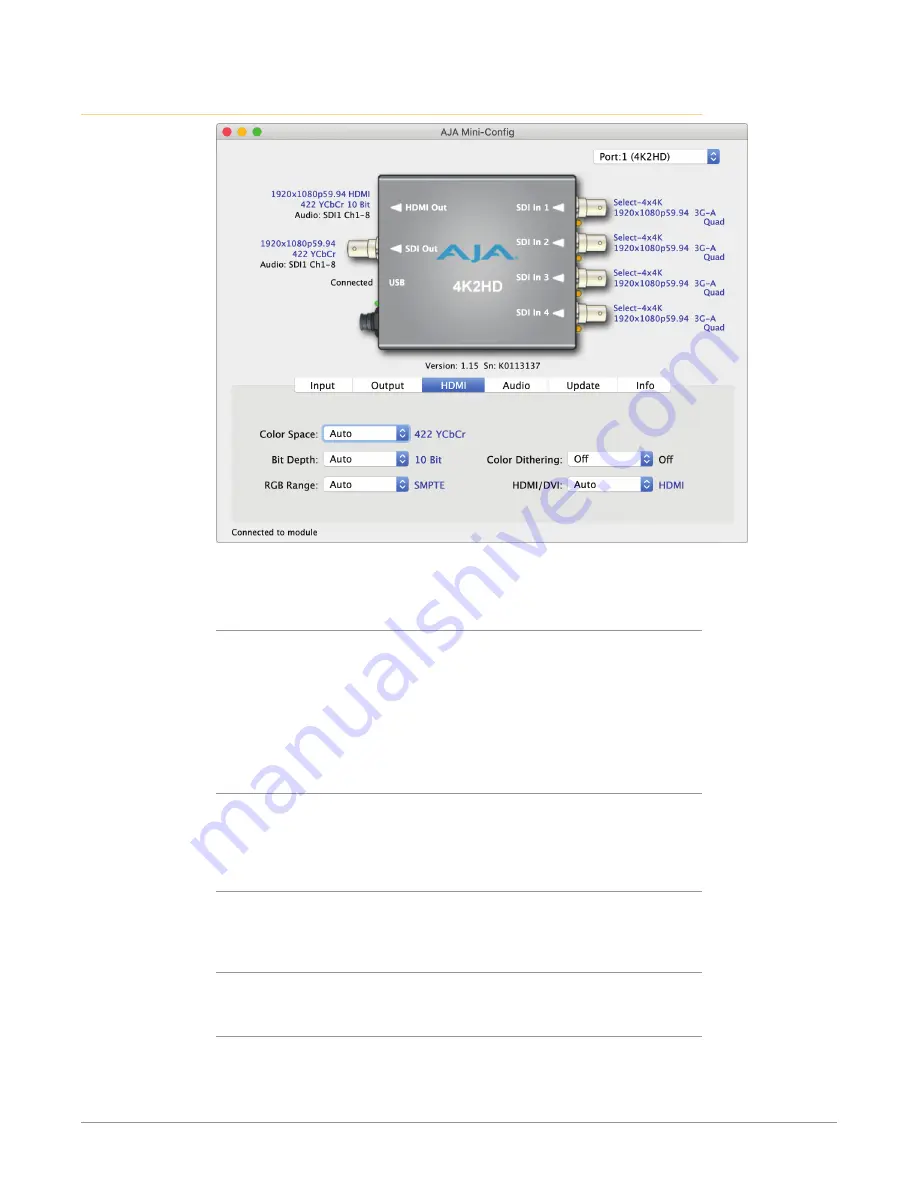
4K2HD Mini-Converter v1.15r1 17 www.aja.com
HDMI Screen
Click on the HDMI tab to view and make changes to the 4K2HD HDMI output
settings.
Color Space
Selects the desired output video format. Choose from the following:
• Auto - selects the video format based on the input video and the attached
device’s capabilities (default setting).
• 4:2:2 YCbCr (cannot exceed 10-bit depth)
• 4:4:4 RGB
• 4:4:4 YCbCr
Bit Depth
Choose from Auto, 8-bit, or 10-bit (see limitations above). Choosing “Auto”
automatically selects the bit depth based on the input video and the attached
device’s capabilities.
RGB Range
Choose Auto, SMPTE or Full. Choosing “Auto” automatically selects the input color
range setting.
Color Dithering
Choose Off or On. Default is Off.
HDMI/DVI
Choose Auto, HDMI, or DVI. When DVI is selected, any audio signals present are
not passed. Choosing “Auto” automatically selects the output mode based on the
attached device’s capabilities. Default is Auto.
















































