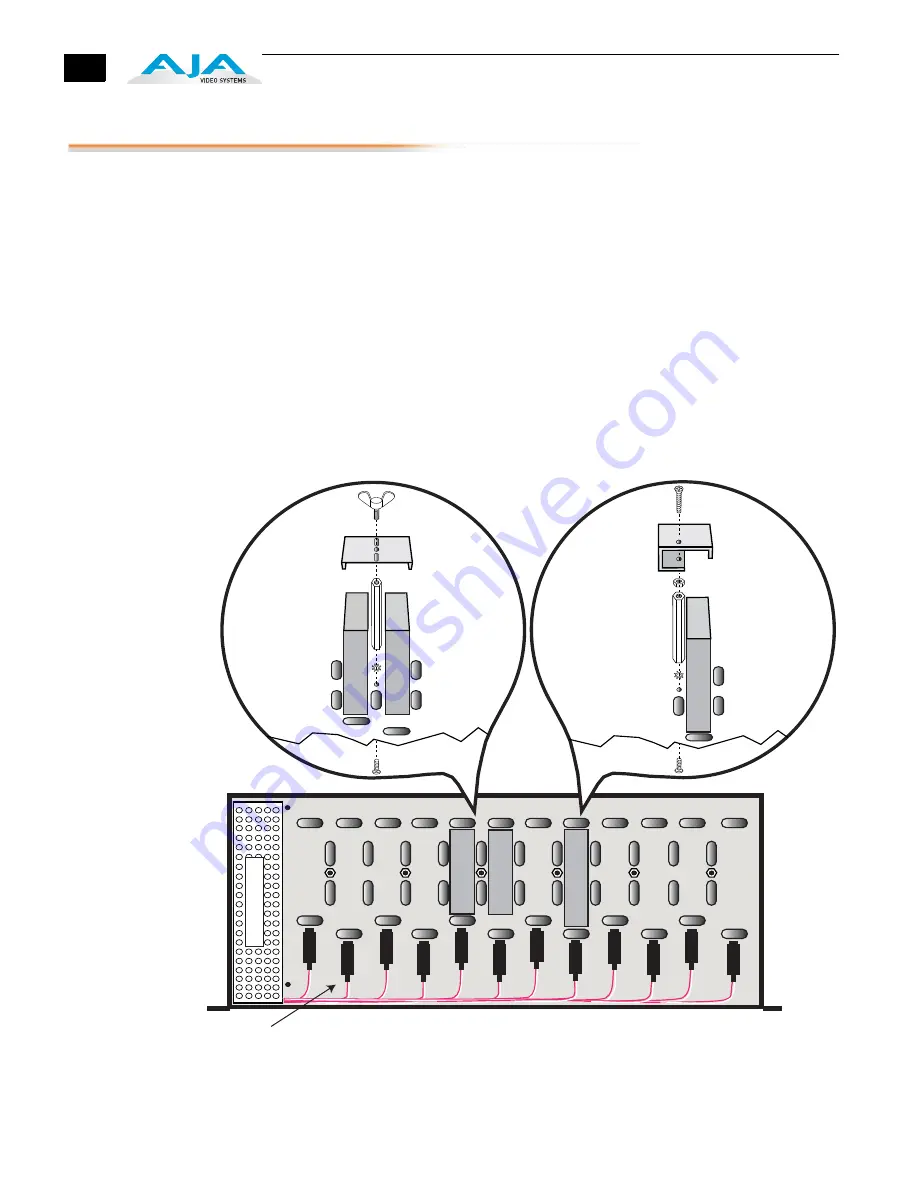
4
Installation
Install the converters in the DRM frame as shown and explained below:
1.
Position a star washer and standoff over a hole in the bottom of the frame where you
want to mount a converter or converters.
2.
Insert a screw from the underside of the frame through the hole, washer, and standoff,
and tighten the screw to anchor the washer and standoff in place.
3.
Position converter(s) within the chosen slot(s) next to the standoff.
4.
Place a clamp over the converter(s) and align the clamp hole(s) with the standoff.
5.
Cinch the clamp down tightly to the converter and standoff. Small converters require a
wingnut inserted through a flat clamp. Large converters require a screw inserted
through a spacer clamp on top of a nut. Adjust the nut for best clamping.
6.
Repeat the process for as many converters as you want to install.
7.
Place the front cover on the front of the frame and place the frame in a rack.
8.
Insert rack screws and washers through the four holes in the frame’s cover and rack
ears to secure the frame and cover to the rack. The screws through the top two holes
hold the cover in place. The screws through the bottom two holes, which are larger,
hold the frame in place while allowing the cover to be removed.
9.
Connect signal cables and the power connector to each mini-converter.
Mounting Small and Large Converters in the DRM Frame
Small Slot
Lar
ge Slot
Small Slot
Lar
ge Slot
Small Slot
Lar
ge Slot
Small Slot
Lar
ge Slot
Small Slot
Lar
ge Slot
Small Slot
Lar
ge Slot
The 6 large slots take small or large converters
The 6 small slots take only small converters
DRM FRAME TOP VIEW
Wingnut
Position star washer
and standoff over
hole between
converters. Tighten
standoff to frame
by inserting screw
from underneath.
Frame underside
Frame inside
Place clamp
over converters
and screw wingnut
into standoff
through hole in
clamp.
Small
Converters
Front
View
Front
View
Large
Converter
Frame underside
Frame inside
Place nut over
standoff, place
clamp over
converter, insert
screw through clamp
and nut, and tighten.
Adjust position of nut
for best fit.
Position star washer
and standoff over
hole between
converters. Tighten
standoff to frame
by inserting screw
from underneath.
Po
w
er Supply
Power
Connectors
Summary of Contents for DRM
Page 12: ...12 ...






























