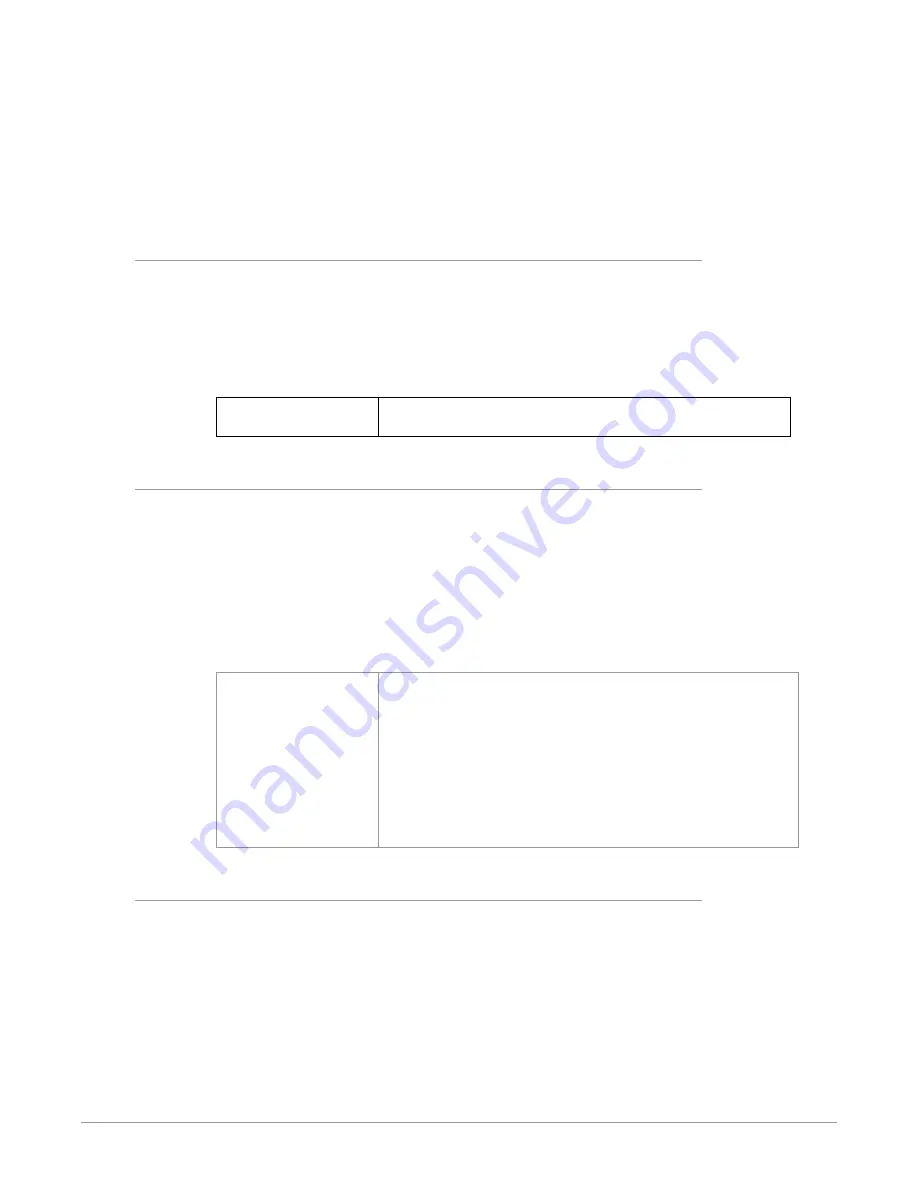
FS2 Frame Synchronizer/Converter v3.0 53 www.aja.com
This parameter is used only when the Video Processor feeding the Composite
output (Output parameter 5 Composite Out) is producing HD. If that Video
Processor is producing SD, the Composite Downconverter is not needed, and
the format on the Composite output is the same as seen on the other outputs
(controlled by parameter 7 Downconvert Mode for that Video Processor).
NOTE: Using the Downconverter adds a frame of video delay and causes the analog
Composite output to be one frame behind the other outputs.
12 HDMI RGB Range
This parameter selects the output range for HDMI YCbCr. Full allows a range of
0-255 and SMPTE limits the range to 16 to 235 (see note for details).
YCbCr luminance (Y) channel data ranges nominally between 16 (black) and 235
(white). Values outside of this range are typically clamped to the valid range. This may
cause confusion because JPEG JFIF YCbCr values range between 0 and 255. Mixing
these values causes video contrast shifts. You can avoid these shifts if you maintain
one range of values throughout your system.
Full (default)
SMPTE
Selects an HDMI luminance output range of 0-255.
Selects an HDMI luminance output range of 16-235.
14.0 AES/EBU SRC Mode
This parameter controls the mode of the audio sample rate converters for AES/
EBU input audio pairs.
In Manual mode, the sample rate converters are enabled manually for each AES
pair using parameters 14.1 through 14.8.
In Auto mode, the system decides how to handle sample rate conversion. Normal
PCM audio passes through the Sample Rate Converters and gets converted,
as appropriate. AES channels in which the non-audio flag is set in the Channel
Status Word are automatically detected and allowed to bypass the Sample Rate
Converters; the signal passes unaltered and the existing data is preserved.
Auto (default)
Manual
The signal bypasses the Sample Rate Converters for audio channels
containing a non-audio flag in the Channel Status Word. If the
non-audio flag is not set, the signal passes normally through the
Sample Rate Converters.
The FS2 determines what to do about audio sample rate conversion
on a channel pair-by-pair basis, determined by settings 14.1-14.8.
If a channel pair is set to On, sample rate conversion is applied to
that channel pair. If a channel pair is set to Bypass, the FS2 leaves
embedded audio as is, bypassing sample rate conversion; this
is useful for Dolby® 5.1 embedded audio and other applications
where you do not want sample rate conversion to occur.
14.1–14.8 AES/EBU SRC
This group of parameters controls audio sample rate conversion on AES/EBU
input audio channel pairs 1/2, 3/4, 5/6, 7/8, 9/10, 11/12, 13/14, and 15/16.
When 14.0 AES/EBU SRC Mode is set to Auto, no settings per channel are required;
sample rate conversion occurs normally for all channels unless the non-audio
flag is set in the Channel Status Word, in which case sample rate conversion gets
bypassed and the signal is passed through unaltered.
When 14.0 AES/EBU SRC Mode is set to Manual, each channel pair can be set
manually to On or Bypass. using parameters 14.1–14.8.
On is the default setting in which audio is rate-converted and synced with video
(SRC is applied).
















































