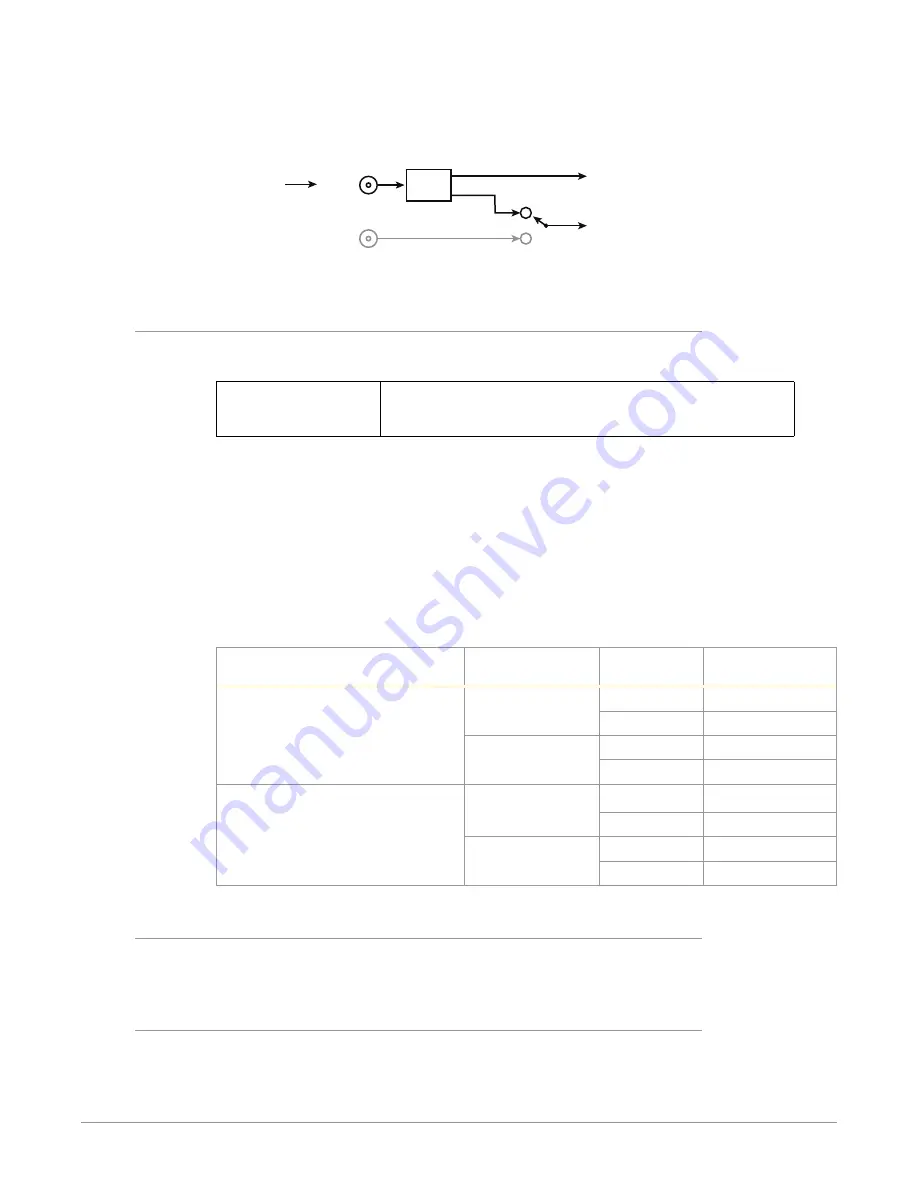
FS3 Frame Synchronizer/Converter v1.1r1 45 www.aja.com
In Dual Stream mode, the system always assumes (even if there is SMPTE 352 data
to the contrary) that the input consists of two multiplexed independent 3G video
streams. The signals are demuxed as shown.
Figure 10. Dual Stream 3G Mode Schematic
3G
DEMUX
SDI 1-1
SDI 1
SDI 2
SDI 1-2
Dual Stream 3G
SDI Video Input
SDI 1
INPUT
SDI 2
INPUT
TO INPUT
CROSSPOINT
MATRIX
Switch controlled by SDI 1 3G Detect and
SDI2 Input Protect menus
Similar processing is available for Fiber SDI Input
2 SDI2 Input Protect
This parameter allows you to protect Input SDI 2 from being taken by a Dual
Stream selection made with SDI1 3G Detect above.
Normal (default)
Dual Stream
SDI2 cannot be used by Dual Stream 3G SDI video on SDI Input 1.
Allows SDI2 to be used by a Dual Stream 3G SDI input present on
SDI 1.
In the Normal setting (default), the SDI 2 video signal always comes from the SDI
2 physical input. Choosing Auto Detect or Dual Stream in SDI1 3G Detect does not
switch away from the physical input.
In the Dual Stream setting, the FS3 assumes both channels of Dual Stream 3G
video are muxed onto a single wire at the SDI1 input. The SDI 2 video signal
is then taken internally from the SDI 1 Stream 2 signal instead of the SDI2 In
connector.
The following table shows the selections and their results. In the table, SDI1-1 and
SDI1-2 are the two muxed streams entering the SDI1 Input.
Table 3. 3G Detect Settings and Results
SDI-3G Detect Setting
SDI2 Input Protect
Setting
1 Video Input
Setting
Resulting Input to
Crosspoint Matrix
(Dual Video signal)
Dual Stream setting, or
Auto Detect with ANC Dual Stream
data
Dual Stream
SDI1
SDI1-1
SDI2 (unused)
SDI1-2
Normal
SDI1
SDI1-1
SDI2
SDI2
Single Video signal)
1080p 50/60 setting, or
Auto Detect with ANC 1080p data, or
Auto Detect with no ANC data
Dual Stream
SDI1
SDI1
SDI2
SDI2
Normal
SDI1
SDI1
SDI2
SDI2
3 Fiber1 3G Detect
This parameter configures 3G operation of the Fiber 1 video input, using settings
similar to
4 Fiber2 Input Protect
This parameter allows you to protect Input Fiber 2 from being taken by a Dual
Stream selection, using settings similar to
"2 SDI2 Input Protect" on page 45
.
















































