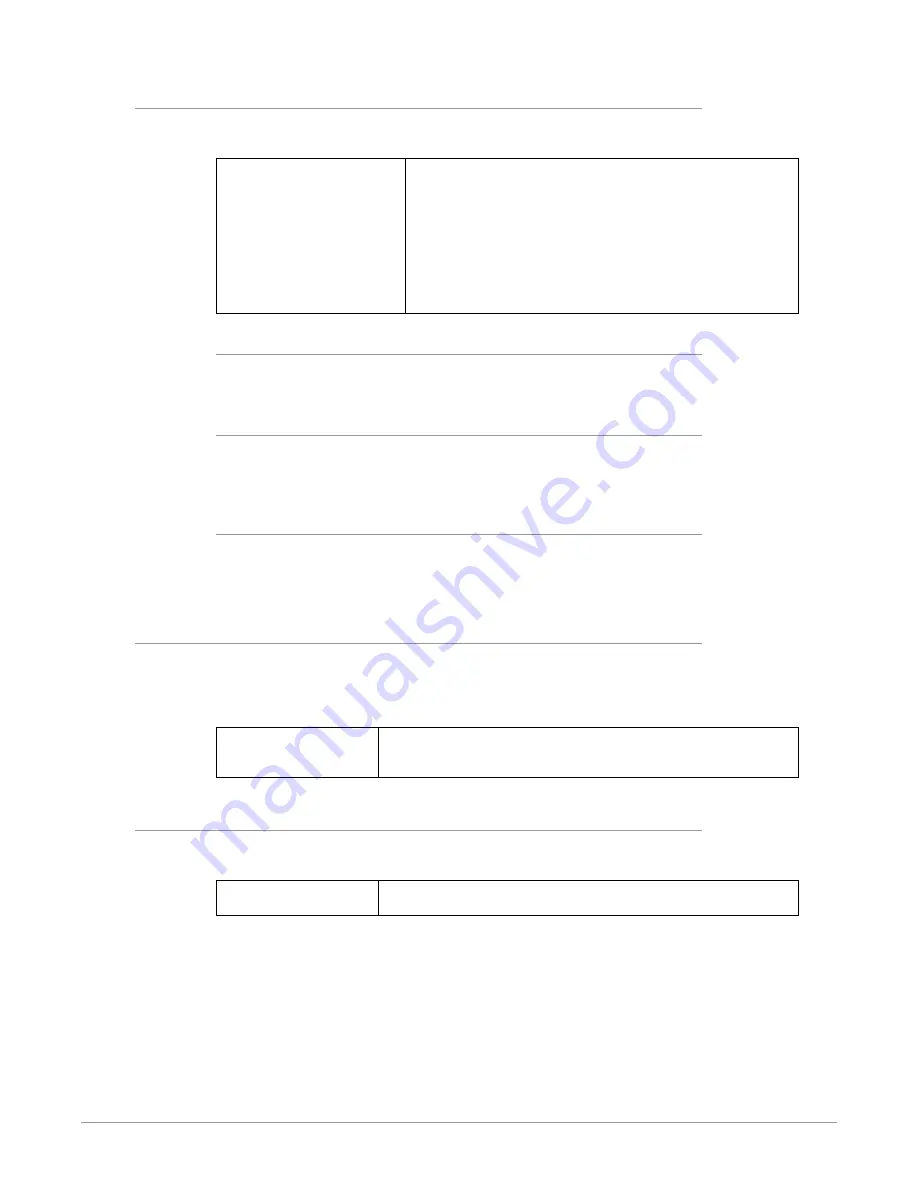
FS3 Frame Synchronizer/Converter v1.1r1 47 www.aja.com
2 Video Output Format
This parameter defines the output format of the Video Processor. Available
choices depend on the frame rate selection.
Follow INPUT
(default)
Follow REF
525i/625i<frame rate>
720p<frame rate>
1080i<frame rate>
1080PsF<frame rate>
1080p<frame rate>
2K1080p<frame rate>
UHD<frame rate>
4K1080p<frame rate>
Follow the format of the selected video input.
Follow the format of the reference input (Ref).
Select 525i/625i SD as the output.
Select 720p HD as the output.
Select 1080i HD as the output.
Select 1080PsF HD as the output.
Select 1080p HD as the output.
Select 2K1080p HD as the output.
Select UHD video as the output.
Select 4K video as the output.
Output Format Selection Constraint
Available frame rates depend on System menu
"6 Output Frame Rates" on page
parameter setting.
Output Timing Memory
Changing the Output Format selection automatically selects new values for H &
V timing parameters (see
"About Timing and Delay" on page 48
). Each Output
Format mode remembers its own H and V timing settings.
Output Format Mapping
The Output Format selection is remembered for each of the frame rates. If you
change the Output Frame Rate (
"6 Output Frame Rates" on page 46
), the Output
Format setting associated with the newly selected frame rate is recalled.
3 Output Scan Format
The parameter sets the structure of the 4K or UltraHD output video. The image
can be divided into four quadrants (Square Division [SQD] format, see SMPTE
425-3, Appendix B), or interleaved (2-Sample Interleaved [2SI] format, see SMPTE
425-3, Section 8).
Quadrant (default)
Interleave
The output is Quadrant format.
The output is Interleaved format. The front panel 2SI LED will light
when selected.
4 Output Mode
The parameter sets the final video output to normal video or the test pattern
generator. Alarms occur if conflicting video formats are selected.
Normal (default)
Test Pattern
Normal video is output.
The output is the test pattern generator.
NOTE: Normal output can be a version of its currently selected input, a Sidebar or
Letterbox display, a Freeze of last good video, or Black, depending on the current
configuration.














































