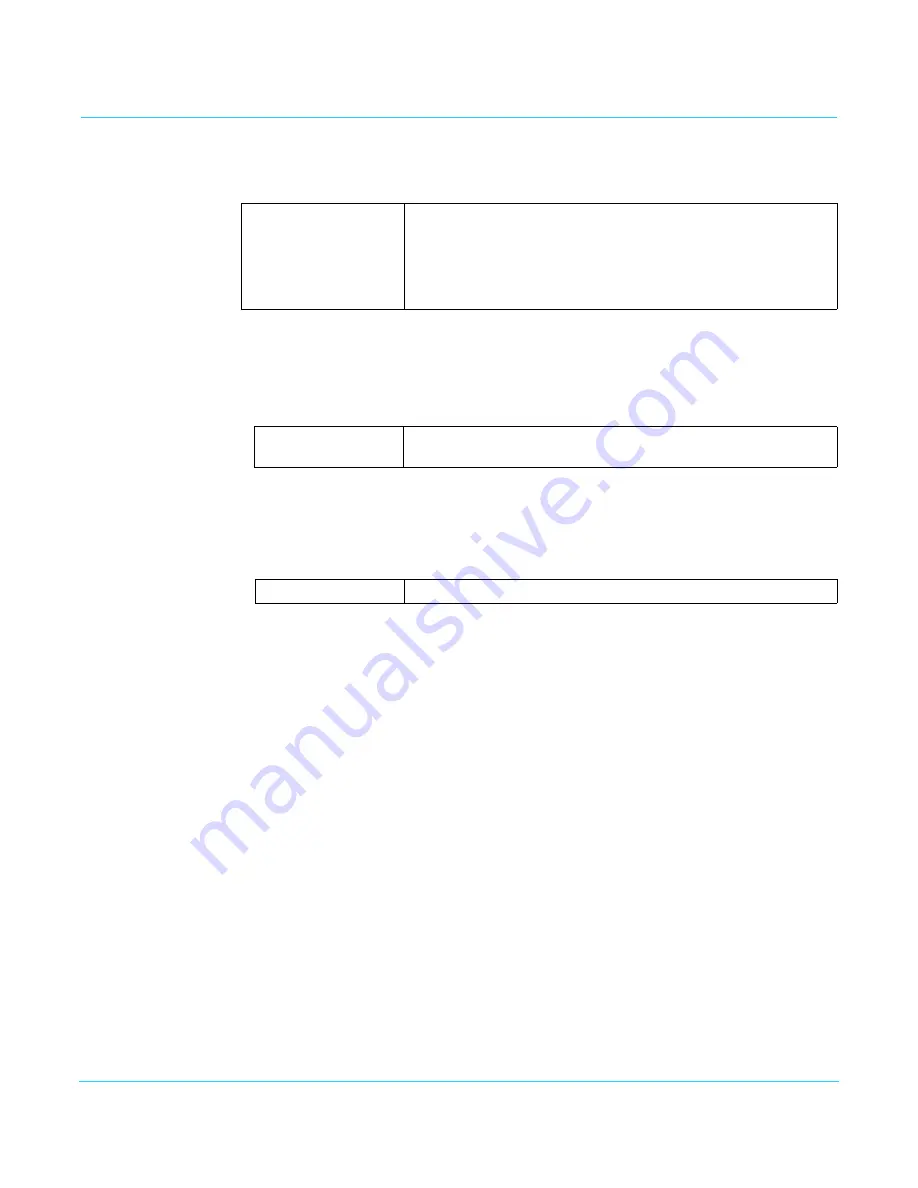
www.aja.com
115
FS4 Frame Synchronizer/Converter v1.1
SNMP Configuration Parameters
4.0 SNMP Enable
The
SNMP Enable
parameter Enables or Disables SNMP messaging between the FS4 and
an external client.
When Enabled, menus described below are available for configuration.
4.1 SNMP Trap
Destination 1
This parameter determines the
SNMP Trap Destination
IP address where trap messages
issued by the FS4 will be sent.
4.2 SNMP Trap
Port 1
This parameter determines the
SNMP Trap Port 1
used for sending destination #1 trap
messages. UDP Port 162 is the default used for SNMP trap messages. However, if this port
is being used by another protocol or service, you can change the setting by modifying
this parameter.
NOTE:
The SNMP Trap Port number does not blink when changed (as does the Trap Destination IP
address); if you change the port number and exit the parameter, the port changes
immediately to the new value.
4.3 SNMP Trap
Destination 2
This parameter determines the secondary
SNMP Trap Destination
IP address where trap
messages issued by the FS4 will be sent (if desired). This parameter is similar to
above.The default is 192.168.0.3.
4.4 SNMP Trap
Port 2
This parameter determines the
SNMP Trap Port
used for sending destination #2 trap
messages, similar to
above. Default is 162.
Disabled
(default)
Enable 1
Enable Both
When set to
Disabled
, the FS4 will not issue SNMP trap messages.
When set to
Enable 1
, the FS4 issues SNMP trap messages to Trap
Destination 1 (parameter
4.1
) and as defined in the MIB.
When set to
Enable Both
, the FS4 issues SNMP trap messages to Trap
Destination 1 and 2 (parameters
4.1
and
4.3
) and as defined in the
MIB.
IP Address
Set the desired IP address where traps will be sent (usually a client
on your LAN).
Default:
192.168.0.3
Variable
Select a UDP port for sending FS4 trap messages.
Default:
162
















































