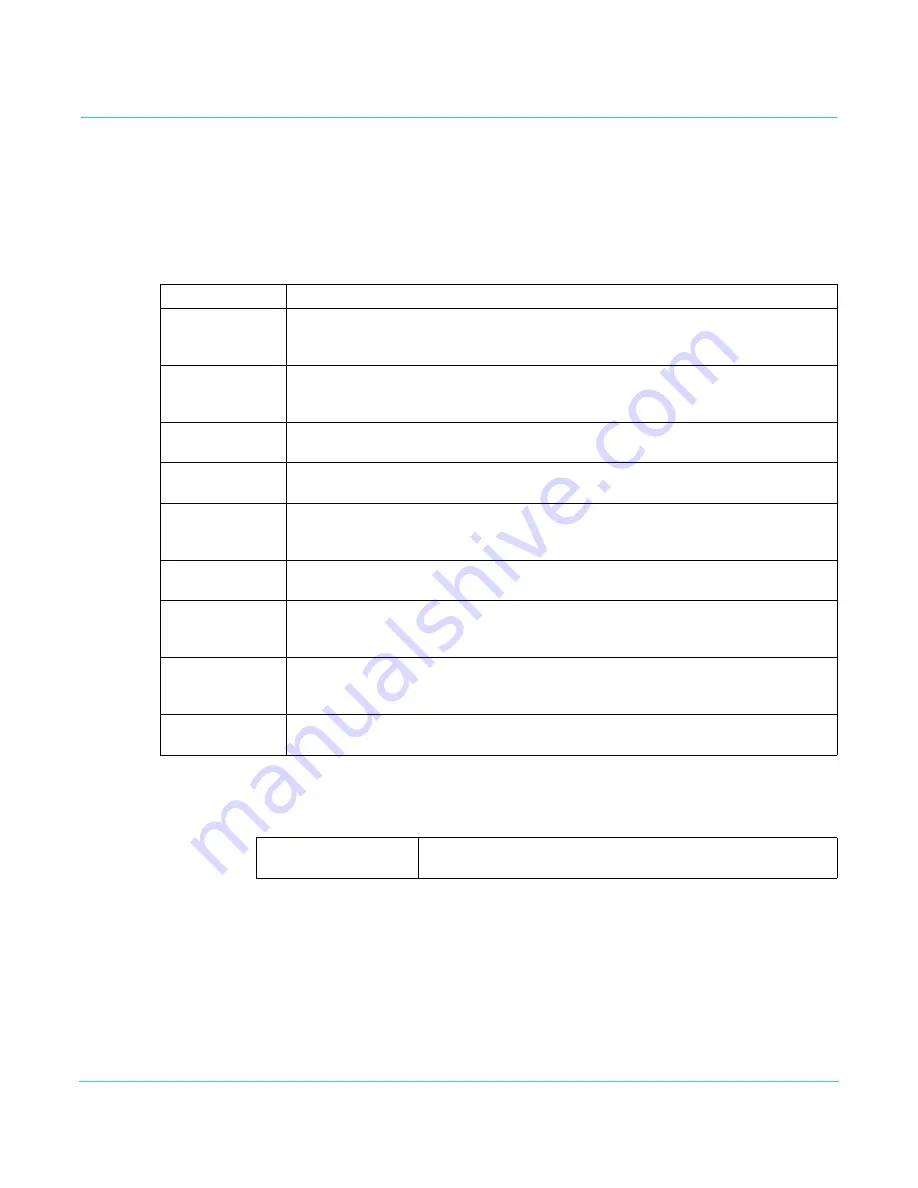
www.aja.com
68
FS4 Frame Synchronizer/Converter v1.1
ANC Menu Group
IMPORTANT:
In Four Channel Mode, the settings in this menu group apply only to the selected Video
Processor (VID1- VID 4).
1.1 AFD Out
These parameters determine if and where the Video Processor will insert a SMPTE 2016
Active Format Descriptor (AFD) packet into its output video. The inserted AFD code does
not affect the Video Processor's conversion, but it may affect downstream video
processing if the signal is later converted.
1.2 AFD VANC
Output Lines
This parameter determines which video output lines have AFD VANC inserted on the
output.
Off (default)
The FS4 does not insert an AFD code into the output.
Auto
If there is no AFD code on the input video, a “Full Frame” (8) code is inserted. If the FS4 is
converting, the appropriate AFD code will be chosen based on the convert mode (see
and
“7 Downconvert Mode” on page 76
).
>16:9
Always inserts a “Box > 16:9 (center)” AFD code (4), which indicates that the image has
an aspect ratio greater than 16:9 as a vertically centered letterbox within the 16:9
frame.
Full Frame
Always inserts a “Full Frame” AFD code (8), which indicates that the image is full frame,
with an aspect ratio that is 16:9.
Pillarbox
Always inserts a “4:3 (center)” AFD code (9), which indicates that the image has a 4:3
aspect ratio as a horizontally center pillarbox image within the 16:9 frame.
Letterbox
Always inserts a “16:9 (with complete 16:9 image protected)” AFD code (10), which
indicates that the image is full frame, with a 16:9 aspect ratio and all image areas are
protected.
14:9
Always inserts a “14:9 (center)” AFD code (11), which indicates that the image has a 14:9
aspect ratio as a horizontally centered pillarbox within the 16:9 frame.
4:3 Alt 14:9
Always inserts a “4:3 (with alternate 14:9 center)” AFD code (13), which indicates that
the image has a 4:3 aspect ratio and with an alternative 14:9 centered pillarbox image
within the 16:9 frame.
16:9 Alt 14:9
Always inserts a “16:9 (with alternative 14:9 center” AFD code (14), which indicates that
the image has a 16:9 aspect ratio with an alternative 14:9 center within the 16:9
frame.
16:9 Alt 4:3
Always inserts a “16:9 (with alternative 4:3 center)” AFD code (15), which indicates that
the image has a 16:9 aspect ratio with an alternative 4:3 center within the 16:9 frame.
10 (default)
9–42
Adds AFD VANC to line 10.
Select which line other than 10 will have AFD VANC added.
















































