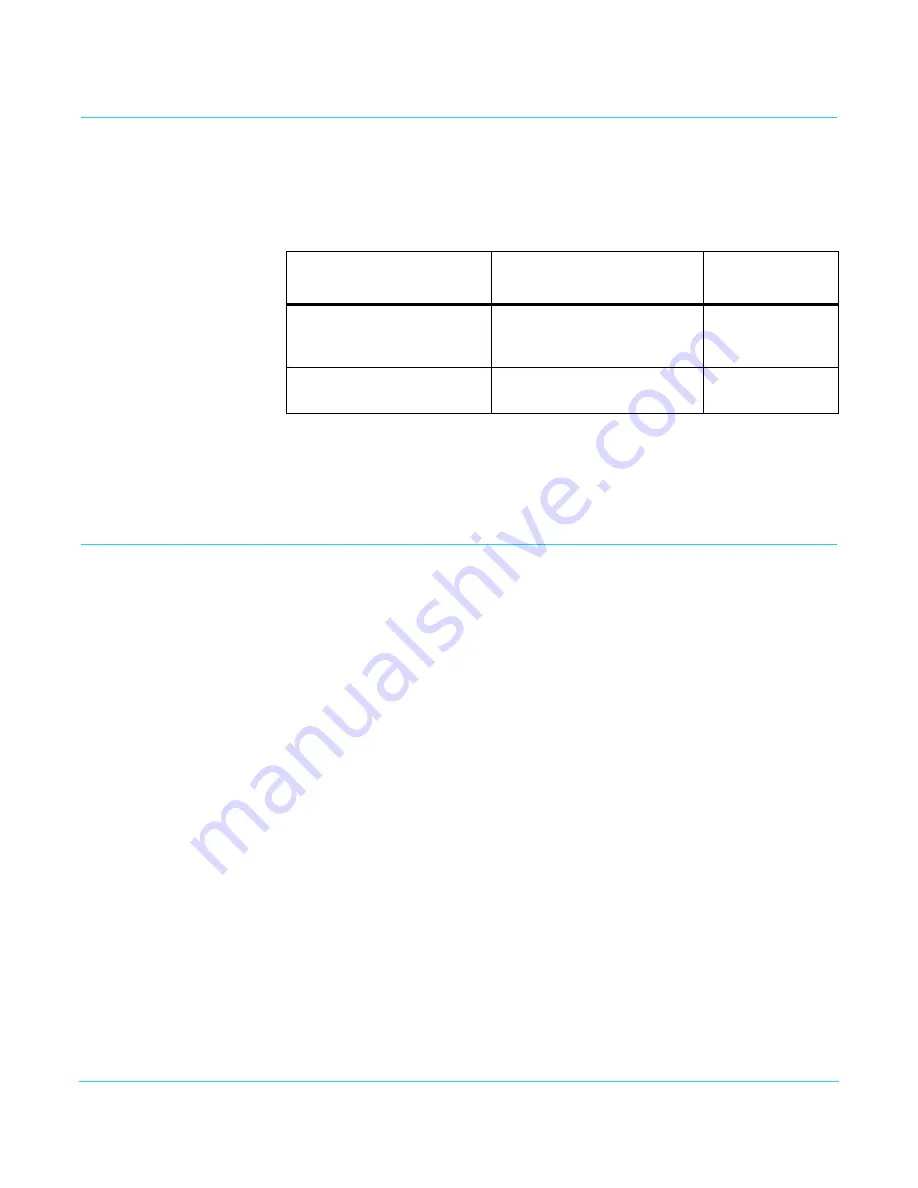
HA5 Mini-Converter v1.0r2
www.aja.com
6
User Controls
An internal jumper block (J2) with 3 jumpers provides controls for SDI output range and
SDI audio. The Color Space is automatically detected to be either YCbCr, which is passed
to SDI unmodified, or RGB—which can be a narrow or wide range before output to SDI.
Each setting is described in the table below.
To access these jumpers, remove the four Phillips screws securing the back side of the
HA5 case. Once the case cover is removed, locate the jumper block. Jumper positions 1
through 3 are clearly marked on the circuit board.
Installation
Typically, HA5 installation consists of the following steps:
1. Ensure the HA5 is disconnected from power.
2. Connect equipment to the convertor BNCs and HDMI input connector.
3. Apply power to the converter (AJA power supply included).
Table 1. HA5 Internal Jumper Settings
Jumper #1
HDMI Audio In
Jumper #2
HDMI Video Levels
Jumper #3
(not used)
Installed (default) = 2 channels
(1/2) of audio with Sample
Rate Conversion to 48 KHz
Installed (default, HDMI spec) =
SMPTE (16-235)
Installed (default) =
no function
Removed = 8 channels of
audio at 48 KHz
Removed = FULL (0-255)
Removed = no
function




































