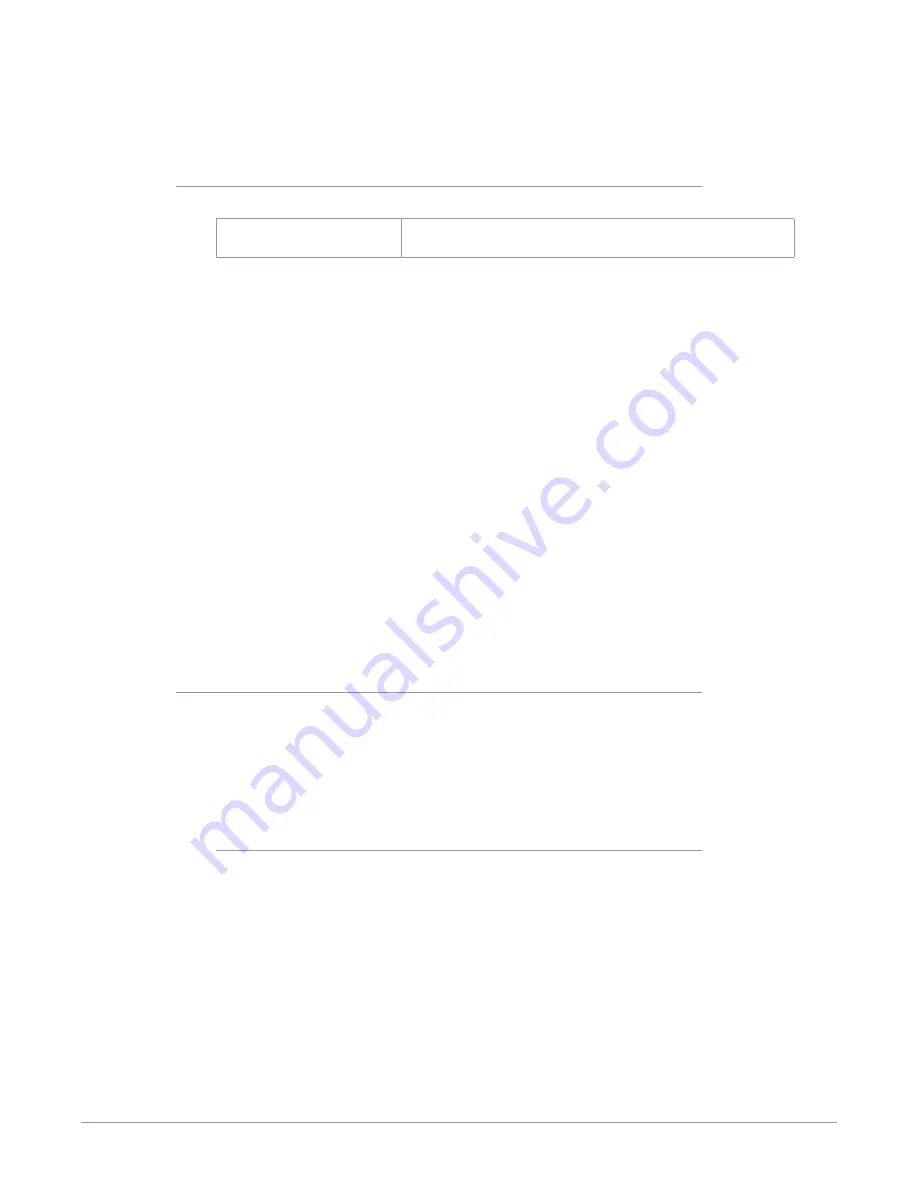
Ki Pro Ultra Plus File Based Recorder/Player v1.0r3 53 www.aja.com
NOTE: If CONT Rec is selected, and a loss of video is encountered, a graphic with the text
“LOSS OF VIDEO” superimposed over color bars will appear. Be sure to check your
source and video connections if you are experiencing a loss of video.
35.2 Remote Control
This parameter is for setup of remote RS-422 machine control.
Local Only (default)
RS-422 Only
Enables local control only. RS-422 is disabled.
Enables RS-422 control
Control from RS-422
To control the Ki Pro via the RS-422 port, this Configuration option must be set
to RS-422 Only. If this option is not set, the device will look to the controller as if
the tape is ejected. Once a clip is selected, frame accurate playback control of the
current clip is immediately possible. The timecode format delivered via RS-422
will be dependent upon the current clip. Note that the device will allow you to
shuttle to anywhere in the full 24-hour timecode, but the current clip will exist
at the clip’s own timecode. Playlists are supported as long as the clips are of the
same format and frame rate.
Capture Control from RS-422
To perform an edit-to-tape function, the selected clip must be in the format,
rate, and timecode you want to capture. If you don’t yet have a clip in your input
format, you can create one by manually capturing a short clip of the input you’ll
be editing. Once this clip is selected, you can then shuttle to any point in the
24-hour timecode. Your edit can take place anywhere in the 24-hour timecode.
The device does not differentiate between insert or assemble, nor does it support
video, audio or timecode only edits. Each edit operation will produce a new clip
at the edit in point with a duration equal to the edit. The clip will contain all video
and audio fed to the device. You will not be able to insert into an existing clip. Be
aware that you should set your pre-roll to five (5) seconds or greater to allow the
device sufficient time to lock to the video input.
41.1 Video SG Frmt
This parameter determines the video format output from Ki Pro Ultra Plus’s
internal test signal generator. This parameter is used with parameter 41.2 to
determine the type of video test signal output by Ki Pro Ultra Plus.
NOTE: While the Ki Pro Ultra Plus may be configured for a YCbCr or RGB signal generator,
the output is ultimately determined by the selection made in the 1.6 SDI Out
menu parameter.
Example
The 41.1 Video SG Frmt is set to 1080p 23.98 RGB and the 1.6 SDI Out is set to SDI
1 RGB, then the output will be RGB. If the 41.1 Video SG Frmt is set to 1080p 23.98
RGB and the 1.6 SDI Out is set to SDI 1 YCbCr, then the output will be YCbCr even
though the signal generator was configured for RGB.
Select the video format desired for the test signal output:
















































