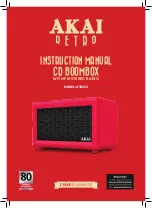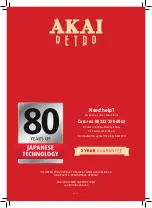7
USING YOUR APPLIANCE
BEFORE FIRST USE
1. Remove the product from the box.
2. Remove any packaging from the product.
3. Please retain all packaging until you
have checked and counted all the parts
and the contents against the parts list.
4. Your appliance is now ready for normal
use.
POWERING ON AND CHARGING THE
BATTERY
Your Retro Speaker can be powered by a
rechargeable battery.
1. Insert one end of the USB Cable into
the USB jack and plug the other into the
USB jack of a computer or external USB
power source.
2. Flip the ON/OFF switch into the ON
position to turn the speaker on.
3. While charging, the LED Light on the
Volume knob will illuminate red. Once
the battery is fully charged the light
will turn off. Note: It’s recommended
to fully charge the battery before first
use. It should take 6 hours to charge the
battery.
4. When finished charging, unplug the USB
Cable from the power jack and your
computer.
Note:
The speaker can still be used while
charging the battery, but will take more time
to fully charge.
USING THE CONTROLS
1. ON/OFF – Turns the speaker on and off.
2. Skip Backwards – Skip to previous track.
3. Bluetooth – Pairs your speaker with your
external device.
4. Volume – Controls the volume level.
5. LED Light – Indicates when the speaker
is charging, ready for pairing via
Bluetooth and when successfully paired
with an external device.
6. Skip Forward – Skip to the next track.
7. Play/Pause – Plays or Pauses audio.
8. AUX – Connects to an external device via
an AUX cable.
USING BLUETOOTH
1. Flip the ON/OFF switch to the ON
position. The LED light on the Volume
knob will flash blue.
2. Turn on Bluetooth on in your external
device and look for “A58052”.
3. Select the speaker name and pair it with
your device. If a password is required,
press “0000”.
4. Once you’re connected the LED light will
stop flashing indicating your device has
successfully paired.
5. If pairing is unsuccessful, restart both
devices and repeat the steps above.
6. Use the media controls on the Control
Panel to control playback.
Summary of Contents for A58052
Page 1: ...INSTRUCTION MANUAL CD BOOMBOX WITH FM STEREO RADIO MODEL A58052...
Page 10: ...10 NOTES...
Page 11: ...11 NOTES...