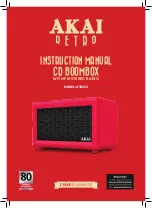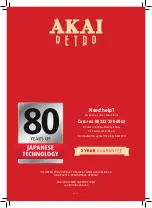8
USING YOUR APPLIANCE
USING AUX
1. Put the ON/OFF switch to the ON
position.
2. Insert the supplied Aux cable into the
Aux jack on the top of the speaker.
3. Insert the other end of the cable into the
line-out jack or headphone jack on your
external audio device.
4. Use the Volume control knob to adjust
volume and other media controls on the
control panel to control playback. Note:
You can also control playback on your
auxiliary device.
Note:
If the line-out of your external device
is connected, you only need to adjust
system’s volume control. If the headphone
jack is connected, the volume may need
to be adjusted on both the speaker and
your external device to achieve the desired
volume.
Summary of Contents for A58052
Page 1: ...INSTRUCTION MANUAL CD BOOMBOX WITH FM STEREO RADIO MODEL A58052...
Page 10: ...10 NOTES...
Page 11: ...11 NOTES...