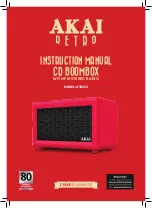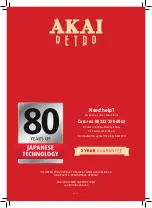9
TROUBLESHOOTING
CLEANING & MAINTENANCE
1. Clean the unit with a soft, damp cloth.
Never use chemicals or hard abrasives.
2. Keep this unit away from wet or damp
surroundings.
3. Store in a clean, dry place.
Problem
Solution
Solution
The unit will
not turn on. (no
power)
The unit is disconnected your
computer or external USB power
source.
Connect USB Cable to the USB
Power Jack of the speaker and then
plug into your computer’s USB jack.
No sound
Volume not adjusted.
Wrong source selected.
Device not turned ON.
Volume is set too low.
Adjust the volume level.
Select the correct source.
Turn ON the device.
Adjust the Volume control knob to
increase the volume.
Sound is distorted Volume level is set too high.
Decrease the volume.
Unit becomes
warm after
extended play at
high volume.
This is normal.
Turn the unit off for some time or
lower the volume.
Summary of Contents for A58052
Page 1: ...INSTRUCTION MANUAL CD BOOMBOX WITH FM STEREO RADIO MODEL A58052...
Page 10: ...10 NOTES...
Page 11: ...11 NOTES...