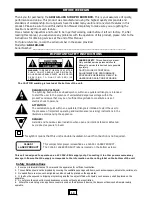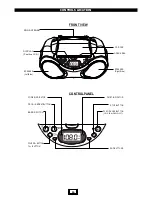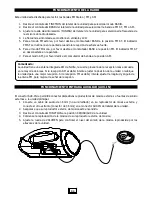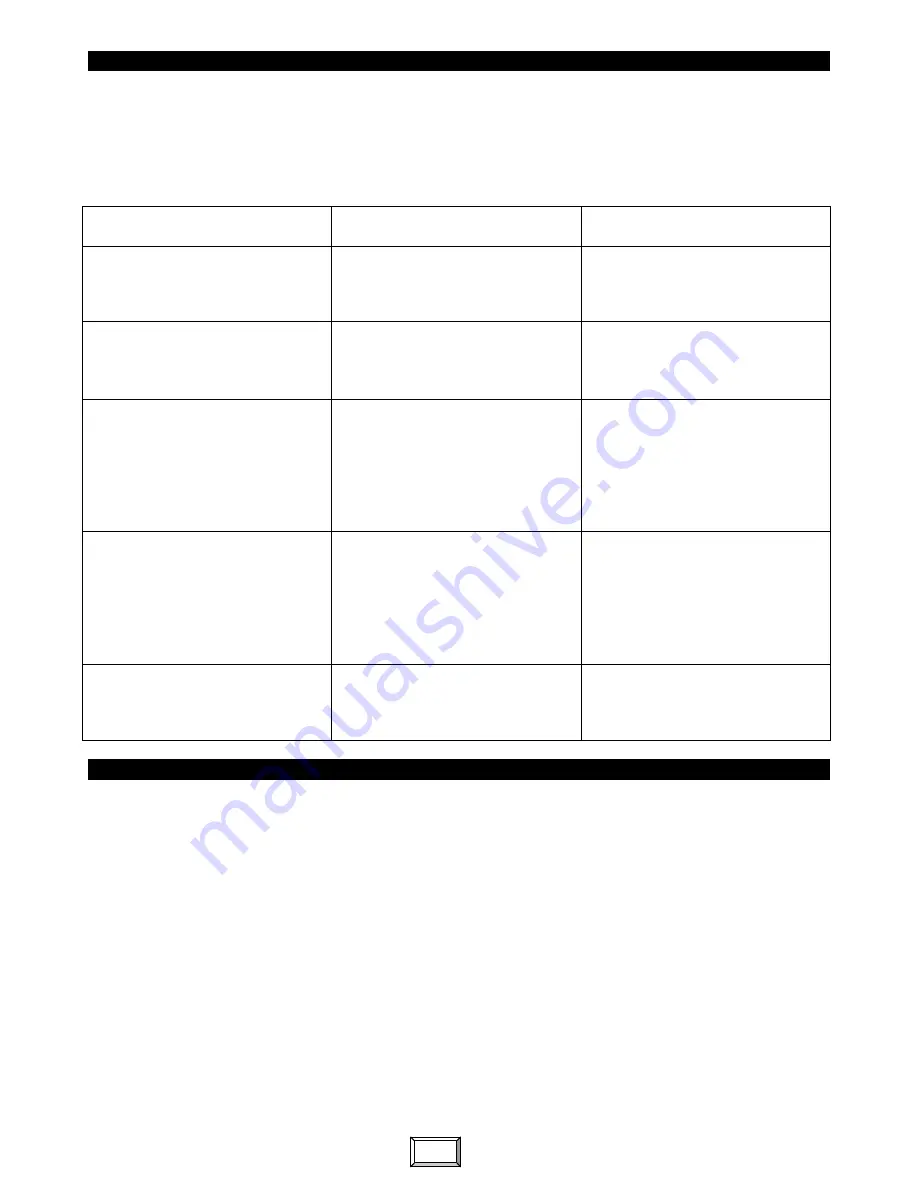
TROUBLE SHOOTING
If a fault occurs, first check the points listed below before taking the set for repair. If you are unable to
remedy a problem by following these hints, consult you dealer or service center.
WARNING:
Under no circumstances should you try to repair the set yourself, as this would invalidate the
guarantee.
PROBLEM
POSSIBLE CAUSE
REMEDY
No sound in general
Volume not adjusted.
Mains supply is not correctly
connected.
Adjust the Volume knob.
Connect the mains supply
properly.
The unit does reset to
operation of any button
Under the influence of
electrostatic phenomenon, the
product may malfunction and
require user to disconnect.
Turn off the unit, disconnect the
mains plug, and reconnect after
a few seconds.
Radio poor reception
Weak radio aerial signal.
Interference caused by the
vicinity of electrical
equipment like TVs, video
recorders, computer,
thermostats, fluorescent
lamps (TL) engines etc.
Aim the aerial for best reception:
Fully extend the telescopic
antenna.
Keep the unit away from electrical
equipment.
CD cannot read
The disc is dirty
The disc is upside down.
The CD player is in Pause
mode
Clean or replace the disc
Turn it over so that the label is
face up.
Release the Pause Mode by
pressing the Play/Pause button.
No sound in USB mode
Volume at minimum.
External device not connected
properly.
Adjust the volume knob.
Clear contact pins and connect
again.
TECHNICAL SPECIFICATION
Power Supply
AC230V~50Hz
DC 12V (LR14-1.5VX8 –piles non fournies)
Power consumption
20 W
Standby power consumption
0.8 W
Dimensions
(H × W ×D)
133mm x 323mm x 228mm
Net Weight
1.685 kg
Radio section
Frequency Coverage
FM: 87.5 – 108MHz - AM: 520- 1620 KHz
USB section
Support USB flash-drive up to 8 GB
Power Output
2x 3.6 W (1.8 W RMS x 2)
Speakers
4 Ohms 3inch x 2
IMPORTANT: Due to continual revision and improvement on our products design,
specifications are subject to change without further notice.
22
Summary of Contents for AB-40K SCORPIO
Page 1: ......
Page 36: ...www akai france com AB 40K IPhone non fourni ...