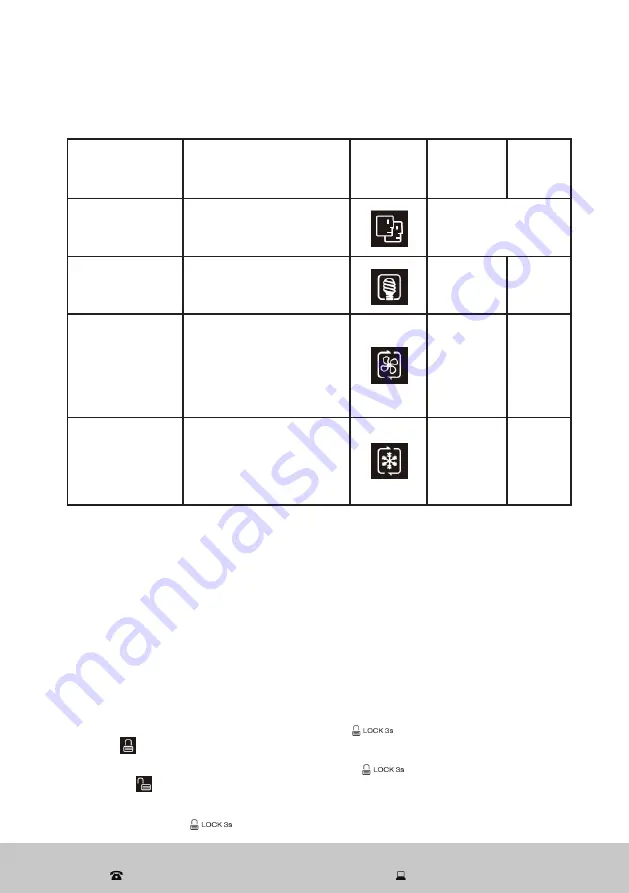
After Sales Support
(AU) 1300 886 649 (NZ) 0800 836 761 | info@tempo.org
13
Instructions (Cont.)
Operation modes
Mode
Purpose
Indicator
light
Freezer
temp.
display
Fridge
temp.
display
Smart
Automatic fridge and
freezer compartment
temperature setting
The display will
change based on the
ambient temperature.
ECO
Power saving
-15
°
C
+8
°
C
Super cooling
Quick cool-down of
foods in the fridge
compartment (will be
deactivated automatically
after 2.5 hours of
operation).
No change
+2
°
C
Super freezing
Quick freezing of foods in
the freezer compartment
(will be deactivated
automatically after 50
hours of operation).
-25
°
C
No
change
Door open alarm
• When a door is left open or not closed completely for about 90 seconds, the
appliance will sound an alarm. Close the door, then the alarm will stop.
• If a door is not properly closed, then the alarm will sound every 35 seconds until the
door is closed properly.
• If a door is left open for 10 continuous minutes without closing, the internal LED light
will turn off automatically.
Child safety lock
The appliance is equipped with a child safety lock which can be set to prevent children
from operating the appliance without permission.
• To lock the control panel
, press and hold the [
] pad for about 3 seconds.
The lock indicator will illuminate indicating the safety lock function is activated.
• To unlock the control panel
, press and hold the [
] pad for about 1 second.
The unlock
indicator will illuminate indicating the safety lock function is deactivated.
• Auto lock:
After 25 seconds of inactivity, the control panel will be locked automatically.
Press and hold the [
] pad for about 1 second to unlock.










































