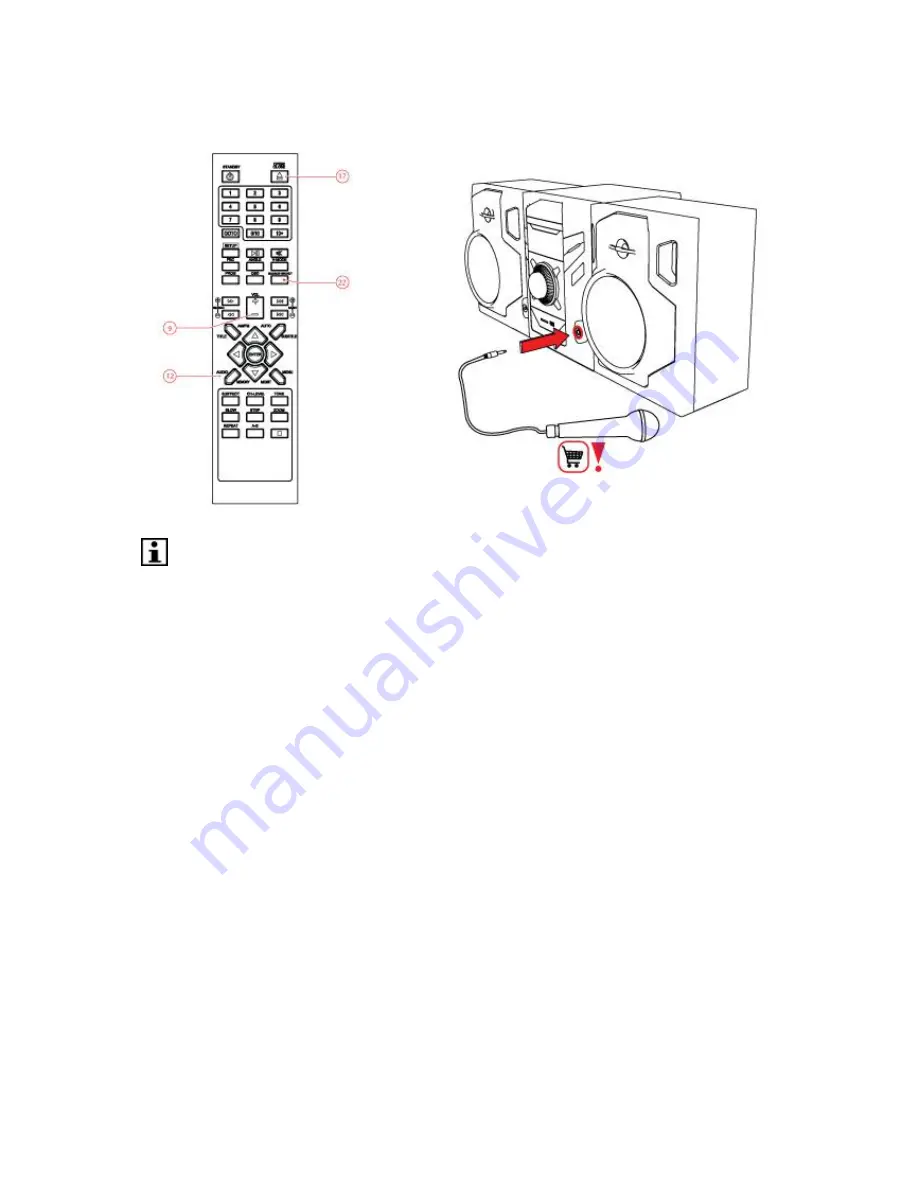
6.7. Karaoke function
Please note:
Switch the microphone to on in the SETUP menu.
The karaoke function allows you to sing along with your favourite music.
To connect the microphone, insert the cable plug in the microphone jack.
Press the OPEN/CLOSE button (17).
Place a karaoke disc in the disc tray.
To select the source mode DVD, press the SOURCE button (22).
Press (12) to include or eliminate the original singing voice.
To adjust the volume, press the VOL + button or the VOL - button (9).




































