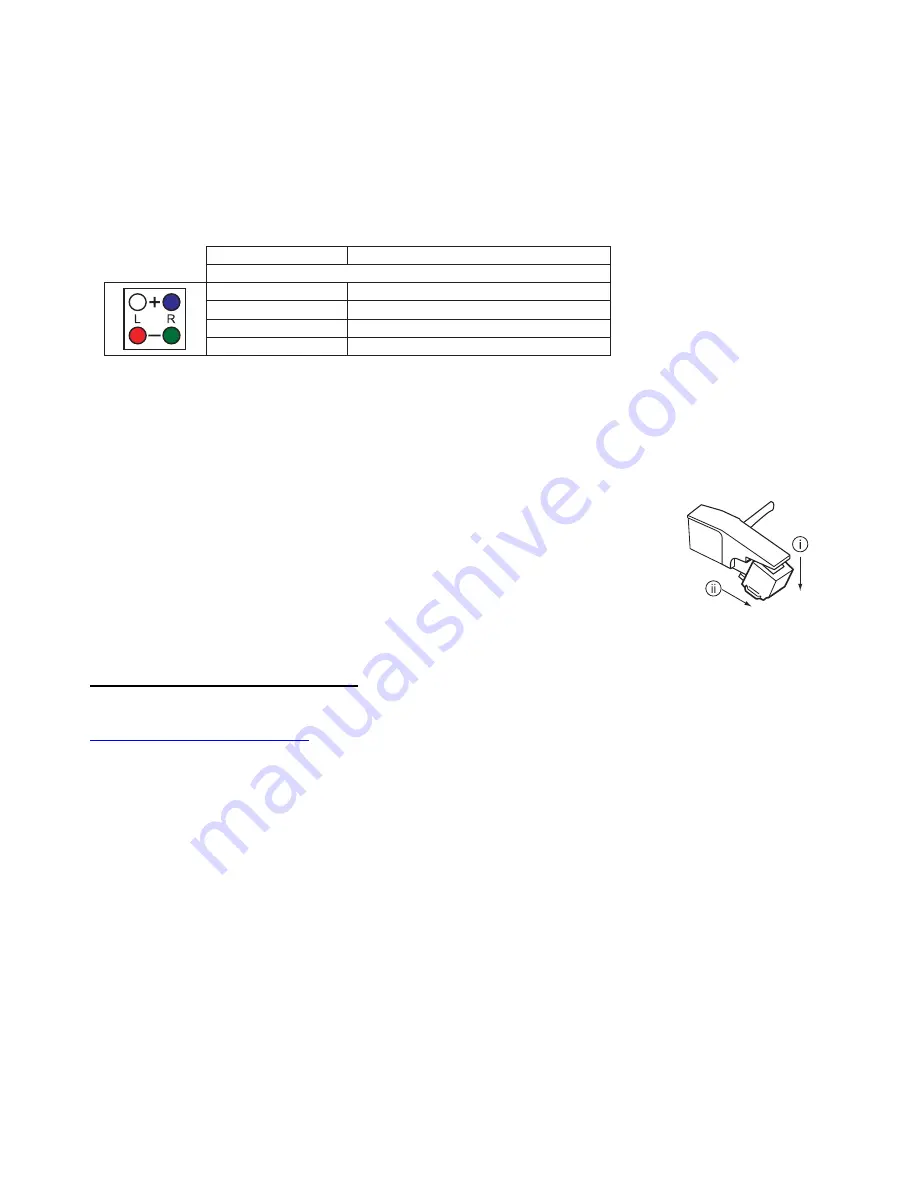
Couleur du fil
Canal et polarité
Blanc (L+)
Gauche, borne positive
Bleu (L–)
Gauche, borne négative
Rouge (R+)
Droite, borne positive
Vert (R–)
Droite, borne négative
Fixer la nouvelle cartouche avec les vis et les écrous. Les vis doivent être alignées perpendiculairement au cache de
protection (7).
Ajuster la distance entre la pointe de lecture et le moyeu central. La distance pour une lecture optimale est de 16mm.
Serrer les vis et les écrous.
Remplacement de la pointe de lecture
Il est possible de remplacer la pointe de lecture plutôt que toute la cartouche.
Eteindre le tourne-disque.
Bloquer le bras (9) sur son support au moyen de l’attache (10).
Tourner le collier de serrage dans le sens des aiguilles d’une montre puis détacher le cache de
protection (7).
Placer le protège pointe de lecture sur la cartouche.
Appuyer vers le bas et retirer la pointe de lecture.
Installer une nouvelle pointe de lecture compatible avec la cartouche.
Remettre la cartouche sur le bras de lecture (9).
Régler la force d’appui de la pointe de lecture.
1.
2.
3.
4.
5.
6.
7.
8.
1.
2.
3.
4.
5.
6.
7.
8.
D) Replacing the cartridge
Replace the cartridge after roughly 400 hours of use. The cartridge included in the product is Audio-
Technica
®
AT3600L.
Switch off the turntable.
Secure the tone arm (9) to the tone arm rest with the clamp (10).
Turn the fastening collar clockwise and then detach the headshell (7).
Unscrew the two screws on headshell (7) and then separate the cartridge from the headshell (7).
Connect a new cartridge to the headshell (7) while observing the pin assignment, which is shown
as below.
Wire Colour
Channel and polarity
White (L+)
Left, plus terminal
Blue (L–)
Left, negative terminal
Red (R+)
Right, plus terminal
Green (R–)
Right, negative terminal
Affix the new cartridge to with the screws and nuts. The screws should be aligned perpendicular to the
headshell (7).
Set the distance between the stylus and the centre spindle. The distance should be set to 16mm for
optimal playback.
Tighten the screws and nuts.
Replacing the stylus
Instead of replacing the whole cartridge, you can replace the stylus only.
Switch off the turntable.
Secure the tone arm (9) to the tone arm rest with the clamp (10).
Turn the fastening collar clockwise and then detach the headshell (7).
Put the stylus guard on the cartridge.
Press down and remove the stylus.
Insert a new stylus that is compatible with the cartridge.
Attach the cartridge to the tone arm (9).
1.
2.
3.
4.
5.
6.
7.
8.
1.
2.
3.
4.
5.
6.
7.
AUDACITY SOFTWARE OVERVIEW
Audacity is free software, licensed under the GNU General Public License(GPL).
More information as well as open source code can be found on the web at
http://audacity.sourceforge.net/
*
Please ensure you have installed the software before starting.
SET UP PROCEDURE
1. Connect an input source to the unit.
2. Connect the USB lead to your computer.
3. Install the Audacity recording software.
4. Open the Audacity program.
5. Go to EDIT then PREFERENCES.
6. Click AUDIO I/O tab.
7. Choose recording device USB AUDIO CODEC from the drop down menu.
8. Choose CHANNELS (2 STEREO)
9. Tick SOFTWARE PLAY THROUTH BOX
10. Click OK.
RECORDING & SAVING TRACKS
1. Play the track to be recorded.
2. Click the RED record button on the computer.
3. When you have finished the recording, click the YELLOW stop button.
4. You can now click
FILE and choose to save your recording.
5.
Click the GREEN play button to playback your finished recording
.
54






























