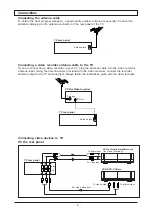- 8 -
On TV mode
Select the menu line System with the cursor
button (up/down).
Press the OK button to enter the third menu.
Select the colour or sound menu line with the
cursor button (up/down).
Press the cursor button (left/right) to select the
colour or sound mode.
Press the OK button to save the setting, the
menu will disappear.
On AV mode
Press the MENU button.
Select the menu line System with the cursor
button (up/down).
Press the OK button to enter the second menu.
Press the cursor button (left/right) to select the
colour mode.
Press the OK button to save the setting, the
menu will disappear.
Tuning the channels
On TV mode, press the MENU button to enter the first menu, and press the cursor button
down to select the menu line Setup, then press the OK button to enter the second menu.
The TV can return to the normal TV mode by pressing the MENU button.
Picture
Feature
Setup
System
Sorting
Tuning
Colour
AUTO
Sound
Ok
M
Colour
AUTO
Ok
M
Picture
Feature
System
System selection
Colour system reception is set to automatic selection (AUTO) at the factory, but if you have any
problem with the picture during reception, you can manually set the colour and sound system which
is available in your area.
The first menu
The second menu
APS (Automatic Program Searching)
Before you set APS, please select the sound and colour system which is available in your area. With
APS Function, you can automatically tune all the available TV channels in your area.
System
Sorting
Tuning
Select the menu line Tuning with the cursor
button (up/down).
Press the OK button to enter the third menu.
Select the menu line APS with the cursor
button (up/down).
Press the OK button, the menu will appear on
the screen.
1
2
3
1
2
3
1
2
3
Program No.
1
Fine ! ! ! ! ! ! . . . . . . .
Search
Off
Band
VHFL
APS
Ok
M
Start APS :
Confirm ?
Yes
Ok
M