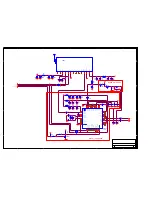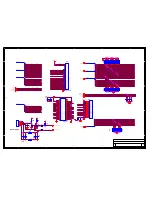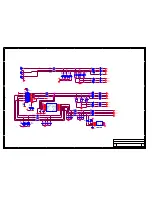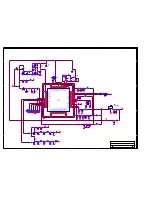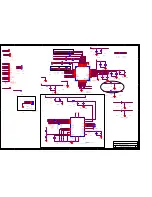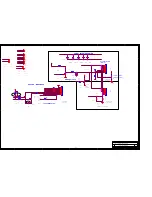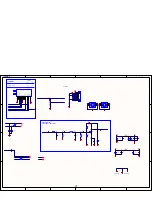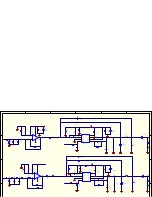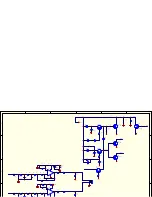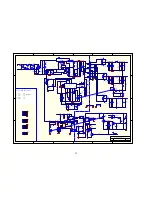In case of trouble,etc.Necessitating disassemble,please disassemble in
the order shown in the illustrations.
1.Removal of the Back Cover.
Disassembly
2.Removal of the MAIN PCB.
a.Remove the screws.
b.slide out the LCD chassis slightly;pull up the connector of AC cord from
PCB;pull up the LCD PCB from LCD.
c.Remove the A node cap from The picture tube.To avaid a shock hazard,be
sure to discharge.
d.Take out the LCD chassis.
27
Summary of Contents for LCT2016
Page 18: ...17 ...