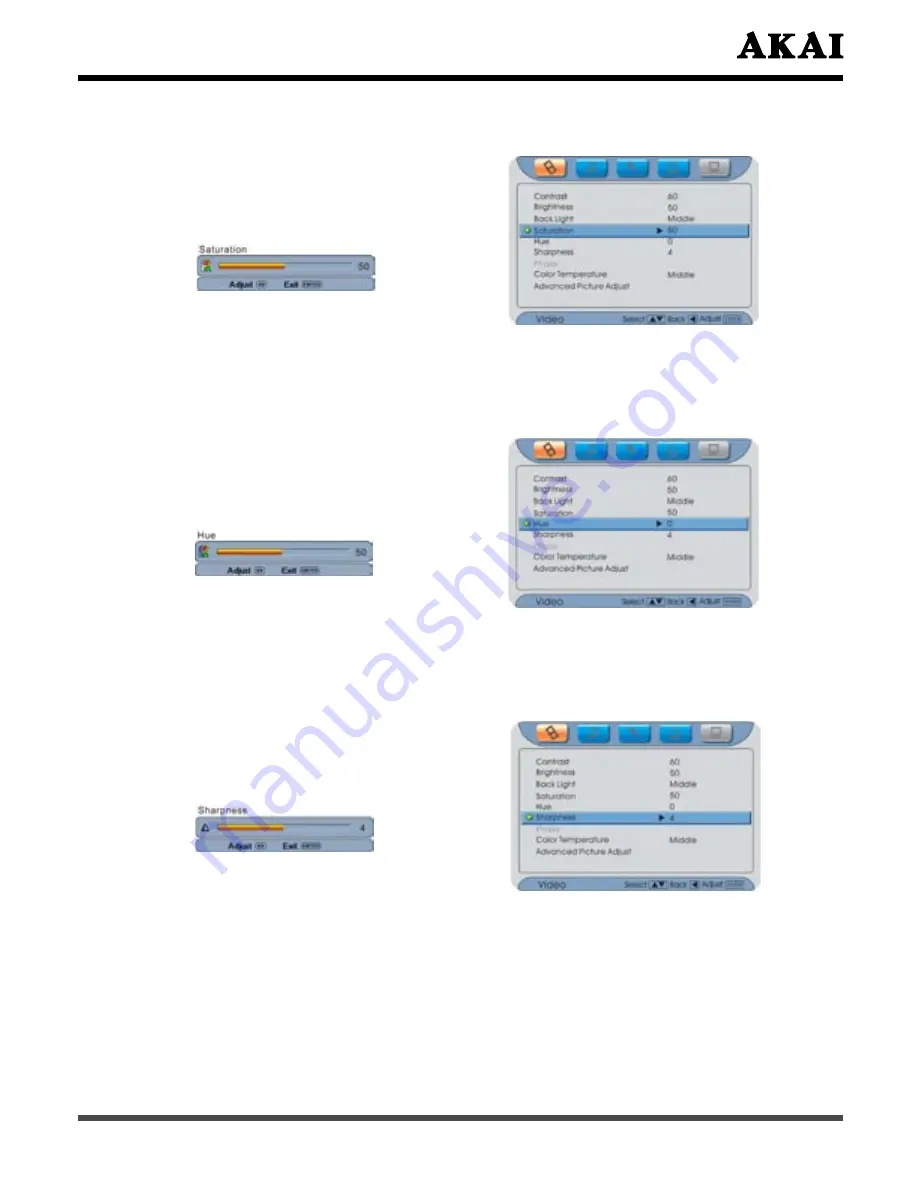
19
Press Menu button, and then press
<
or
>
button until the “Video” menu appears.
Press
∧
or
∨
button to highlight the item.
Press Enter button to confirm and
display a status bar as below.
Press
<
button to decrease. Press
>
button to increase that will make color
more intensive.
■
Adjustment of “Saturation”
Press Enter button to confirm the adjustment and return.
Press Menu button, and then press
<
or
>
button until the “Video” menu appears.
Press
∧
or
∨
button to highlight the item.
Press Enter button to confirm and
display a status bar as below.
Press
<
button to decrease that will make
image more green. Press
>
button to
increase that will make image more red.
■
Adjustment of “Hue”
Press Enter button to confirm the adjustment and return.
Press Menu button, and then press
<
or
>
button until the “Video” menu appears.
Press
∧
or
∨
button to highlight the item.
Press Enter button to confirm and display
a status bar as below.
Press
<
or
>
button to increase or
decrease that will make image with more
sharp edge.
■
Adjustment of “Sharpness”
Press Enter button to confirm the adjustment and return.
Press Menu button, and then press
<
or
>
button until the “Video” menu appears.
Press
∧
or
∨
button to highlight the item.
Press Enter button to confirm and display
a status bar as below.
■
Selection of “Phase” setting
















































