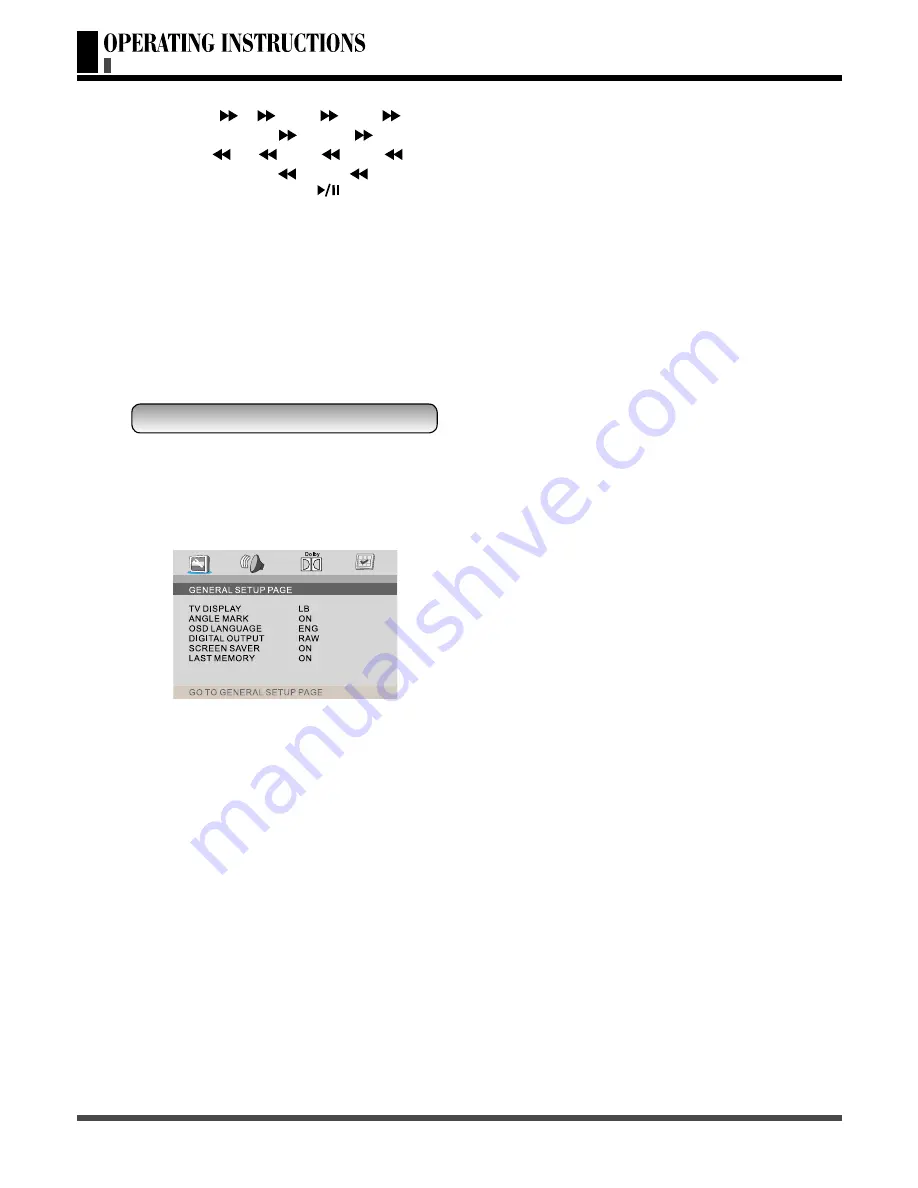
34
•FWD(
):
2x
→
4x →
8x
→
16x
→
32x
.
•REV(
):
2x
→
4x
→
8x
→
16x
→
32x.
.
Press the Play/Pause (
) button to
resume normal playback.
-
Repeat playback
You can play a specific track repeatedly.
Press the Repeat button during playback.
Each time you press the Repeat button, the
repeat mode changes as follows.
• Track
→
All
→
Repeat Off
When in the DVD input, press Setup button, the
DVD menu is displayed.
General Setup Page
-
TV Display
You can watch TV in various picture formats.
Press the Setup button and then use
∧, ∨
buttons to select TV DISPLAY.
Press the Enter or
>
button and then the
∧,
∨
buttons to select 4:3 PAN SCAN, 4:3
LETTER BOX, 16:9 WIDE.
Press the Enter button.
Press the Setup button to exit this menu.
Note: Depending on the disc, the TV screen feature
may not be available.
-
Selecting camera angles
If the scene was recorded from multiple angles, you
can easily change the camera angle of the scene
you are currently watching.
.
Press the Angle button during playback.
.
Repeatedly press the Angle button to
select the desired angle.
Note:
• You can only change the angle for DVDs that
provide multiple angles of scenes.
• The angle function will not work on DVD video
discs that do not contain scenes recorded at
different angles.
• The number of angles varies from disc to disc.
-
Disc OSD Language Selection
The on-screen display can be shown on the screen
in your specified language.
Press the Setup button and then use
∧, ∨
buttons to select OSD LANGUAGE.
Press the Enter or
>
button and then the
∧,
∨
buttons to select your desired language.
All the on-screen displays will appear in the
selected language.
Press the Setup button to exit this menu.
-
Digital Audio Output
You can select the output for SPDIF.
Press the Setup button and then use
∧, ∨
buttons to select DIGITAL OUTPUT.
Press the Enter or
>
button and then the
∧,
∨
buttons to select SPDIF OFF, RAW or PCM
ONLY.
Press the Enter button.
Press the Setup button to exit this menu.
-
Screen Saver
The screen saver appears when you leave the DVD
player in stop mode for about five minutes. After an
additional five minutes, the DVD Player automati-
cally turns itself off.
About DVD Screen Saver
If you pause or stop a picture of a DVD video disc
and leave it still for approximately 10 seconds, the
screen saver of the player automatically appears.
To turn off the screen saver, press any button related
DVD on the remote control.
DVD Menu options
DVD MENU OPTIONS








































