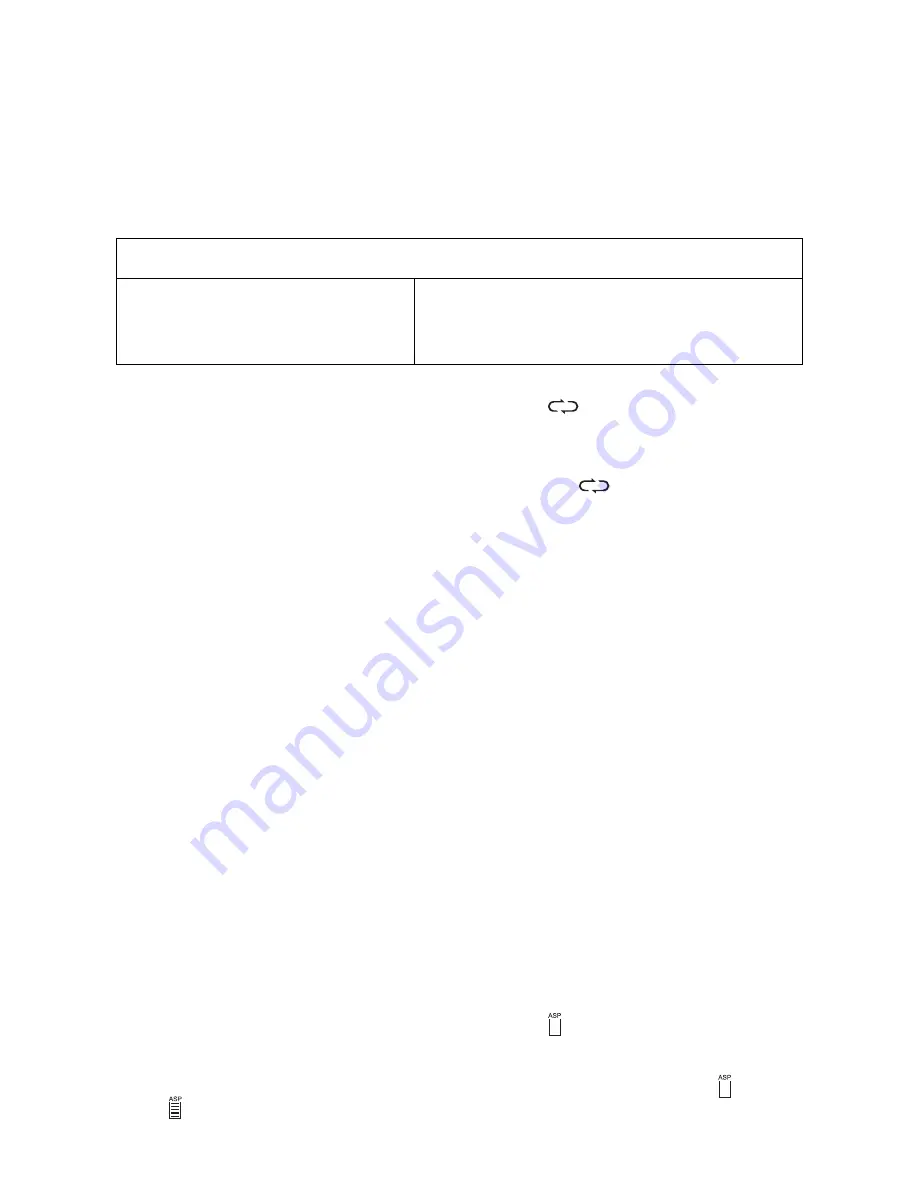
7
Note: Programmed play will begins automatically if you program 20 tracks.
“PROG” shows steady in the display and programmed play begins.
6. The player stops automatically after all programmed tracks have been played.
To play the same program again, press the PLAY/PAUSE Button.
The programming will be cleared if
1. Open the door
2. Power off
3. After random play
4. To check the program, press the STOP Button and then the PROGRAM button.
SINGLE TRACK REPEAT
Press the CD Mode button once during play, and the “
1” will appear in the display.
The current track will be played over and over again until Stop button is pressed.
ALL TRACKS REPEAT/CONTINUOUS PLAY
Press the CD Mode button twice during play. And the “
ALL” will appear in the
display.
The all tracks on disc will be played over and over again until Stop button is pressed.
INTRO PLAY
Plays the first 10 seconds of all tracks once, then stops.
This is useful if you do not remember the song titles.
1. During playback press the STOP button.
2. Press the CD Mode button 3 times.
3. Press the PLAY/PAUSE button and wait for a while.
4. The “INTRO” will appear in the display.
5. To stop the intro play and start the normal play. Press the CD Mode button twice
more or press the stop button.
Note:
If you press the button during playing, it will start the INTRO play after the song
finished.
RANDOM OR SHUFFLE PLAY
Plays all the tracks in random order.
1. Press the CD Mode button 4 times during playing.
2. The “RAND” will appear in the display.
3. The display will show the first track the CD player select.
4. Press the skip button to skip the next random song.
5. To stop the function, press the CD Mode button once more or press the Stop button.
THE ANTI-SKIP MEMORY FUNCTION (10 SEC.)
The digital anti-skip function uses semiconductor memory to prevent the sound from
skipping when the unit is subjected to shocks and vibration during play.
1. When the ASP button is pressed during play, the
indicator appears in the dis-
play and the digital anti-skip function turns on. The digital data equivalent to ap-
proximately 3 seconds (10 seconds) of music is stored in a read-ahead memory
buffer before it is decoded and played. The display changes from the
mark to
the
mark, indicating that the data has been stored.
THE CD MODE BUTTON
This button can be pressed during play to accomplish many different kinds of play.
Once for single track repeat.
Twice for all tracks repeat.
3 times for INTRO play.
4 times for RANDOM (SHUFFLE) play.
5 times for return to normal play.
CD Mode button pressed




























