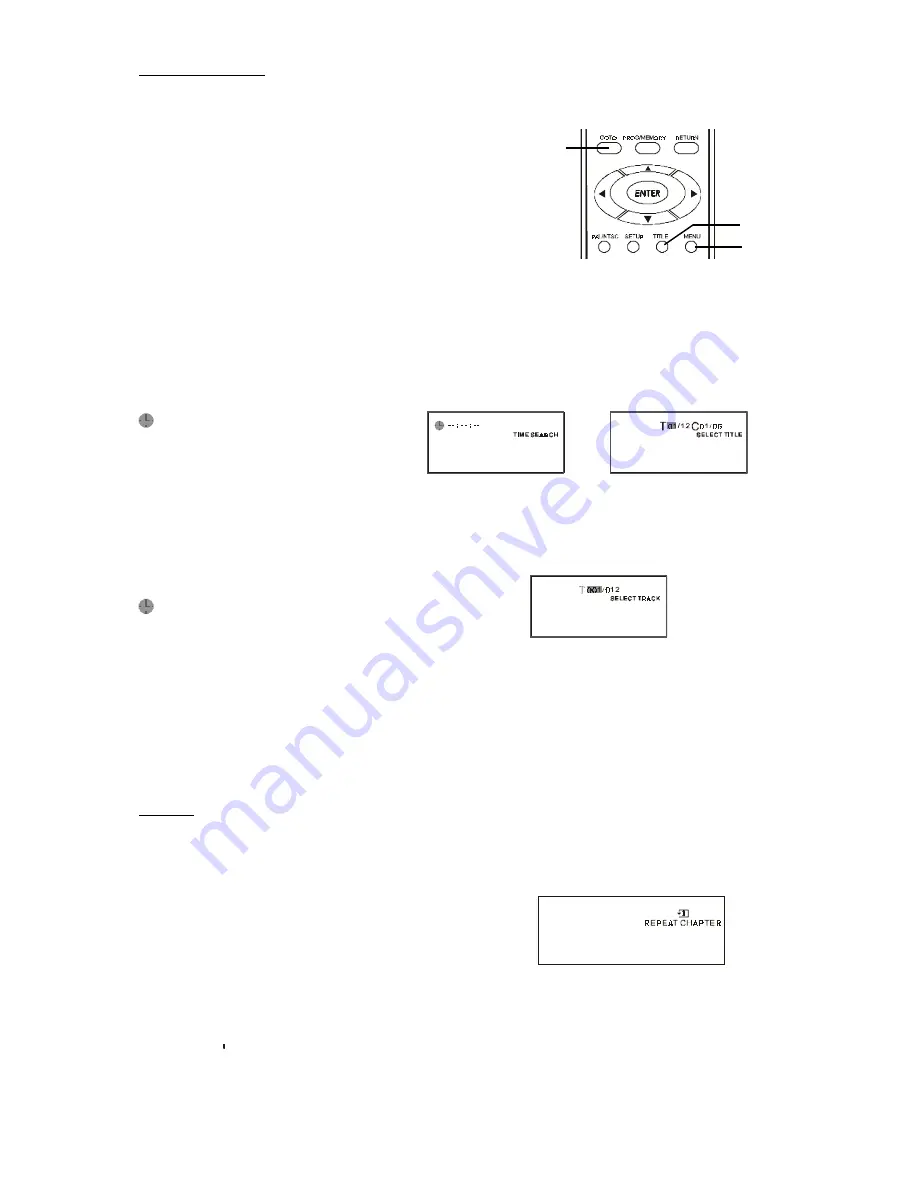
- 20 -
Track search mode
Time search mode Title, chapter search mode
Disc Title/Menu
Press MENU button return to the DVD disc Menu.
Press TITLE button return to the DVD disc Title.
Disc MENU: Disc menu is a DVD disc feature,
allowing users to select functions on screen.
Disc TITLE: Disc title is the beginning track of a DVD
disc. Some DVD discs refuse the TITLE function.
GOTO a desired section
Press the GOTO button to play at a desired Title,
Chapter or Time.
This function does NOT apply to MP3 & Picture CD.
DVD disc
Press the GOTO button to Time search mode.
Press the GOTO button again to Title and Chapter mode.
Press LEFT/RIGHT button highlight the desired item.
--:--:--
Input time hh:mm:ss
(Hour:Minute:Second)
T --
Input title number
C --
Input chapter number
Press ENTER button.
CD disc
Press the GOTO button to Time search mode.
Press the GOTO button again to Track search mode.
--:--:-- Input time hh:mm:ss
(Hour:Minute:Second)
T --
Input track number XXX
(Track Number)
Press ENTER button.
Note * GOTO functionality depends on different DVD
discs format. Some DVD discs do not allow GOTO
function.
* GOTO will cancel program playback.
Repeat
Press REPEAT button repeatedly to select the desired
repeat mode.
DVD disc
REPEAT CHAPTER
Repeat the chapter
REPEAT TITLE
Repeat the Title
REPEAT OFF
Repeat function off
CD disc
REPEAT TRACK
Repeat the existing track
REPEAT DISC
Repeat all tracks
REPEAT OFF
Repeat function off
Note * Repeat functionality depends on different
disc s production format, some DVD discs
do not allow repeat function.
* Repeat function does not function during
Program playback and Repeat A-B playback
GOTO
MENU
TITLE














































