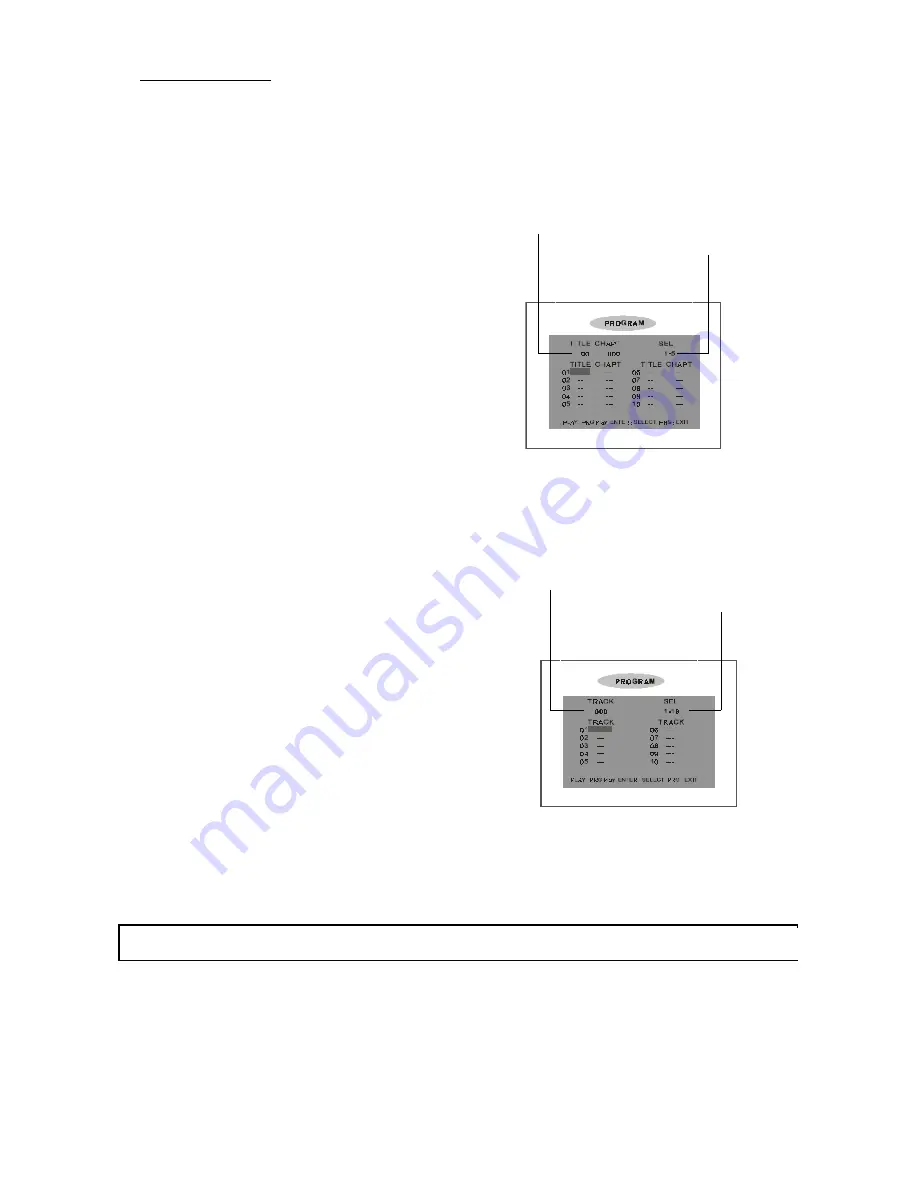
- 25 -
On Screen Display
Press OSD button, an On Screen Display (OSD) indicator will be displayed at the upper part of the
TV screen in displaying the disc information and operation status.
The OSD indicator will remain on screen until pressing the OSD button to turn it off.
When a different disc is loaded (DVD, CD), the OSD indicator bar will be different.
CD program menu
Load a CD disc.
Press the PROG button, the CD program menu will
appear.
Use numeric key to input the Track number, press
ENTER button to confirm.
Repeat step 2 until programming is completed.
To quit the programming, press PROG button to
exit the program menu.
Press PLAY button to rum Program Play.
Press STOP button to cancel the program.
1
2
3
4
5
Note * Some DVD discs do not allow programming.
* Program playback does not function during Repeat function and Repeat A-B playback.
Input Track
Range of selection
Program setting
Program to play a DVD, CD disc in a desired
sequence automatically.
This function does NOT apply to MP3 &
Picture CD
DVD program menu
Load a DVD disc.
Press the PROG button, the DVD program
menu will appear.
Use numeric key to input the Title number and
the Chapter number, press ENTER button to
confirm.
Repeat step 2 until programming is completed.
To quit the programming, press PROG button to
exit the program menu.
Press PLAY button to rum Program Play.
Press STOP button to cancel the program.
Input Title and Chapter
Range of selection
1
2
3
4
5









































