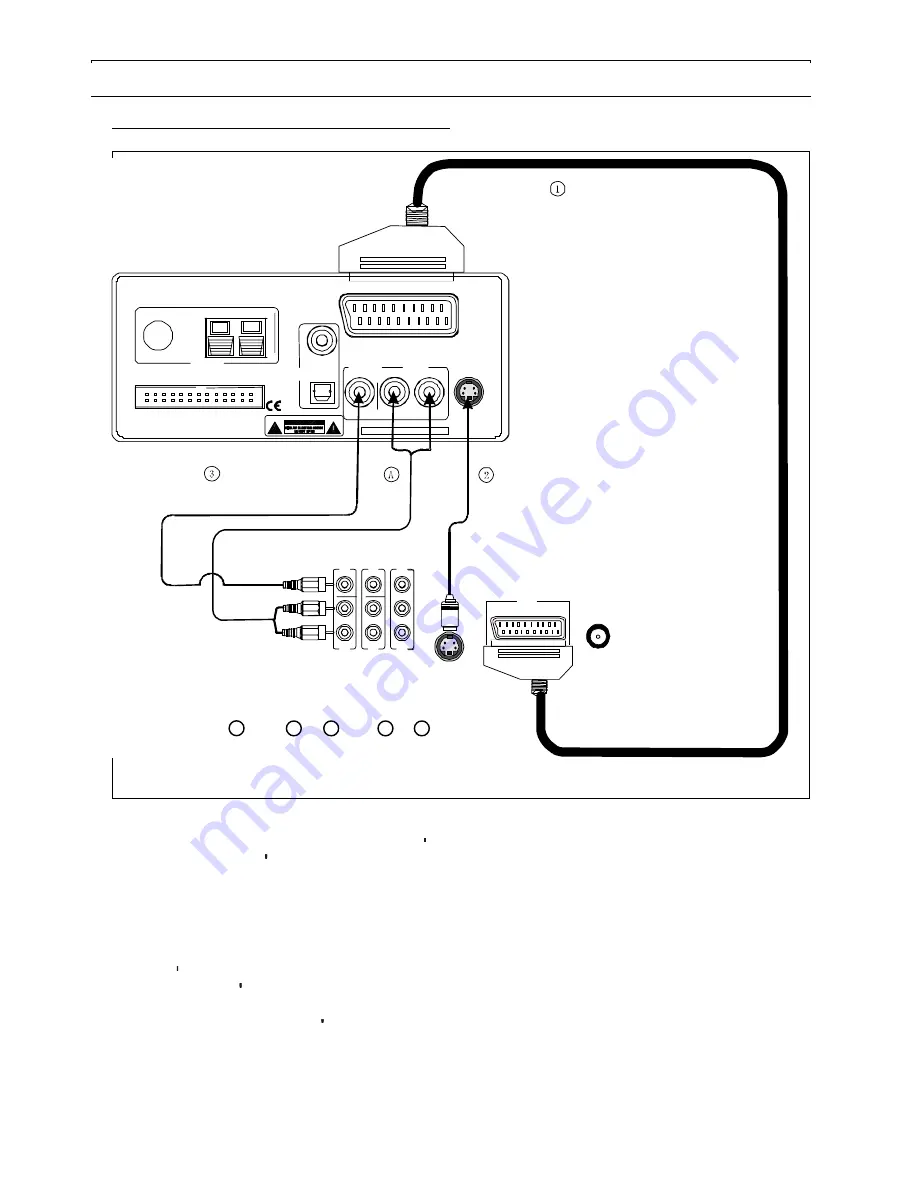
- 8 -
Connecting to TV set (Video connection)
1. For a TV with scart jack, connect the player s
scart jack to the TV s scart jack. The scart
jack contains R-G-B video output, composite
video output and down mix stereo left and
Right audio output.
2. For a TV without scart jack, connect the
player s down mix audio left (L) and right (R)
output to the TV s audio left and right input.
Connect either one of the players video output
(Video or S-video) to the TV s corresponding
video input.
If the TV set is equipped with scart (R-G-B),
connecting this signal will provide the best
picture quality.
Note * The player is equipped with Scart
(AV, R-G-B), S-Video and Composite Video
output port select. Enter the SETUP menu
to select the suitable video port.
* If the TV set has more than one composite
input, you may choose either one to connect.
Make sure you have properly connected the
video and audio ports, and switch the TV
channel to the corresponding input (e.g. AV1,
AV2,..etc.)
Default setting: Video and Scart (AV, R-G-B)
Yellow
White
Red
Inptut 1 Inptut 2 Outptut
Video
Video
Video
L
L
L
R
R
R
Scart (AV, R-G-B)
TV Atenna
Audio
Input
Audio
Input
Audio
Output
Connecting to the TV set S-Video
TV Back panel
Connecting to the
TV set Composite
video (V)
FM
- AM +
Audio (Down mix stereo)
Video (Composite)
S-Video
Connecting to the
TV set Scart
R-G-B/Video/Down mix audio
Composite
Video
Down mix
Video
S-Video
Optical
Coaxial
Digital audio
Bitstream/LPCM
Antenna
Serial number
MADE IN CHINA
Scart
Video/Down mix Audio/RGB
Connec either , or + , or + .
1
2
A
3
A
System connection










































