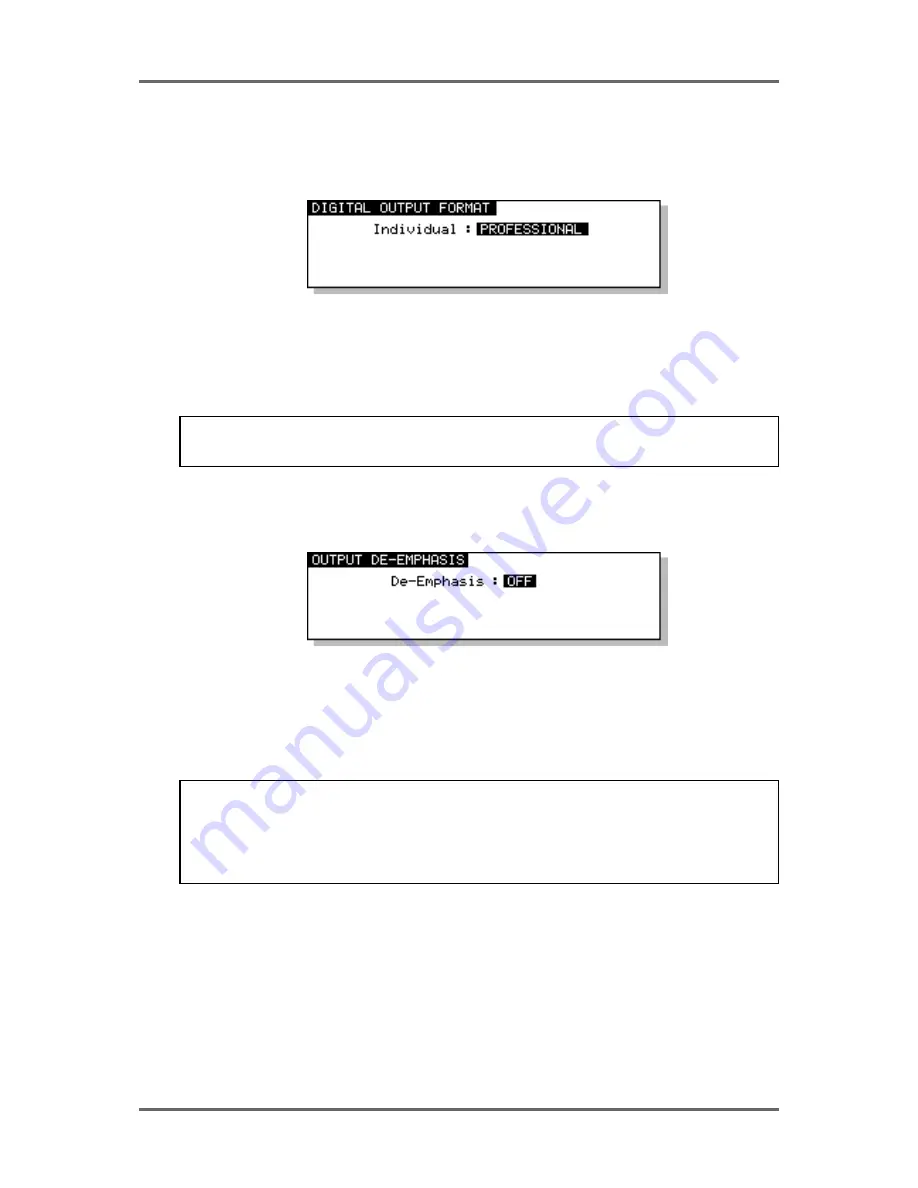
Version 1.00
157
SYSTEM SETUP
DIGITAL OUTPUT FORMAT
If the selected machine has any digital audio interface options fitted, pressing the OUTPUT FORMAT
key (F1/F2) on the DIGITAL SETTINGS page will give you this screen:
In this page, you may set the output format for the digital audio outputs. The INDIVIDUAL field
allows you to set the format for the individual digital outputs and you may choose PROFESSIONAL
or CONSUMER. PROFESSIONAL would be the choice to make when interfacing with AES/EBU
digital audio equipment whilst CONSUMER would be the choice when connecting to DAT machines
that use the SPDIF format of digital inputs.
NOTE: There is no equivalent page for the digital inputs because the machine’s digital audio
receivers can automatically detect the format and adjust accordingly.
OUTPUT DE-EMPHASIS
The DE-EMPHASIS softkey (F3/F4) will display this screen:
Here, you may switch de-emphasis on or off for any of the outputs.
Some digital recordings have pre-emphasis applied to them. These recordings have a slight HF
boost which needs to be cut (de-emphasised) during playback. This page allows you to switch de-
emphasis on or off as appropriate.
NOTE: If you are using a mixture of ‘normal’ digital recordings and pre-emphasised recordings,
please note that if any of the outputs have de-emphasis applied, ‘normal’ recordings will sound
a bit dull - this is because de-emphasis (i.e. HF cut) is being applied to all recordings. The pre-
emphasised recording will playback correctly. If, however, you leave de-emphasis off, the ‘normal’
recording will playback properly but the pre-emphasised recordings will sound a bit bright.
Summary of Contents for RE32
Page 10: ...Page ix ...
















































