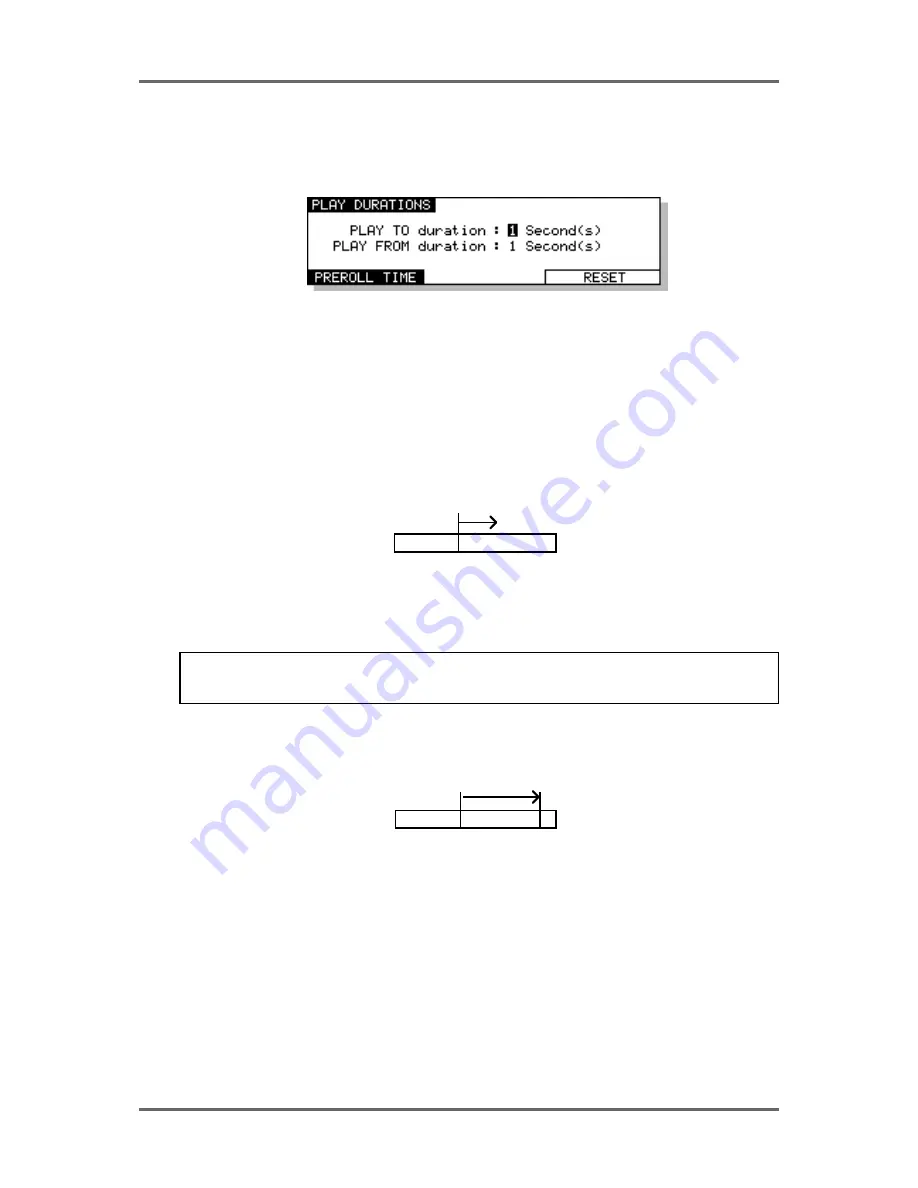
54
Version 1.00
PLAYBACK
The default PLAY TO time is 1 second but you may change this by
pressing SHIFT+PREROLL to go to the PREROLL SETUP page and
then PLAY TIMES (F1/F2) to go to this screen:
You may set the PLAY TO duration to a maximum time of 9 seconds. As
this function is used almost exclusively for quick auditioning, times in
excess of this are considered unnecessary.
You can also set the PLAY FROM duration here as well You may reset
the play durations to the default settings of 1 second by pressing RESET
(F5/F6).
PLAY FROM
This plays from the NOW time for a specified duration. I.e.:
PLAY FROM
NOW
The PLAY FROM duration can be set by pressing SHIFT-PREROLL as
above (setting PLAY TO).
NOTE: You will find that if PLAY durations are set longer than the default 1 second setting,
play response will be marginally slower.
PLAY IN>OUT
This will play from the IN point to the OUT point. I.e.:
IN
OUT
PLAY IN>OUT
This is useful for checking edits but can also be used for checking the
last recording you made. Because the RE32 automatically places the IN
and OUT times at the start and end of a new recording, you may use
PLAY IN>OUT to check it immediately after recording.
You will find these keys very useful for checking things. With their default values of 1 second, their
play response time is very fast indeed making auditioning and checking very quick and convenient.
Summary of Contents for RE32
Page 10: ...Page ix ...
















































