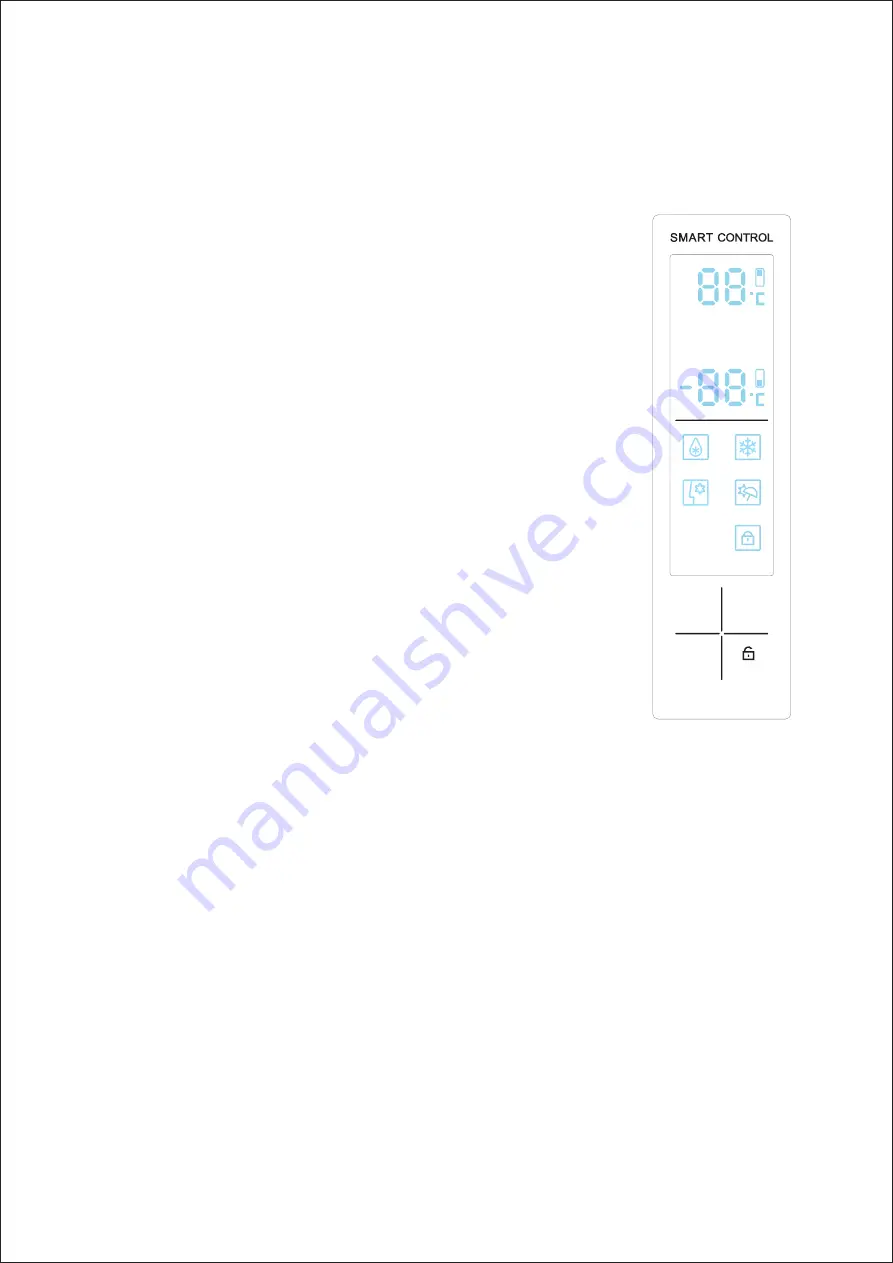
CONTROL PANEL
Use your appliance according to the following control regulations, your appliance has the
corresponding functions as the control panels showed in the pictures below.
7
OPERATION DISCRIPTION
Keep long press "unlock" button for 3 seconds, then you can press
other buttons for operating.
Touch the "room" button, the current room will flash, and then press
the "room" button again, you can choose between the fridge rooms
and freezer romms. If there is no operation for more than 5S,the
default will be confirmed, then the settings take effect.
Touch the "Temperature" button, the temperature of compartment will
increase and cycle.
Short press "function" button to select the different mode.
FRIDGE TEMPERATURE SETTING
Press the "room" button, select the fridge compartment, indicator
flash;
Each time of press "temperature" key, the temperature rise and cycle
as 2
→
3
→
... ...
→
8
→
OF
→
2
→
3
→
... ...
→
8
→
OF,
no operation for 5S, display flash stopped, the settings take effect.
OF means stopping cooling.
FREEZER
TEMPERATURE
SETTING
Press the "room" button, select the freezer compartment, indicator flash;
Each time of press "temperature" key, the temperature rise and cycle as -25
→
……
→
-16
→
-
15
→
-25
→
……
→
-16
→
-15,
no operation for 5S, display flash stopped, the settings take effect.
Room
Temperature
Function
3s
unlock
Super
Cool
Super
Freeze
Holiday
Smart
Locked
Summary of Contents for SBS-L50W83S
Page 2: ......
Page 3: ......
Page 4: ......
Page 5: ......
Page 6: ......
Page 7: ......
Page 8: ......
Page 9: ......
Page 10: ......
Page 11: ......
Page 12: ......
Page 13: ......
Page 14: ......
Page 15: ......
Page 16: ......
Page 17: ......
Page 18: ......
Page 19: ......
Page 20: ......
Page 36: ...Barni Carlo SPA via Arconate 63 Busto Garolfo MI 20020 ...










































