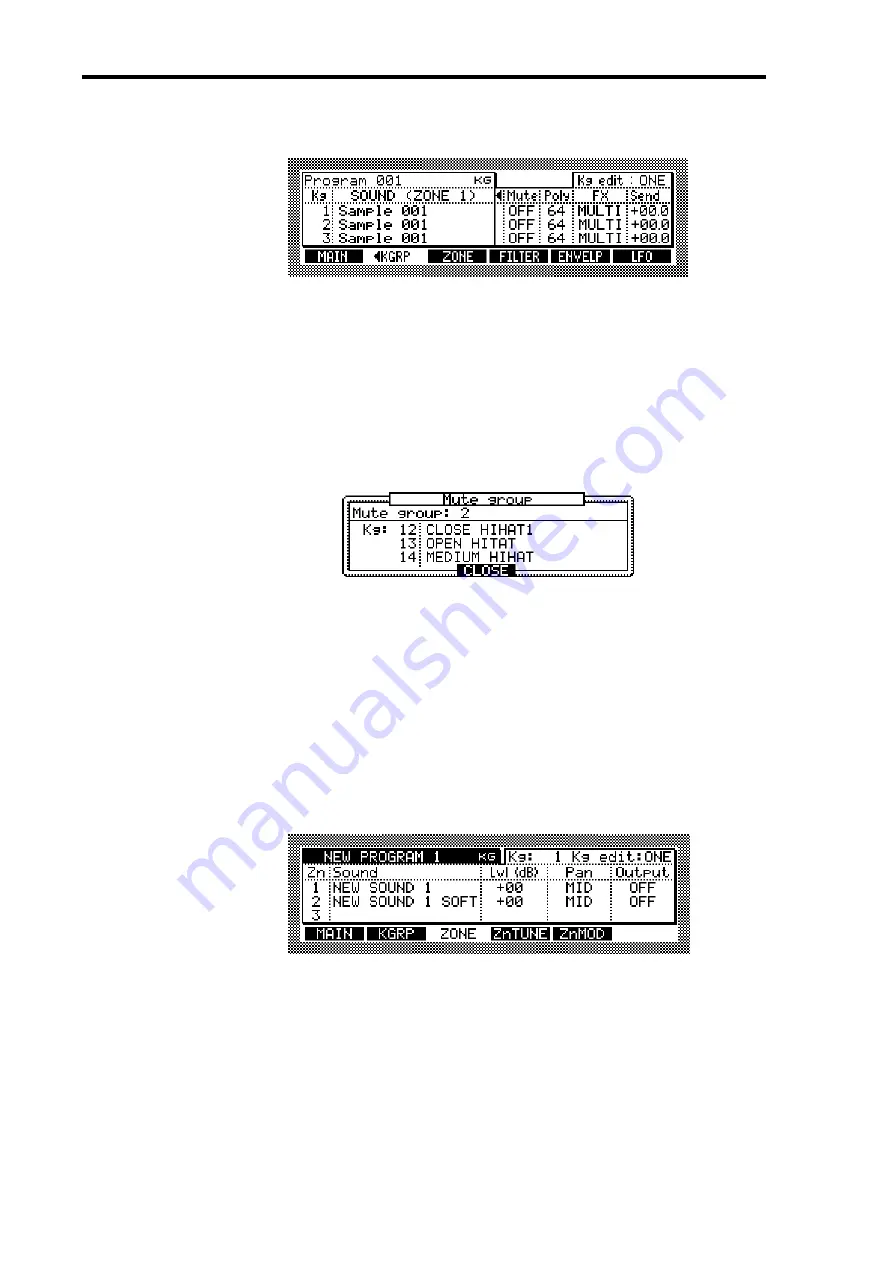
54
Chapter 7—Using Programs
Z4/Z8 User Guide—Version 1.0
14
Press “KGRP” to select the other KGRP page, or use the Right CURSOR but-
ton.
15
Select the parameters, and use the JOG dial to set them as required.
Mute:
(OFF, 1–64) This is used to add the Keygroup to a Mute Group. When the notes
of a Keygroup in a Mute Group are played, the notes of any other Keygroups in the same
Mute Group are muted.
Poly:
(1–64) This sets the maximum number of voices that can be played simultaneously
in each Keygroup.
Pressing the WINDOW button while the “Mute” parameter is selected opens the Mute
Group window, shown below, which lists all of the Keygroups assigned to the Mute
Group selected at the top of the Window.
FX:
(A, B, C, D, AB, CD, OFF, or MULTI) When the parameter is set to “MULTI,” if the
Program is assigned to a Part in the currently-selected Multi, the setting specified for the
Part is applied. If you wish to use the FX with only a certain Keygroup (such as a Drum
Kit Program), the FX output follows the Keygroup’s setting, not the Part’s setting, even
if the Program has been assigned to the Part. Select “AB” or “CD” to use the FX with
stereo inputs.
Send:
This sets the FX Send level of each Keygroup.
In addition to assigning Keygroups to FX Sends, you must also configure the FX proces-
sors to use FX. See “Using FX” on page 78 for more information.
16
Press “ZONE.”
The ZONE page appears, as shown below.
A Keygroup may contain up to four Samples, organized as Zones. All Zones in a Key-
group have the same Keyspan. On the ZONE page you can assign Samples to each Zone,
and set the level, pan, and output for each Zone. See “Programs” on page 2 for more
information on Keygroups and Zones.
17
Select the “Kg” parameter, and use the JOG dial to select a Keygroup.
18
Select the parameters and set them as required.
Lvl (dB):
This sets the level of the Zone.
Pan:
(L50–MID–R50) This sets the pan position of the Zone.
Summary of Contents for Z4
Page 106: ......






























