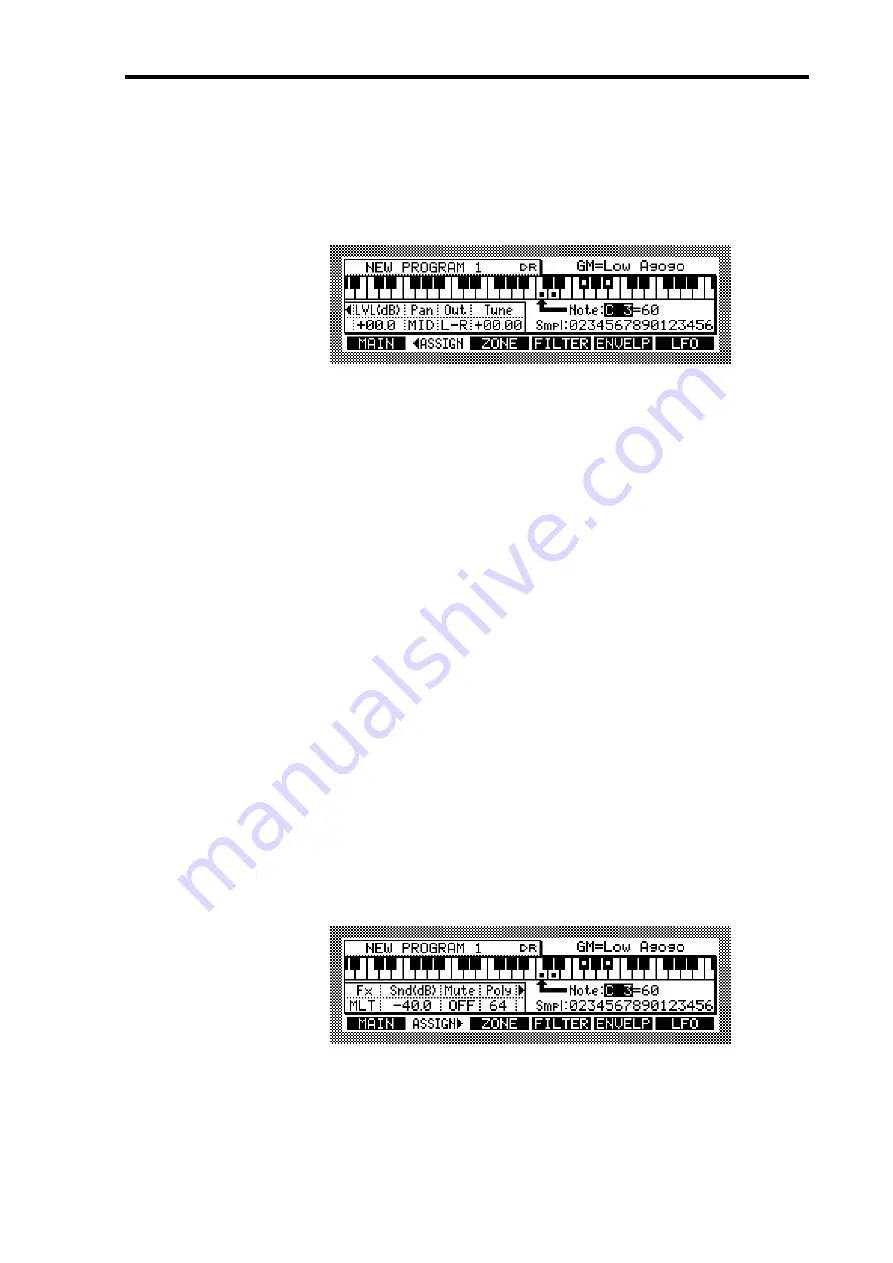
Configuring Drum Programs
57
Z4/Z8 User Guide—Version 1.0
Configuring Drum Programs
Drum Programs can be configured as follows.
1
Select a Drum Program as explained on page 48.
2
Press “ASSIGN.”
The ASSIGN page appears, as shown below.
ASSIGN parameters are spread over two pages, which you can toggle between by press-
ing “ASSIGN,” or select by using the Right and Left CURSOR buttons.
3
Select the “Note” parameter, and then use the JOG dial to select the note
to which you want to assign a Sample.
The keyboard graphic scrolls across the display as the “Note” parameter is changed. The
arrow next to the “Note” parameter indicates the selected note. A small square dot
appears on keys with Samples assigned to them, as shown in the example above.
When a note that is used by the Standard GM (General MIDI) drum kit is selected, the
name of the GM drum assigned to that note appears in the upper right corner of the page.
For notes that are not used by the GM drum kit, “Not Assigned” appears.
4
Select the “Smpl” parameter, then use the JOG dial to select a Sample.
5
Select the parameters and set them as required.
LVl:
(–60.0 to +6.0) This sets the level of each Sample.
Pan:
(L50–MID–R50) This sets the pan position of each Sample.
Out:
(L/R, L, R, 1/2, 3/4, 5/6, 7/8, 1–8, MLT) The output of each Sample can be fed to
the MAIN OUT, an individual left or right MAIN OUT, a pair of individual outputs (if
IB-48P/IB-4ADT installed), or a single individual output (if IB-48P/IB-4ADT installed).
When the parameter is set to “MLT,” if the Program is assigned to a Part in the currently
selected Multi, the drum Sample’s output is fed to the output specified in that Part.
Tune:
(–36.00 to +36.00) This sets the tuning for each Sample in semitone and cent steps.
You can use the PLAY button, or a connected MIDI keyboard to audition the changes as
you make them. See “Configuring Programs” on page 49 for information on the MIDI
settings necessary to play Programs.
6
Press “ASSIGN” to select the other ASSIGN page, or use the Right CURSOR
button.
7
Select the parameters and set them as required.
Fx:
(A, B, C, D, AB, CD, OFF, or MLT) When the parameter is set to “MLT,” if the Pro-
gram is assigned to a Part in the currently-selected Multi, the settings specified for the
Part is applied. If you wish to use the FX with only a certain Note, the FX output follows
Summary of Contents for Z4
Page 106: ......































