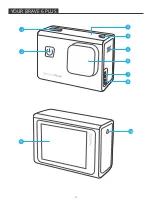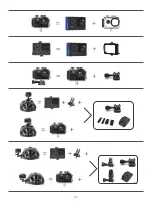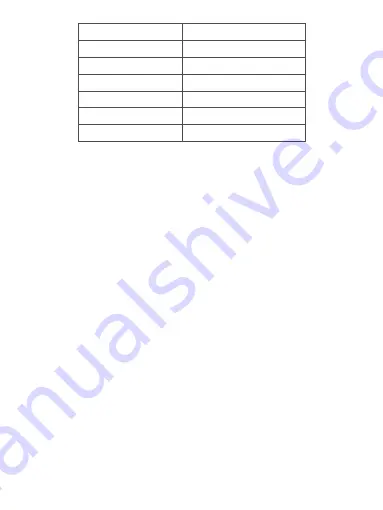
13
Action Command
AKASO Video Start
AKASO Stop Video
AKASO Wifi On
AKASO Wifi Off
AKASO Take Photo
AKASO Turn off
Captures a single photo
Powers off the camera
Turn off Wifi
Turn on Wifi
Stops capturing video
Starts capturing video
Description
AKASO [
ɑ
:k
ʌ
s
ɔ
]
PRO TIP:
①
If you are recording video, you must stop recording before issuing a new command.
②
If you say “
AKASO Take Photo
” when you are recording video, the camera takes
a still photo.
③
When controlling the action camera using voice commands,
• Please speak at a normal speed. No need to deliberately slow down.
• Please put stress at the end of the sentence.
5. Diving Mode:
On/Off
Default setting is Off.
Turn on Diving Mode, it can compensate for the lack of red light in underwater
scenes. Diving Mode is designed to be used in tropical and blue water, optimized for
use between 10 and 80 feet.
6. Screen Saver:
Off/10 Sec/20 Sec/30 Sec/60 Sec
Default setting is 60 Sec.
Turn off the display after a period of inactivity to save battery life. To turn on the
display again, press any button on the camera.
7. Auto Power Off:
Off/1 Min/3 Min/5 Min
Default setting is 3 Min.
Power off your camera after a period of inactivity to save battery life.