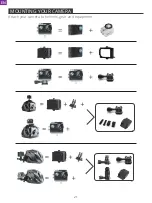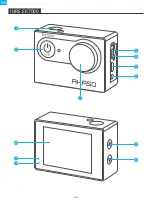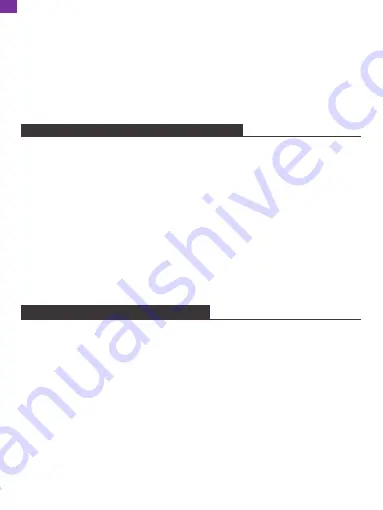
CONNECTING TO THE AKASO GO APP
The AKASO GO app lets you control your camera remotely using a smartphone or
tablet. Features include full camera control, live preview, playback , download,
settings, sharing of content, and camera software updates.
1. Open the AKASO GO app, tap the "Device" icon at the bottom of the screen, then
choose "Add device".
2. Choose "EK7000". Follow the instructions. Press the Down button to turn on the
Wifi. The Wifi name and password will be shown on the camera screen.
3. Check the "The above operation has been confirmed" at the bottom of the screen
and click "Next step".
4. Enter the correct Wifi name and password then click 'Connecting the camera'.
10. Reset:
YES / NO
This option resets all settings to their default values.
11. FW Version:
Brand / Model / Version / Updated
You can check the brand, model, version and updated time of your EK7000.
You can play back your content on the camera’s LCD display, your computer, TV, or
smartphone / tablet.
You can also play back content by inserting the memory card directly into a device,
such as a computer or compatible TV. With this method, playback resolution
depends on the resolution of the device and its ability to play back that resolution.
VIEWING VIDEOS AND PHOTOS ON YOUR EK7000
1. Enter Video or Photo playback mode. If your memory card contains a lot of
content, it might take a minute for it to load.
2. Press the Up / Down button to scroll through the video or photo files.
3. Press Shutter button to open video or photo in full-screen view.
4. To return to the thumbnails screen, press Mode button.
5. To exit the gallery, press Mode button.
PLAYING BACK YOUR CONTENT
13
EN
Summary of Contents for EK7000
Page 1: ...USER MANUAL AKASO EK7000 Action Camera V5 0 ...
Page 2: ...01 22 English 23 44 Deutsch 45 66 Español 67 88 Français 89 110 Italiano 111 132 日本語 ...
Page 5: ...10 YOUR EK7000 1 2 3 4 5 7 8 11 12 6 9 03 EN ...
Page 23: ...Attach your camera to helmets gear and equipment MOUNTING YOUR CAMERA 21 EN ...
Page 26: ...IHRE EK7000 10 1 2 3 4 5 7 8 11 12 6 9 24 DE ...
Page 45: ...MONTAGE IHRER KAMERA Befestigen Sie Ihre Kamera an Helmenund Ausrüstung 43 DE ...
Page 48: ...SU EK7000 10 1 2 3 4 5 7 8 11 12 6 9 46 ES ...
Page 67: ...Sujete su cámara a cascos equipos y equipo MONTAJE DE LA CAMARA 65 ES ...
Page 70: ...VOTRE EK7000 10 1 2 3 4 5 7 8 11 12 6 9 68 FR ...
Page 89: ...Fixez votre caméra sport aux casques au matériel et aux équipements MONTER VOTRE CAMÉRA 87 FR ...
Page 92: ...LA TUA VISION 4 LITE 10 1 2 3 4 5 7 8 11 12 6 9 90 IT ...
Page 111: ...Attacca la tua fotocamera a caschi attrezzi e attrezzature MONTAGGIO DELLA TELECAMERA IT 109 ...
Page 114: ...製品一覧 10 1 2 3 4 5 7 8 11 12 6 9 112 JP ...
Page 132: ...4 極を上に向けながら 新しいバッテリーを取り付けます 6 4本のネジをすべてカバーに戻して取り付けます 5 4本のネジをすべてPCBボードに取り付けます 130 JP ...