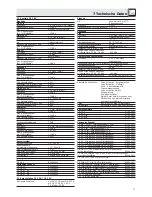1.2 Environment
2.1 Introduction
2.2 Unpacking
2.3 Optional Accessories
2.4 CS 2 BU Base Unit
2.4.1 Front Panel
Refer to fig. 1.
1. The CS PS 20 power supply will draw a small aount of current even when the equipment is switched
off. To save energy, disconnect the power cable from the power outlet if you will leave the equipment
unused for a long period of time.
2. When scrapping the equipment, separate the case, circuit boards, and cables, and dispose of all com-
ponents in accordance with local waste disposal rules.
Thank you for purchasing an AKG product. This Manual contains important instructions for setting up and
operating your equipment. Please take a few minutes to read the instructions below carefully before
operating the equipment.
Please keep the Manual for future reference.
The CS 2 Conference System from AKG provides excellent audio quality and uses single-cable technol-
ogy for easy installation. The system is fully modular so you can easily design a conference system that
meets your customer's requirements. You can choose from various connecting cables, desktop or flush-
mount Microphone Stations, power supplies, goosenecks, and microphone capsules.
The CS 2 BU Base Unit powers and controls up to 200 Microphone Stations. For systems with up to 40
Microphone Stations you will need a CS PS 20 power supply, while a CS PS 100 power supply can power
systems with up to 200 Microphone Stations.
Both the CS 2 CU Chair Station and the CS 2 DU Delegate Station provide a patented screw-on connect-
or for a GN 30 CS (12-in./30-cm) or GN 50 CS (20-in./50-cm) gooseneck. You can connect to the goose-
neck any one of five different Discreet Acoustics Series microphone capsules from AKG.
Check that the shipment contains all of the seven components listed below in the quantities you order-
ed. Should anything be missing, please contact you local AKG Distributor.
1. CS 2 BU Base Unit
2. Power supply: CS PS 20 or CS PS 100
3. Power cable: CS MK AC-EU, CS MK AC-US, or CS MK AC-UK
4. Microphone Stations: CS 2 DU, CS 2 DU fix, CS 2 CU, or CS 2 CU fix
5. Connecting cables: CS MK 1.25 fm, CS MK 2.5 fm, CS MK 5 fm, CS MK 10 fm, or CS MK 20 fm
6. Goosenecks: GN 30 CS or GN 50 CS
7. Microphone capsules: CK 31, CK 32, CK 33, CK 47, or CK 80
For a list of optional accessories for the CS 2 Conference System and their order numbers refer to sec-
tions 7.1 and 7.2 on page 21.
MIC DELEGATES LEVEL: This rotary control sets the level of all microphones.
LINE LEVEL: This rotary control sets the level of the balanced LINE INPUT for external audio sources.
AUX LEVEL: This rotary control sets the level of the unbalanced AUX input.
ACTIVE MICS: The blue LEDs 1 through 4 illuminate to indicate the microphone on one of the Microphone
Stations is open. If more than five microphones are open simultaneously, LED 5 will illuminate.
NOM LIMITATION: The NUMBER OF OPEN MICROPHONES rotary control sets the maximum number
of microphones that may be open at any time. The red LIMIT LED will illuminate every time the number
of open microphones reaches the limit you set.
OPERATION MODE: Pushing this button IN places the Base Unit in Voice Activation mode. A micro-
phone channel will become active as soon as the microphone is talked into. The VOICE ACTIVATION
LED lights to indicate the Base Unit is in Voice Activation mode.
As long as the button is OUT, microphones can only be activated by pressing the PTT switch on the
appropriate Microphone Station. In this mode, the VOICE ACTIVATION LED will be dark.
ERROR: This red LED illuminates to indicate that one of the fuses on Microphone Station lines LINE 1
through LINE 4 or the fuse on the motherboard has blown. For details refer to section 4.8.
SPEAKERS OUT: This rotary control sets the maximum volume level of the built-in loudspeakers and the
maximum headphones level on ALL Microphone Stations.
BALANCED OUT: This rotary control sets the level of the balanced LINE OUTPUT.
HEADPHONES OUT: This rotary control sets the volume level of the headphone output
"
.
"
: 1/4" jack for connecting a pair of headphones.
POWER: Switches power to the Base Unit on ("I") and of ("0").
ON: This green LED illuminates to indicate that power to the Base Unit is ON.
13
2 Description
1 Safety and Environment
Summary of Contents for CS 2
Page 62: ...Notizen Notes Notes Note Notas Notas 62 ...
Page 63: ...63 ...
Page 64: ... X7 X9 X10 Fig 1 Fig 2 Fig 6 Fig 3 Fig 5 Fig 4 Master Slave IC AS 8 A P3 B 0V Fig 9 Fig 7 ...
Page 66: ......
Page 67: ...Notizen Notes Notes Note Notas Notas 64 ...
Page 68: ...Notizen Notes Notes Note Notas Notas 65 ...