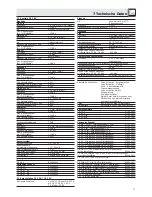Note:
2.4.2 Rear Panel
Refer to fig. 2.
Note:
Table 1: 15-pin D-Sub pinout and
connecting cable color code.
2.5 Microphone Stations
The ON LED will illuminate about 2 seconds after you switched the power on. During this time, the
supply voltage is internally stabilized.
EXPANSION IN/OUT: These two 8-pin Mini DIN jacks (also known as Hosiden or S-VHS connectors)
allow you to connect several Base Units together if you need to install a system with more than 200
Microphone Stations. To connect two Base Units, you will need an optional IC AS 8 expansion cable
and AWG 20 (0.5 mm
2
) or heavier wire to connect the 0V terminals on the two Base Units together.
The Base Unit with a cable connected to EXPANSION OUT only is automatically detected as the
master whose POWER switch turns power to the master and all slave Base Units on and off. The
audio signals of all Base Units are summed and routed to the LINE output connectors on all Base
Units. However, the control signals for NOM limitation, priority, etc. are not summed. Therefore, each
Base Unit only controls the Microphone Stations connected to it.
You can also use the EXPANSION jacks to connect a remote on/of switch or other remote controls or
indicators. For details, refer to section 3.1.3.
LINE OUTPUT: This transformer balanced 3-pin XLR connector (pin 2 hot) provides the summed output
signal of all input channels. Its nominal level is 0 dBu and the output level can be set with the front
panel BALANCED OUT control.
REC OUT L/R: These two RCA jacks provide the same unbalanced mono signal for cassette deck or
other recording devise. The signal at the REC OUT jacks is the summed output signal of all input chan-
nels.
The red trimmer pot to the left of the REC OUT jacks sets the output level of the two jacks. The REC
OUT level setting is not affected by the front panel OUTPUT CONTROL section controls.
AUX IN L/R: These two RCA jacks let you connect an audio source such as a CD player for important
messages.
Stereo input signals will be summed to mono.
Signal present at the AUX IN jacks will NOT mute the microphones.
EFFECT: This 1/4" TRS jack allows you to insert an outboard equalizer or feedback killer into the signal
path to reduce the risk of feedback in acoustically difficult rooms.
Note the pinout of the insert:
Tip: Return
Ring: Send
Shaft: Ground
LINE INPUT: This balanced 3-pin XLR connector (pin 2 hot) lets you connect any transformer balanced
line level audio source, e.g., a video codec or a wireless microphone system.
DELEGATE UNITS/LINE 1-4: You can connect up to 50 Microphone Stations to each of the 15-pin
D-Sub connectors LINE 1 though LINE 4. The type and number of power supplies you will need
depends on the total number of your Microphone Stations and the overall length of connecting cables
must not exceed 330 feet (100 m) per LINE connector.
The red ERROR LED next to each LINE connector illuminates to indicate the internal fuse (T4A slow-
blow) on the appropriate interface has blown. For details refer to section 4.8.
ERROR
Σ
: This red LED illuminates whenever the front panel ERROR LED illuminates. If only these two
LEDs and none of the EROR LEDs next to the LINE connectors illuminate the fuse on the motherboard
(T1A slow-blow) has blown. For details refer to section 4.8.
GND/0V: This jumper connects chassis ground to the rack. Remove the jumper to interrupt ground loops.
DC INPUT: 4-pin Phoenix connector for one or two power supplies, depending on the number of
Microphone Stations your system uses.
Terminals 0V1 and +1 power the Microphone Stations connected to LINE 1 and LINE 2, terminals 0V2
and +2 the Microphones Stations on LINE 3 and LINE 4.
The CS 2 DU Delegate Station and CS 2 CU Chair Station provide basically the same functions and con-
trols. In addition, the Chair Station features a priority button for muting all other microphones.
2 Description
14
Pin No.
Color
Function
1
PINK
Power, 23 to 36V
2
RED
Power, 23 to 36V
3
GREY
Ground 0V
4
BLUE
Ground 0V
5
EXTERNAL SHIELD
Shield
6
GREEN
NOM limitation
7
YELLOW
Active mic detection
8
GREEN/YELLOW SHIELD
Active mic detection
9
WHITE GREEN
Priority
10
BROWN GREEN
Voice Activation
11
WHITE
Speech signal inphase
12
BROWN
Speech signal return
13
WHITE/BROWN SHIELD
Shield
14
BLACK
Loudspeaker inphase
15
VIOLET
Loudspeaker return
Summary of Contents for CS 2
Page 62: ...Notizen Notes Notes Note Notas Notas 62 ...
Page 63: ...63 ...
Page 64: ... X7 X9 X10 Fig 1 Fig 2 Fig 6 Fig 3 Fig 5 Fig 4 Master Slave IC AS 8 A P3 B 0V Fig 9 Fig 7 ...
Page 66: ......
Page 67: ...Notizen Notes Notes Note Notas Notas 64 ...
Page 68: ...Notizen Notes Notes Note Notas Notas 65 ...