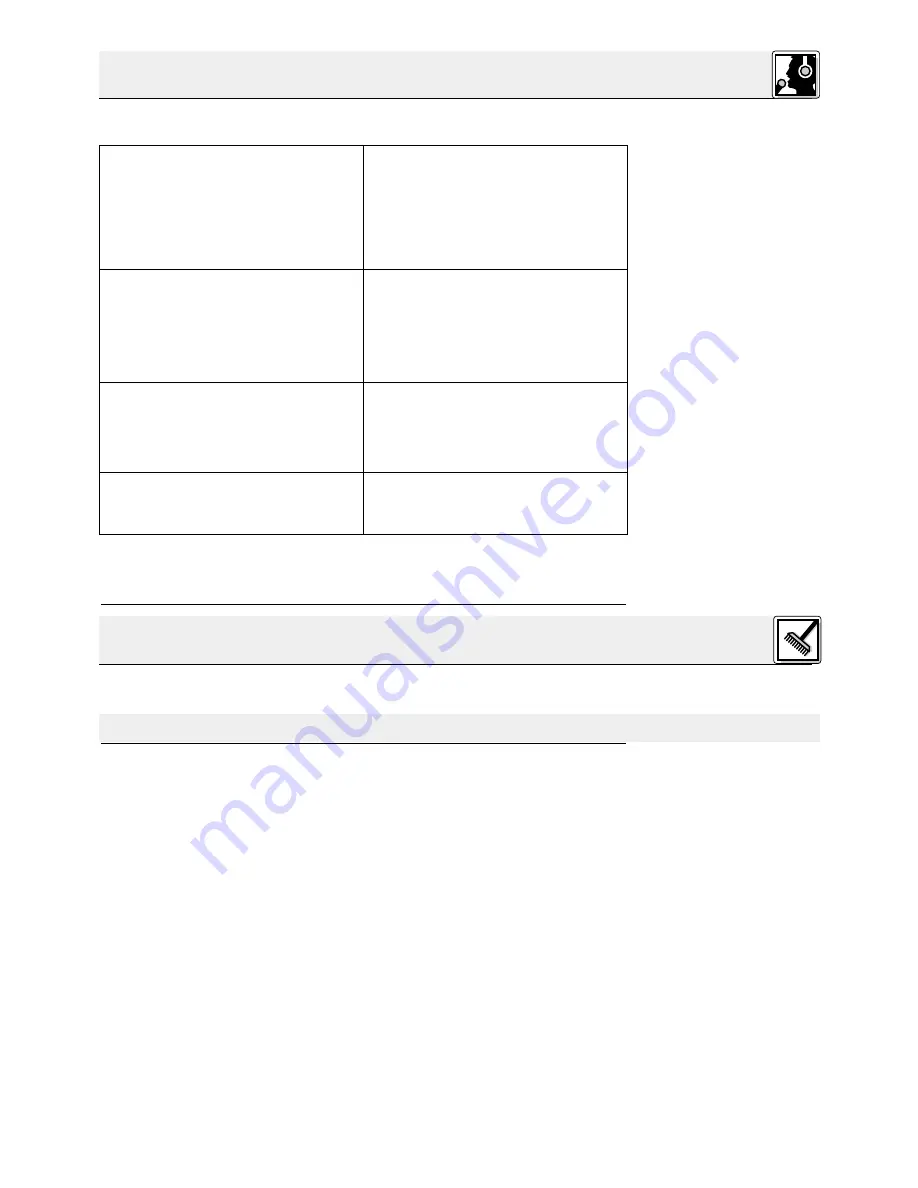
4 Operating Notes
4.5 MODE Key
4.6 Replacing Ear Pads
(HEARO 777 QUADRA DELUXE)
Important!
As delivered, the transmitter is set to STEREO mode.
Press the MODE key (9) to step though the playback modes of your headphones system:
1. Rotate the ear pad on each earphone approximately 10° CCW to unlock the bayonet mount and
remove the ear pad.
2. Place one velour ear pad on each earphone and rotate the ear pad approximately 10° CW to the point
that you can feel it has locked.
1. Disconnect the AC adapter from the power outlet.
2. Use a cloth moistened (not wet!) with water to clean the surfaces of the mixer.
Never use caustic or scouring cleaners or cleaning agents containing alcohol or solvents since
these may damage the enamel or plastic parts.
15
IVA LOGIC7:
The LOGIC7 decoder is on and con-
stantly monitors the input signal. Depending on the
input signal format, the decoder will generate the
required number of audio signals. The IVA
processor will simulate the corresponding number
of loudspeakers (up to eight for LOGIC7 input
signals).
We recommend this mode for all types of audio
signals (music, movies, games).
IVA PRO LOGIC:
The Dolby Surround Pro Logic
decoder, in conjunction with the IVA processor,
simulates five loudspeaker channels (front left,
center, right and rear left and right) for surround
sound in the headphones. This channel configura-
tion will not change.
We recommend this mode for movies and Dolby
Surround recordings.
IVA STEREO:
The IVA processor converts the
stereo input signal to a binaural signal. The ear
matching function provides a natural sonic per-
spective with no inside localization.
We recommend this mode for natural reproduction
of stereo music and speech signals.
STEREO:
The Pro Logic decoder, the LOGIC7
decoder, and the IVA processor are deactivated
and you will hear the unchanged stereo input sig-
nal in the headphones.
Labels LOGIC7 and IVA are illuminated.
Labels PRO LOGIC and IVA are illuminated.
Labels IVA and STEREO are illuminated.
The STEREO label is illuminated.
5 Cleaning
Summary of Contents for HEARO 777 QUADRA DELUXE
Page 50: ......















































