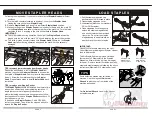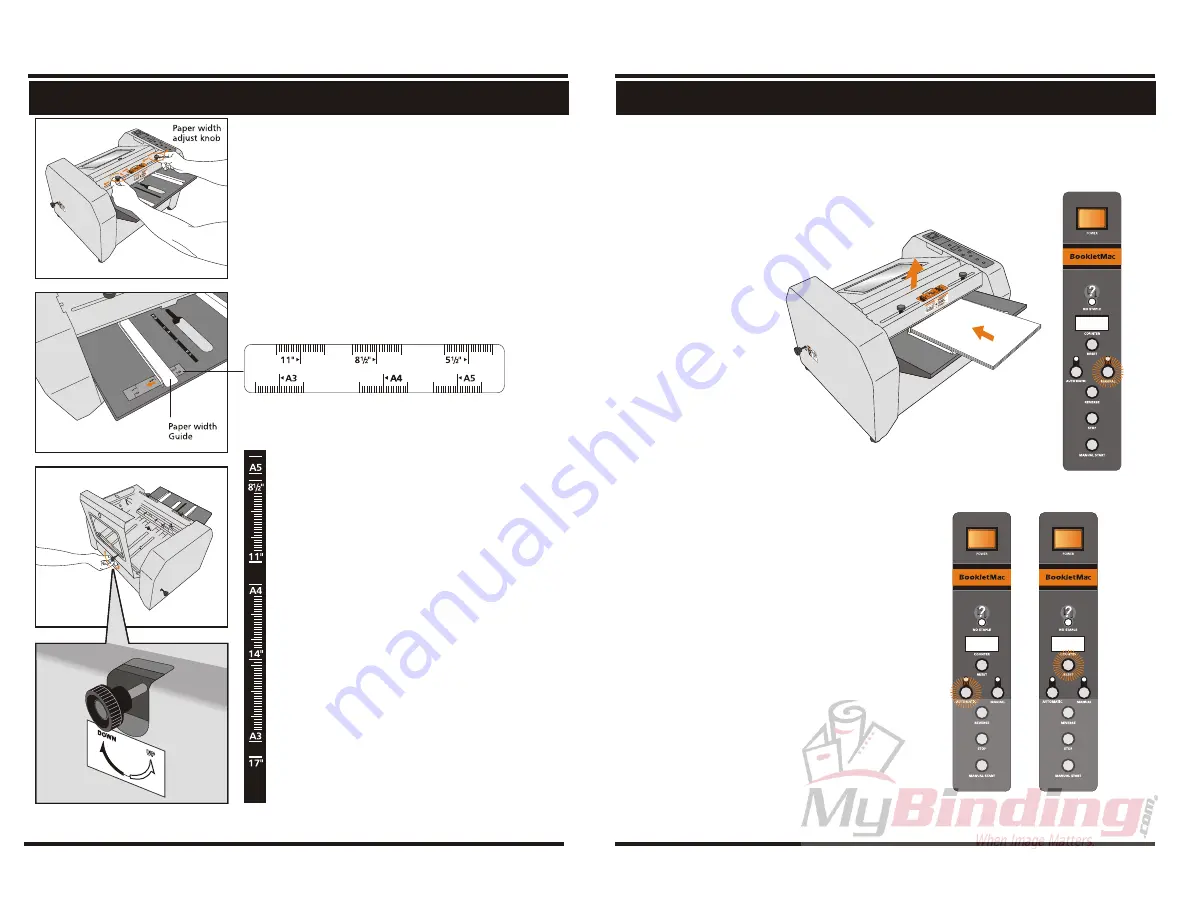
A D J U S T PA P E R W I D T H & L E N G T H
1. Adjust the
Left Side Guide
to the proper
position on the paper scale sticker, according
to your sheet format. Secure it with the
knurled screw.
2. Insert paper, then squaring it up parallel to the
Left Side Guide
.
3. Adjust the
Right Side Guide
next to the
inserted paper, leaving approximately 1mm of
space so that the paper can slide in and out
easily & smoothly.
To adjust the Paper Length.
1. Open the machine cover and adjust
Paper Depth Adjustment Knob to the
proper position, according to your sheet
size. Then close cover to test fold a few
sheets manually.
2. Center the folding line of your booklet by
turning the Paper Depth Adjustment
Knob and making small adjustment on it.
F E E D I N G PA P E R S
1. Insert flat sheets at
Paper-in Tray
and align it
to the
Left & Right Side Guides
, making sure
the sheets are squared up correctly. Press
“
MANUAL START
” button on control panel,
then the sheets will be slide into the machine
and booklet will be produced from
Paper-out
.
2. Make slight adjustments to the
Left & Right
Side Guides
,
Paper Depth Adjustment
Knobs
or
Stapler Head
positions until the
satisfactory booklet come out. Then press
the “
AUTOMATIC
” button and reset the
“
COUNTER
” to zero, so you can feed in
papers continuously.
NOTE
: When the
operation mode is set on
AUTOMATIC
,
machine will start automatically in 2 seconds
after sheets are inserted into the
Paper-in
Tray
.
0
-- Allows maximum 20 sheets of 70 gsm paper
per run.
-- Productivity: up to 800 booklets per hour.
– Minimum sheet sizes: A5
( or 5.5” x 8.5” )
– Maximum sheet sizes: A3
( or 11” x 17” )
-- Minimum of booklet sizes: A6
( or 5.5” x 4.25” )
– Maximum of booklet sizes: A4
( 8.5” x 11” )
PAGE 6
PAGE 7
000