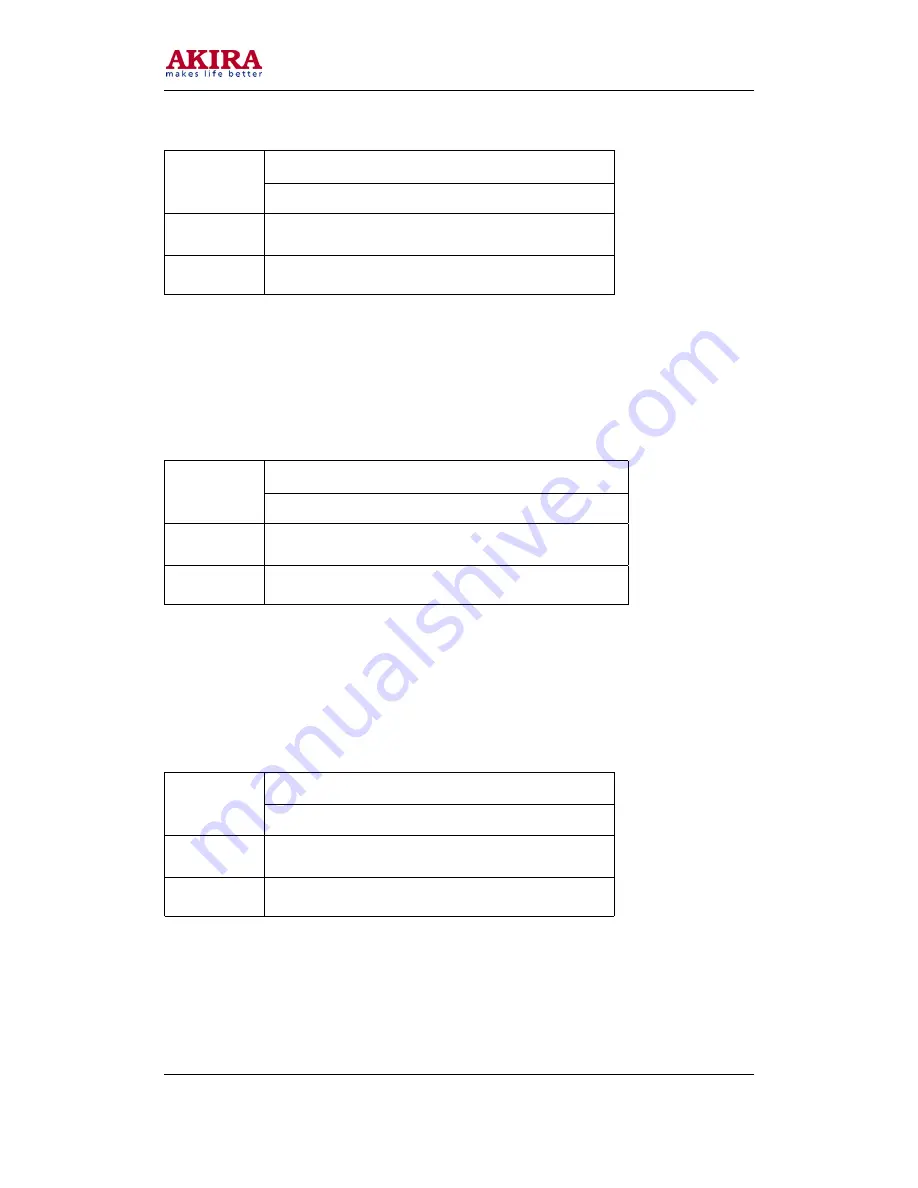
10
Model No: 21LAS1Bn
Version 2.0
White balance adjustment
Item
AKTP01/02 chassis
Measuring
Equipment
SG and white balance meter
No.1 service remote controller
Preparation
before Adj.
Warm up the set for more than 30 min.
Brightness, contrast and color should be set in standard
Adjustment procedure
1. Receive the monoscope pattern signal.
2. Press G (G.DRIVE) key and B (B.DRIVE) key on No.1 service remote controller to select G-DRV
and B-DRV respectively, then press + or – key to adjust the white balance at the directed value
(which is according to the specification of factory’s adjustment)
3. Press R+ or R-, G+ or G- and B+ or B- key respectively to adjust the white balance of low light
until the white balance of high and low light is good
RF. AGC adjustment
Item
AKTP01/02 chassis
Measuring
Equipment
SG and digital multi meter
No.5 service remote controller
Preparation
before Adj.
Connect a digital multi meter to TP101 point on the chassis
Adjustment procedure
1. Receive the color bar signal that is 87.5% modulation and 60dBu level
2. Press RF AGC key on No.5 service remote controller to select RF. AGC adjustment, press + or –
key to adjust the voltage of RF AGC to 6.2
Ѱ
0.05V that is read on the digital multi meter.
Vertical height, linearity and Hor. position adjustment
Item
AKTP01/02 chassis
Measuring
Equipment
SG
No.2 and No.3 service remote controllers
Preparation
before Adj.
Brightness, contrast and color should be set in standard










































