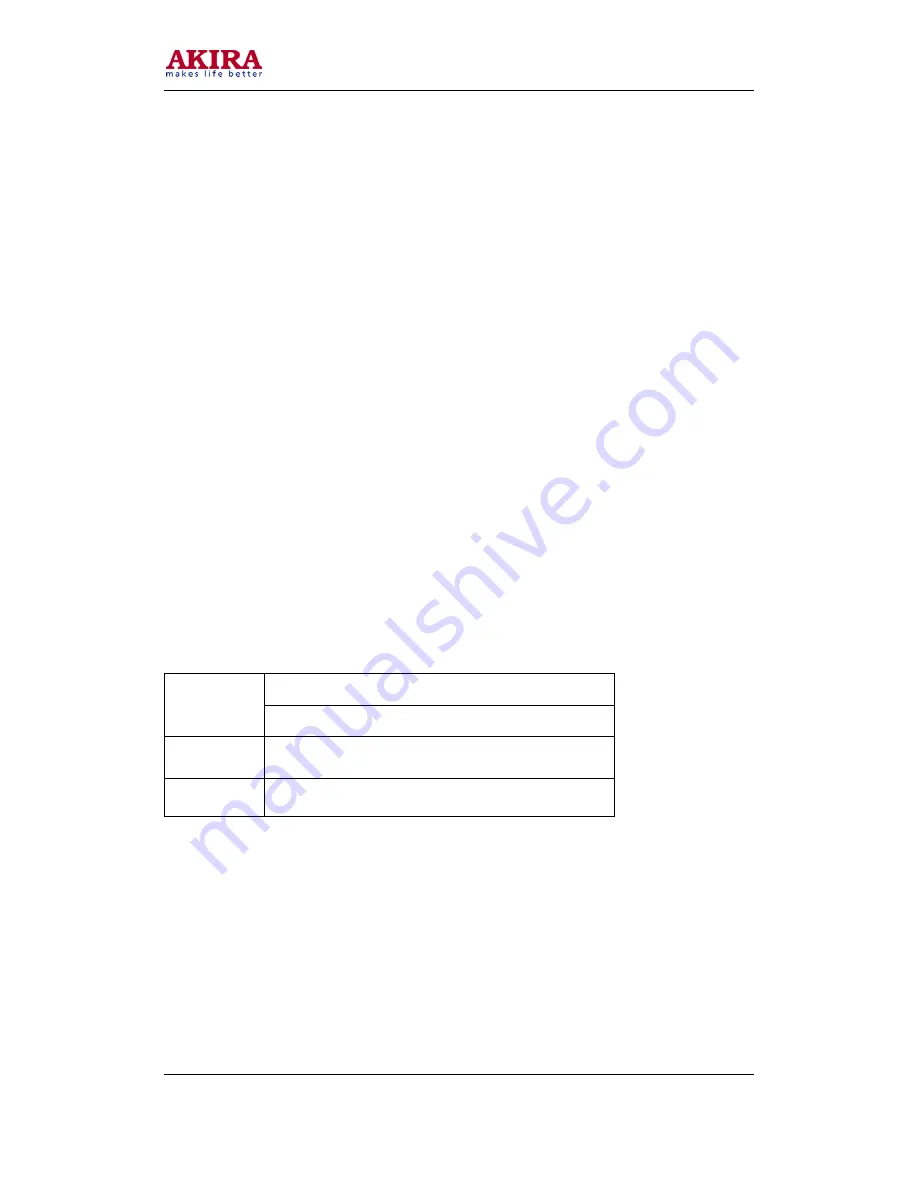
7
Model No: 21LAS1Bn
Version 2.0
CIRCUIT ADJUSTMENTS
GENERAL INFORMATIONS
All adjustment are thoroughly checked and corrected when the receiver leaves the factory. Therefore
the receiver should operate normally and produce proper color and B/W pictures upon installation.
However, several minor adjustments may be required depending on the particular location in which the
receiver is operated.
This receiver is shipped completely in carton. Carefully draw out the receiver from the carton and
remove all packing materials. Power cord into a convenient 220 volts 50 Hz AC two pin power outlet.
Turn the receiver ON. Check and adjust all the customer controls such as BRIGHTNESS, CONTRAST
and COLOUR Controls to obtain natural color or B/W picture.
AUTOMATIC DEGAUSSING
A degaussing coil is mounted around the picture tube so that external degaussing after moving the
receiver is normally unnecessary, providing the receiver is properly degaussed upon installation. The
degaussing coil operates for about 1 second after the power to the receiver is switched ON. If the set is
moved or faced in a different direction, the power switch must be switched off at least 30 minutes in
order that the automatic degaussing circuit operates properly. Should the chassis or parts of the cabinet
become magnetized to cause poor color purity, use an external-degaussing coil. Slowly move the
degaussing coil around the faceplate of the picture tube, the side and front of the receiver and slowly
withdraw the coil to a distance of about 2m before disconnecting it from AC source. If color shading
still persists, perform the COLOUR PURITY ADJUSTMENT and CONVERGENCE
ADJUSTMENTS procedures.
ADJUSTMENT MODE
B+ adjustment, TV signal receiving
Item
AKTP01/02 chassis
Measuring
Equipment
TV SG (Signal Generator)
Digital multi-meter
Preparation
Before Adj.
The set is turned on
Connect the TV SG to RF input terminal of the set.








































