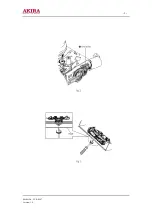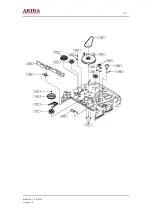-
9
-
Model No.: VCR-S407
Version: 1.0
ALIGNMENT AND ADJUSTMENT
Reference
1 X-Point (Tracking center) adjustment, “Head switching adjustment” and “NVRAM option setting”
can be adjusted with remote control.
2 When replacing the Micom (IC601) and NVRAM (IC605 ; EEPROM) be sure to adjust the “Head
switching adjustment” and “NVRAM option setting”.
3 When replacing the cylinder ass’y, be sure to adjust the “X-Point” and “Head switching
adjustment”.
4 Among Samsung VCR remote control used for adjustment as a accessory, only the remote control
that has figures buttons (0 ~ 9) is available for all adjustment regardless of chassis.
5 How to adjust.
a. Press the “TEST” button on F-AV PCB/Main PCB/Function PCB to set the adjustment mode.
b. If the corresponding adjustment button is pressed, the adjustment is performed automatically.
c. When the adjustment is completed, be sure to turn the power off.
Summary of Contents for VCR-S407
Page 1: ...Video Cassette Recorder Service Manual...
Page 2: ...2 Model No VCR S407 Version 1 0 MODEL VCR S407...
Page 5: ...5 Model No VCR S407 Version 1 0...
Page 10: ...10 Model No VCR S407 Version 1 0 Location of adjustment button of remote control...
Page 11: ...11 Model No VCR S407 Version 1 0 SW718 location for adjustment mode setting...
Page 15: ...15 Model No VCR S407 Version 1 0 CABINET ASSEMBLY...
Page 17: ...17 Model No VCR S407 Version 1 0...
Page 35: ...35 Model No VCR S407 Version 1 0...
Page 36: ...36 Model No VCR S407 Version 1 0 S M P S...
Page 37: ...37 Model No VCR S407 Version 1 0 POWER DRIVE...
Page 39: ...39 Model No VCR S407 Version 1 0 AUDIO VIDEO...
Page 40: ...40 Model No VCR S407 Version 1 0 HI FI OPTION...
Page 41: ...41 Model No VCR S407 Version 1 0 TM...
Page 42: ...42 Model No VCR S407 Version 1 0 INPUT OUTPUT...
Page 43: ...43 Model No VCR S407 Version 1 0 SUB...
Page 44: ......