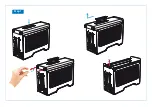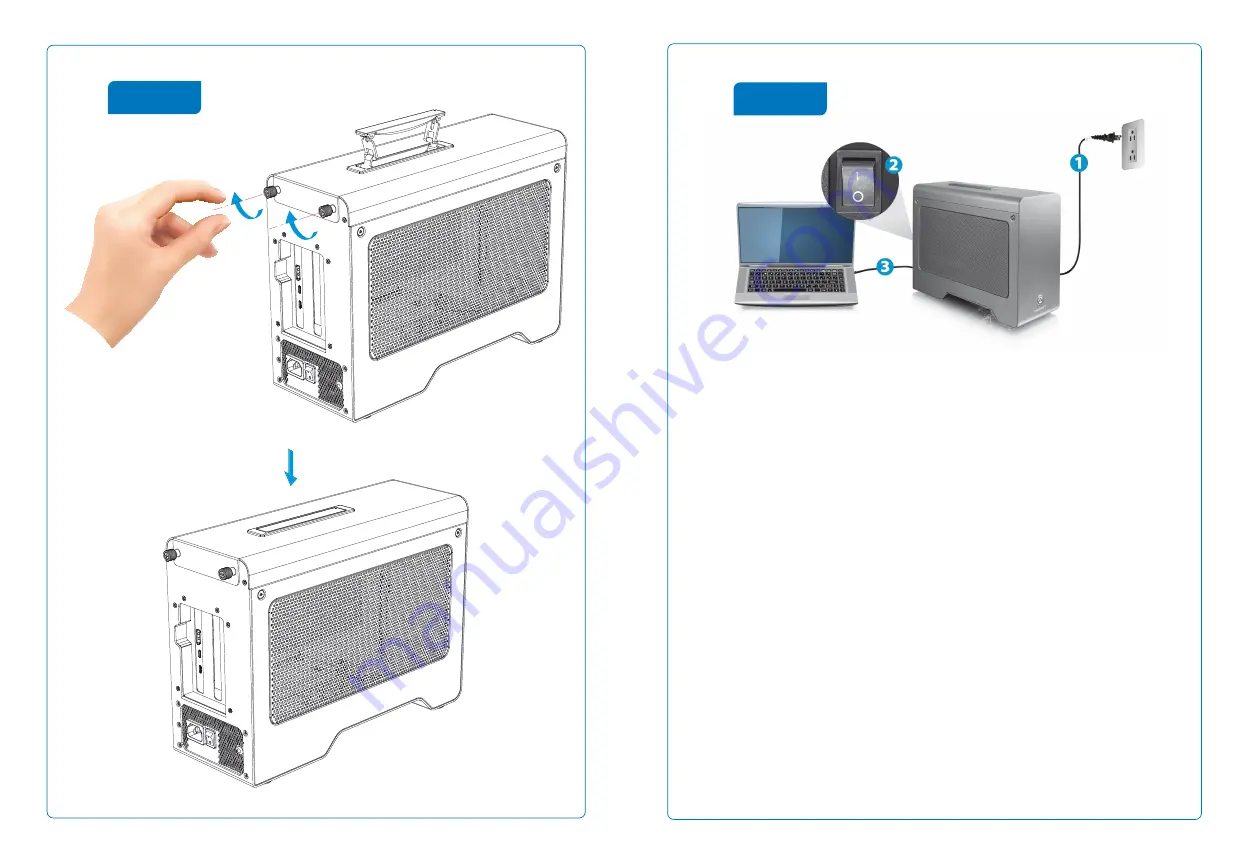
Step 3
Turn on the computer, plug in the power cord (1), turn on the power (2) and then connect the
Thunderbolt cable to the computer (3) to turn on the device. Note: The fan for the power
supply is temperature controlled and turns on only when needed.
Encienda el equipo, enchufe el cable de alimentación (1), active la alimentación (2) y, a
continuación, conecte el cable Thunderbolt al equipo (3) y, a continuación, encienda el
dispositivo. Nota: El ventilador de la fuente de alimentación se controla mediante la
temperatura y solamente se activa cuando es necesario.
Schalten Sie den Computer ein, schliessen Sie das Stromkabel an (1), schalten Sie den
Netzschalter ein (2) und verbinden Sie dann das Thunderbolt-Kabel mit dem Computer (3),
um das Gerät einzuschalten. Hinweis: Der Lüfter für die Stromversorgung ist temperaturges-
teuert und schaltet sich nur bei Bedarf ein.
Allumez l'ordinateur, branchez le cordon d'alimentation (1), mettez sous tension (2) puis
connectez le câble Thunderbolt à l'ordinateur (3) pour allumer l'appareil. Remarque : Le
ventilateur de l'alimentation électrique est asservi à la température et se met en marche
uniquement si nécessaire.
打開電腦,將裝置插上電源線(1),打開裝置電源開關(2),然後將 Thunderbolt 連接線接到裝
置與電腦端(3)設備啟動。備註:電源的風扇是溫度控制的,只有在需要時才會打開。
打开电脑,将装置插上电源线(1),打开装置电源开关(2),然后将 Thunderbolt 连接线接到装
置与电脑端(3)设备启动。備註:电源的风扇是温度控制的,只有在需要时才会打开。
컴퓨터 전원을 켜고, 전원 코드(1)를 연결하여 전원(2)을 켠 다음 Thunderbolt 케이블을 컴퓨터(3)에
연결하여 기기 전원을 켭니다. 참고: 전원 공급 장치의 팬은 온도를 제어하고 필요할 때만 켜집니다.
(1)お使いのパソコンの電源をオンにし、そして本製品背面の電源コンセントに電源コードを挿入
して下さい。(2)本製品のパワースイッチをオンにし、附属しているサンダーボルトケーブルと接続
すると、デバイスのパワーサプライはオンとなります。注:電源装置のファンは温度制御され、必要
なときにのみオンになります。
Step 4
Summary of Contents for Node Pro
Page 3: ...Step 1...
Page 4: ...Step 2...